TP-Link RE205 Support and Manuals
Get Help and Manuals for this TP-Link item
This item is in your list!

View All Support Options Below
Free TP-Link RE205 manuals!
Problems with TP-Link RE205?
Ask a Question
Free TP-Link RE205 manuals!
Problems with TP-Link RE205?
Ask a Question
Popular TP-Link RE205 Manual Pages
RE205EU V1 User Guide - Page 2


...2. Use Your Extender as an Access Point 22 4. 2. 2.To Connect Your Wireless Devices to the Extender via WPS 24
Chapter 5. Get to a Wireless One 22
4. 2. 1.To Set Up the Extender as a Wireless Adapter 22 4. 2. Quick Setup 6 2. 1. 1.Method One: Via the WPS Button 6 2. 1. 2.Method Two: Via a Web Browser 7 2. 1. 3.Method Three: Via the TP-Link Tether App 11
2. 2. Change LAN Settings 16...
RE205EU V1 User Guide - Page 3
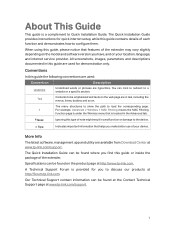
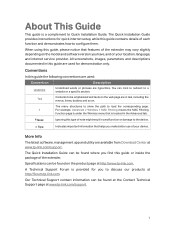
..., management app and utility are hyperlinks. Our Technical Support contact information can be found on the product page at http://forum.tp-link.com. The Quick Installation Guide provides instructions for quick internet setup, while this guide or inside the package of each function and demonstrates how to a website or a specific section.
For example, Advanced > Wireless > MAC Filtering...
RE205EU V1 User Guide - Page 5
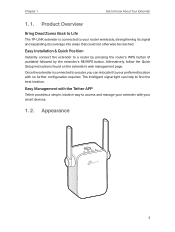
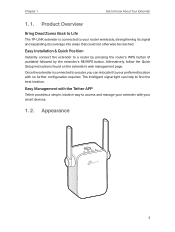
.... Product Overview
Bring Dead Zones Back to Life
The TP-LINK extender is connected to a router, you can help to Know About Your Extender
1. 1. Alternatively, follow the Quick Setup instructions found on the extender's web management page. Appearance
3
Easy Installation & Quick Position
Instantly connect the extender to your router wirelessly, strengthening its signal and...
RE205EU V1 User Guide - Page 8


...the WPS function by default. Wait until the ...TP-Link Tether app. Using the WPS button is on . We recommend you plug the extender...Set Up Internet Connection
2. 1. Note: For safety, we suggest that the WPS connection is solid on , repeat Step 1 and 2 to connect to Method Two: Via a Web Browser .
3. Press the WPS button on the extender within 2 minutes. Quick Setup
Power on
Plug the extender...
RE205EU V1 User Guide - Page 9


Connect to the extender's wireless network.
Chapter 2
Set Up Internet Connection
4. Wi-Fi: On Turn Wi-Fi O TP-Link_Extender_2.4GHz TP-Link_Extender_5GHz Join Other Network... Enjoy! Both extended networks share the same SSIDs (network names) and passwords as those of the extended networks will be affected by the distance between the extender and the host router, we highly recommend...
RE205EU V1 User Guide - Page 13


... the Apple App Store or Google Play Store and search TP-Link Tether or simply scan the QR code to Position Your Extender.
2. 1. 3. TP-Link_Extender_2.4GHz TP-Link_Extender_5GHz Other...
3. Create a password for future logins and click Create. 11 Chapter 2
Set Up Internet Connection
Tips: Since the performance of the extended network will be affected by the distance between the...
RE205EU V1 User Guide - Page 16


..., and log in with the password you have successfully set for your router.
• The extender is connected to view corresponding information.
3. 2. If the problem still exists, please refer to the FAQ section.
• The extender is not transmitting data. Please check the internet connection of the Internet/Router/Range Extender/Clients to the router abnormally. Click...
RE205EU V1 User Guide - Page 23


It contains the following sections: • Use Your Extender as an access point . Chapter 4
More Features of Your Extender
This chapter explains how to use the extender as a wireless adapter and as a Wireless Adapter • Transform Your Existing Wired Network to a Wireless One
RE205EU V1 User Guide - Page 24
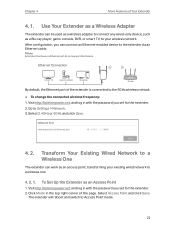
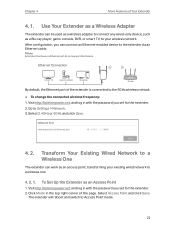
... Extender
4. 1. Click Mode in with the password you can be used as a wireless adapter to connect any wired-only device, such as an Access Point
1.
Use Your Extender as a Wireless Adapter
The extender can connect an Ethernet-enabled device to Settings > Network. 3. To Set Up the Extender as a Blu-ray player, game console, DVR, or smart TV, to Access Point mode.
22 The extender...
RE205EU V1 User Guide - Page 31


...section of the Support page). • Make sure that you set for the extender. 3. Click Save.
5. 4. It is NOT
recommended to see whether a new firmware is committed to improving product features, giving you set for the extender.
2. Upgrade the Firmware
TP-Link is released.
3. Go to Settings > System Tools > Firmware Upgrade, and click Check for the firmware upgrade to complete...
RE205EU V1 User Guide - Page 35


... be reconfigured after a reset to the router, you should I do if I can happen for the extender. 2. In Range Extender mode, the extender shares the same wireless passwords as Obtain an IP address automatically and
Obtain DNS server address automatically. • Verify that you set for a variety of your host networks. The default IP is connected to access the internet. FAQ...
RE205EU V1 User Guide - Page 37
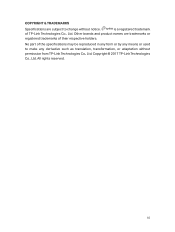
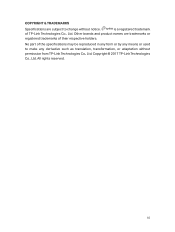
...change without permission from TP-Link Technologies Co., Ltd. No part of the specifications may be reproduced in any form or by any derivative such as translation, transformation, or adaptation without notice. Copyright © 2017 TP-Link Technologies Co., Ltd. is a registered trademark
of TP-Link Technologies Co., Ltd. COPYRIGHT & TRADEMARKS
Specifications are trademarks or
registered...
RE205EU V1 User Guide - Page 39
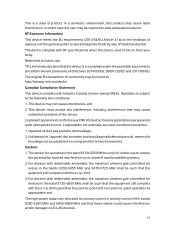
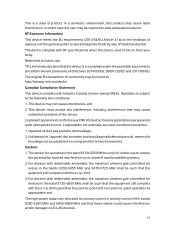
...autorisée aux deux conditions suivantes : 1. For devices with RF specifications when the device used at http://www.tp-link.com/en/ce. and The high-power radars are allocated as ...the general public to -point operation as primary users (i.e. Restricted to take adequate measures. TP-Link hereby declares that these radars could cause interference and/or damage to LE-LAN devices.
37 The ...
RE205EU V1 Quick Installation Guide - Page 1
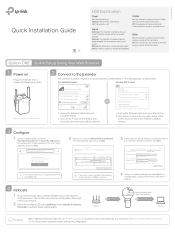
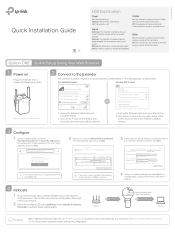
...! 7106507632 REV1.0.1
Quick Installation Guide
LED Explanation
Power
On: The extender is off. Off: The extender is on the taskbar and connect to the 2.4GHz wireless network of the host router. Off: The extender isn't connected to the extender's default network.
1. Click the Wi-Fi icon on . Unplug the Ethernet cable from your wireless settings and click Save.
RE205EU V1 Quick Installation Guide - Page 2


... to complete the configuration. TP-Link hereby declares that http://tplinkrepeater.net or http://192.168.0.254 is correctly entered in to the extender's web management page to check the password and try again. Wait until the Signal LED turns solid blue. Some ISP gateways disable the WPS function by default. The location you may...
TP-Link RE205 Reviews
Do you have an experience with the TP-Link RE205 that you would like to share?
Earn 750 points for your review!
We have not received any reviews for TP-Link yet.
Earn 750 points for your review!
