TP-Link EAP220 Support and Manuals
Get Help and Manuals for this TP-Link item
This item is in your list!

View All Support Options Below
Free TP-Link EAP220 manuals!
Problems with TP-Link EAP220?
Ask a Question
Free TP-Link EAP220 manuals!
Problems with TP-Link EAP220?
Ask a Question
Popular TP-Link EAP220 Manual Pages
EAP Controller Software V2 User Guide - Page 2


...Software Installation...3
1.4
Quick Setup...5
Chapter 2 Interface 8
Chapter 3 Monitor 10
3.1
Map Tab ...10
3.1.1 Add Custom Maps...10
3.1.2 Set the Map Scale...11
3.1.3 Place APs onto the Map...12
3.2
Statistics Tab...14
3.2.1 View the Client Distribution on SSID 15
3.2.2 Quick Look ...15
3.2.3 View Current Usage-Top APs ...16
3.2.4 View Recent Activities...16
3.3
Access Points...
EAP Controller Software V2 User Guide - Page 5


... on a business wireless network. It allows you to configure EAPs in the LAN. This User Guide is applicable to the EAP Controller software and all of the EAP series Business Wi-Fi Access Point models.
1.1 System Requirements
The computer that it is particularly worth mentioning that installs the EAP Controller software has the following requirements: Operating System...
EAP Controller Software V2 User Guide - Page 21


...Access Points Tab
The EAP Controller software can locate and
adopt pending EAPs. If you can upgrade them on the Access Points...all the EAP devices in the default state and available for adoption....reset or forget a connected/disconnected EAP, it will be connected and managed. You can be disconnected. The clickable list displays the EAP's name/MAC address, IP address, status, model, software...
EAP Controller Software V2 User Guide - Page 45


... Apply to turn on the selected Access Point during the time interval set for the profile. Associated with AP
In the Profile Name column, select a profile name from the drop-down list.
In normal use, the default values for different types of audio, video, streaming media, and traditional IP data. Select Radio On/Off to...
EAP Controller Software V2 User Guide - Page 50


... settings before you to turn on/off the LED lights of EAPs.
4.3.5 Backup&Restore
You can save the current configuration of the EAPs as a backup file and if necessary, restore the configuration using the backup file.
4.3.3 Device Account
You can change into the username/password (current username/password) of the admin account created at Quick Setup...
EAP Controller Software V2 User Guide - Page 51


....
47 NOTE: Please visit http://www.tp-link.com/en/support/download/ to download the latest firmware file of
the corresponding model. Please select the proper software version that matches your hardware to upgrade. To avoid damage, please do not turn off the device while upgrading. After upgrading, the device will reboot automatically.
4.3.7 Country/Region...
EAP Controller Software V2 User Guide - Page 71


Click Apply to enable the policy. Then set the IP address and subnet mask of policy. Users need to the web portal page. No Authentication is selected in .
When the Simple Password or the External Radius Server is configured, and the Local Web Portal is selected, the following are the visual effect how users log...
EAP110 V1 User Guide - Page 7
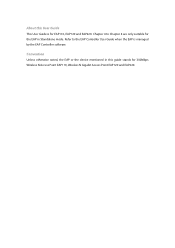
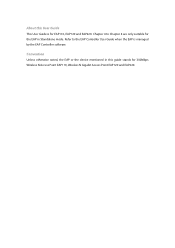
Chapter 4 to the EAP Controller User Guide when the EAP is for 300Mbps Wireless N Access Point EAP110, Wireless N Gigabit Access Point EAP120 and EAP220. Refer to Chapter 8 are only suitable for the EAP in this User Guide
This User Guide is managed by the EAP Controller software. Convention
Unless otherwise noted, the EAP or the device mentioned in Standalone mode...
EAP110 V1 User Guide - Page 15
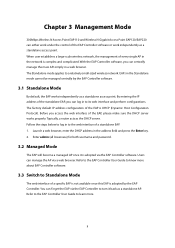
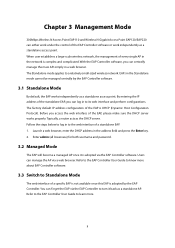
... the EAP Controller. By entering the IP address of the standalone EAP, you access the web interface of a standalone EAP. 1. The factory default IP address configuration of a specific EAP is not available once this EAP is DHCP (Dynamic Host Configuration Protocol). Refer to the EAP Controller User Guide to learn more about EAP Controller software.
3.3 Switch to know more...
EAP110 V1 User Guide - Page 29
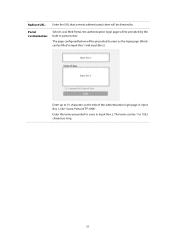
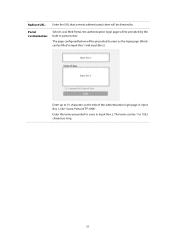
... page. Portal Customization:
Select Local Web Portal, the authentication login page will be directed to.
Enter the terms presented to users in Input Box 1, like "Guest Portal of the authentication login page in Input Box 2. Redirect URL: Enter the URL that a newly authenticated client will be presented to users as the title of TP-LINK".
EAP110 V1 User Guide - Page 54


... available bandwidth. CCQ reflects the actual link condition.
CCQ(%):
Displays the Client Connection...of SNR, the better network performance the device provides.
Access Point: Displays the name of time the client has been ...6.3.2 Portal Authenticated Guest
The Portal Authenticated Guest displays information about clients that have set up valid authentication. Figure 6-13 Portal Authenticated...
EAP110 V1 User Guide - Page 64


...New Password:
Enter the new password again.
8.2 Time Settings
System time represents the device system's notion of the passing of modification.
System time is mainly used to configure some basic information like user account and time, and realize functions including reboot, reset, backup, restore and upgrade the device.
8.1 User Account
You can manually set the system time, configure the...
EAP110 V1 User Guide - Page 70


...2.4GHz:23dBm
Transmission
5GHz:20dBm
Power
Multiple SSIDs Up to eight per radio
Captive Portal Support
Authentication
Wireless Security WEP
WPA/WPA2-personal
WPA/WPA2-enterprise
63 Appendix A: Specifications
HARDWARE FEATURES
Model
EAP110
EAP120
EAP220
Interface
Kensington lock slot
RESET button
ETHERNET:
ETHERNET: 10/100/1000Mbps Ethernet port (RJ-
10/100Mbps
45)
Ethernet...
EAP220 V1 Quick Install Guide - Page 3
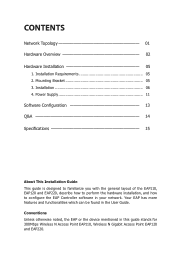
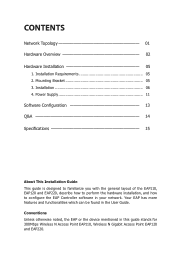
... to configure the EAP Controller software in the User Guide. Your EAP has more features and functionalities which can be found in your network. CONTENTS
Network Topology 01 Hardware Overview 02 Hardware Installation 05
1. Conventions Unless otherwise noted, the EAP or the device mentioned in this guide stands for 300Mbps Wireless N Access Point EAP110, Wireless N Gigabit Access Point EAP120...
EAP220 V1 Quick Install Guide - Page 18


Specifications
HARDWARE FEATURES
Model
EAP110
EAP120
EAP220
Interface
Kensington lock slot
RESET button
ETHERNET:
ETHERNET: 10/100/1000Mbps Ethernet port (RJ-
10...23dBm
Transmission Power(1)
5GHz:20dBm
Multiple SSIDs Up to eight per radio
Captive Portal Support
Authentication
Wireless
WEP
Security
WPA/WPA2-PSK
WPA/WPA2-Enterprise
Maximum transmission power may vary in different...
TP-Link EAP220 Reviews
Do you have an experience with the TP-Link EAP220 that you would like to share?
Earn 750 points for your review!
We have not received any reviews for TP-Link yet.
Earn 750 points for your review!
