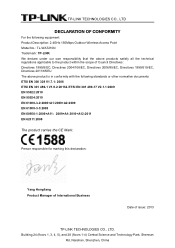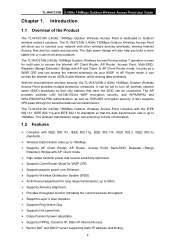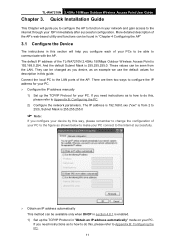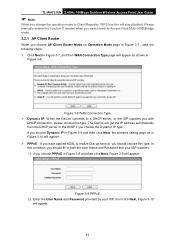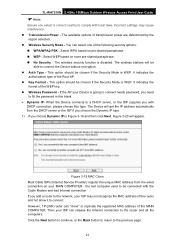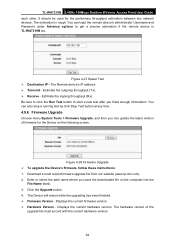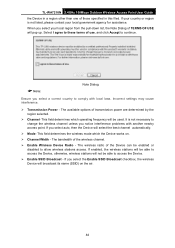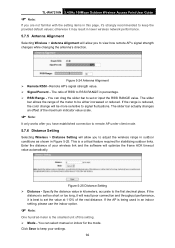TP-Link TL-WA7210N Support and Manuals
Get Help and Manuals for this TP-Link item

View All Support Options Below
Free TP-Link TL-WA7210N manuals!
Problems with TP-Link TL-WA7210N?
Ask a Question
Free TP-Link TL-WA7210N manuals!
Problems with TP-Link TL-WA7210N?
Ask a Question
Most Recent TP-Link TL-WA7210N Questions
This Router Can Work In Wireless Internet Usb ?
(Posted by aslamkamrani 9 years ago)
TP-Link TL-WA7210N Videos
Popular TP-Link TL-WA7210N Manual Pages
TP-Link TL-WA7210N Reviews
We have not received any reviews for TP-Link yet.