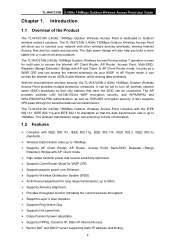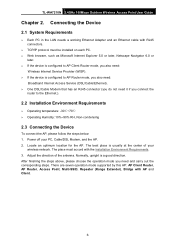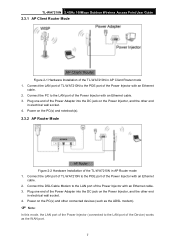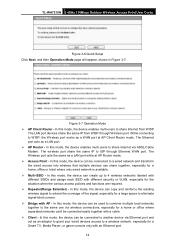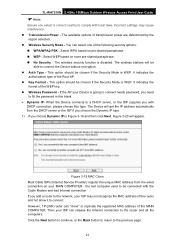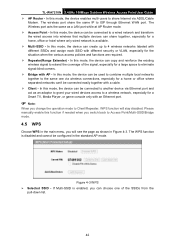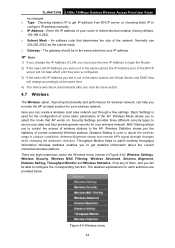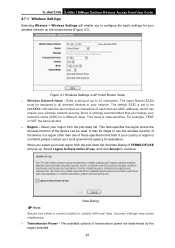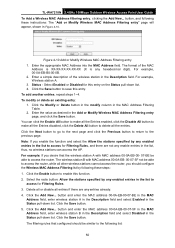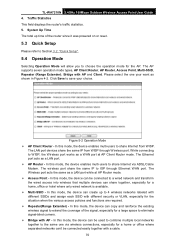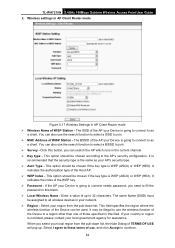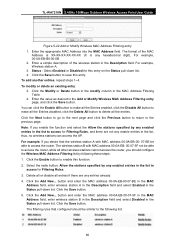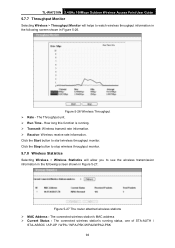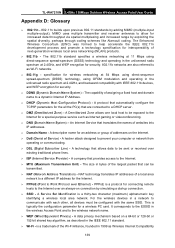TP-Link TL-WA7210N Support Question
Find answers below for this question about TP-Link TL-WA7210N.Need a TP-Link TL-WA7210N manual? We have 1 online manual for this item!
Question posted by aslamkamrani on December 4th, 2014
This Router Can Work In Wireless Internet Usb ?
The person who posted this question about this TP-Link product did not include a detailed explanation. Please use the "Request More Information" button to the right if more details would help you to answer this question.
Current Answers
Related TP-Link TL-WA7210N Manual Pages
Similar Questions
How To Find Mac Address Of Tp Link Wireless N Usb Adapter (tl-wn721n)
(Posted by Spadvij 9 years ago)
Tp-link Tl-wr941nd Won't Work Wireless
(Posted by levilin 9 years ago)