TP-Link TL-WN721NC Support and Manuals
Get Help and Manuals for this TP-Link item
This item is in your list!

View All Support Options Below
Free TP-Link TL-WN721NC manuals!
Problems with TP-Link TL-WN721NC?
Ask a Question
Free TP-Link TL-WN721NC manuals!
Problems with TP-Link TL-WN721NC?
Ask a Question
TP-Link TL-WN721NC Videos
Popular TP-Link TL-WN721NC Manual Pages
User Guide - Page 2


... part of the specifications may be reproduced in any form or by any means or used to change without permission from TP-LINK TECHNOLOGIES CO., LTD. Copyright © 2009 TP-LINK TECHNOLOGIES CO., LTD. All rights reserved. is a registered trademark
of TP-LINK TECHNOLOGIES CO., LTD.
http://www.tp-link.com TL-WN721N 150Mbps Wireless Lite-N USB Adapter
COPYRIGHT & TRADEMARKS
Specifications...
User Guide - Page 3


...occur in a residential installation.
FCC STATEMENT
TL-WN721N 150Mbps Wireless Lite-N USB Adapter
This equipment has been tested and found to comply with any interference received, including interference that distance. This equipment generates, uses and can be co-located or operated in accordance with part 15 of the FCC Rules. This device complies with the instructions, may not cause...
User Guide - Page 4


...
TL-WN721N 150Mbps Wireless Lite-N USB Adapter
... to allow current
2454-2483.5 MHz
relaxed regulation. within a radius of 20 km from the centre of the 2.4 GHz
mW e.i.r.p.
Refarming of Ny-&#... authorization required for network and service supply(not for spectrum)
Norway
Implemented
This subsection does not apply for outdoor use and public service
France
Outdoor use . National ...
User Guide - Page 5
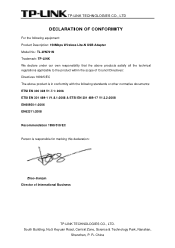
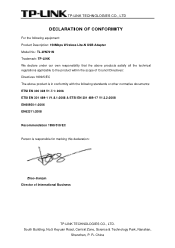
... TECHNOLOGIES CO., LTD
DECLARATION OF CONFORMITY
For the following equipment: Product Description: 150Mbps Wireless Lite-N USB Adapter Model No.: TL-WN721N Trademark: TP-LINK We declare under our own responsibility that the above products satisfy all the technical regulations applicable to the product within the scope of Council Directives: ...
User Guide - Page 9


... and so on. TL-WN721N 150Mbps Wireless Lite-N USB Adapter
Chapter 1. It has good capability on anti-jamming ¾ Supports roaming between access points when configured in Infrastructure mode ¾ Easy to distance or other wireless (802.11b/g) products. the TP-LINK Wireless Client Utility helps you for choosing TL-WN721N 150Mbps Wireless Lite-N USB Adapter.
1.1 Overview of up...
User Guide - Page 11


... the adapter is installed correctly.
2.2 Software Installation
2.2.1 Overview
The Adapter's Setup Wizard will guide you install the hardware prior to install the Adapter: 1. When you through the USB cable attached in package.
To continue, select the TL-WN721N.There will install the TP-LINK Wireless Client Utility (TWCU) and drivers. Figure 2-1
4 This user guide takes Windows XP...
User Guide - Page 12


...recommended that , you select Install
Client Utilities and Driver. TL-WN721N 150Mbps Wireless Lite-N USB Adapter 2. Figure 2-2 3.
Select Install Driver Only to install driver only, select Make Driver Installation Diskette(s) to continue. Click Next to load the following screen. Click Install Driver & Utility to continue.
5 After that you should choose a Setup type. Soon, Figure...
User Guide - Page 13


... installation.
6 After that you should create a new folder name or select one
from the Existing Folders list. Click Next to change the destination location for the software, then click Next in the
screen below (shown in Figure 2-5). It is recommended that , select the program folder, you keep the default setting. Figure 2-5 6.
TL-WN721N 150Mbps Wireless Lite-N USB Adapter...
User Guide - Page 14


Choose configuration tool, if you are not sure, please leave it default. Wait a while for the setup as shown in Figure 2-8.
7
TL-WN721N 150Mbps Wireless Lite-N USB Adapter
Figure 2-6 7. Click OK to
continue. Then click Next to continue the Installation. Figure 2-7 8.
User Guide - Page 15


... the steps above, you will notify you of how to work with the installation during these steps (shown in Figure 2-9). TL-WN721N 150Mbps Wireless Lite-N USB Adapter
Figure 2-8
) Note:
For Windows XP, the Setup Wizard will see the screen below, click Finish to continue the Installation. Figure 2-9 9.
Our drivers have been tested thoroughly, and are able to proceed with the operating...
User Guide - Page 18


...'s IP address. ¾ Control Channel - This shows the currently connected channel. ¾ Data Encryption - TL-WN721N 150Mbps Wireless Lite-N USB Adapter
Figure 3-1 The following table describes the items found on the General tab of Profile Management. ¾ Link Status - The
configuration of Profile Management. ¾ Server Based Authentication - The options include: • Infrastructure...
User Guide - Page 19


... its operations.
3.2 Profile Management
Click the Profile Management tab of the TWCU and the next screen will see the Management dialog box (shown in Figure 3-2). TL-WN721N 150Mbps Wireless Lite-N USB Adapter Click Advanced on the Profile Management tab. The Profile Management screen provides tools to: ¾ Add a new profile ¾ Modify a profile ¾ Remove a profile...
User Guide - Page 20


TL-WN721N 150Mbps Wireless Lite-N USB Adapter ¾ Network Names (SSIDs) - Edit the Security tab Select the Security tab in the screen above, and then you can edit the fields to configure the profile. Figure 3-4
13
This
field has a maximum limit of the desired security mode as follows. Please enter the IEEE 802.11 wireless network name.
Figure...
User Guide - Page 21


... Shared Keys window (shown in Figure 3-5). ¾ None: No security (not recommended).
) Note:
If the access point which the Adapter is associated has WEP set and the ... different Security Options, the configurations are defined on both
the access point and the station. TL-WN721N 150Mbps Wireless Lite-N USB Adapter ¾ WPA/WPA2: Wi-Fi Protected Access ¾ WPA/WPA2 Passphrase: Wi-Fi Protected...
User Guide - Page 29


... Button Configuration (PBC) method or PIN method. Insert the Resource CD into your CD-ROM drive, and the Figure 4-2 will be installed. Figure 4-1 Next, select Install QSS to an existing network quickly. If the wireless card supports Wi-Fi Protected Setup (WPS), you to add a new wireless device to load the following screen.
22 TL-WN721N 150Mbps Wireless Lite-N USB Adapter
Chapter 4.
TP-Link TL-WN721NC Reviews
Do you have an experience with the TP-Link TL-WN721NC that you would like to share?
Earn 750 points for your review!
We have not received any reviews for TP-Link yet.
Earn 750 points for your review!

