TP-Link TL-WA820RE Support and Manuals
Get Help and Manuals for this TP-Link item
This item is in your list!

View All Support Options Below
Free TP-Link TL-WA820RE manuals!
Problems with TP-Link TL-WA820RE?
Ask a Question
Free TP-Link TL-WA820RE manuals!
Problems with TP-Link TL-WA820RE?
Ask a Question
Popular TP-Link TL-WA820RE Manual Pages
TL-WA820REEU V1 Quick Installation Guide - Page 1


... ISP gateways disable the WPS function by TP-LINK.
2 Connect to your
extender within the range of these:
. If the WPS method fails, please refer to the host router. 3. The extended network shares the same wireless network name and password as those of your extended network. 7106506847 REV1.0.0
Quick Installation Guide
Applicable Model: TL-WA820RE
LED Explanation
(RE LED) Solid Blue...
TL-WA820REEU V1 Quick Installation Guide - Page 2
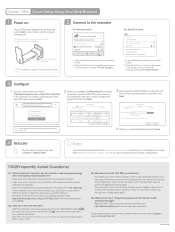
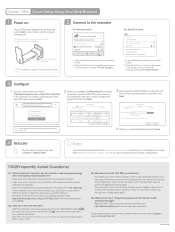
... connect the extender to configure it again by TP-LINK. If you have entered an incorrect Wi-Fi password for your router's 2.4GHz network and enter
its wireless network.
Refer to FAQ > Q2 to reset the extender and then visit http://tplinkrepeater.net to FAQ > Q1. If your wireless settings and click Save. Option TWO Quick Setup Using Your...
TL-WA820REEU V1 User Guide - Page 2


... Your Network 12
3. 1. Change LAN Settings 15 3. 4. Specify DHCP Server Settings 16 3. 5. Control LEDs 21 5. 3. Upgrade the Firmware 22 5. 4. System Log 24
FAQ...27 Get to Know About Your Extender 2
1. 1. Set Up Internet Connection 5
2. 1. Check Internet Status 13 3. 2. Configure Wireless Network 13 3. 3. Change Login Password 24 5. 6. Appearance 3
1. 2. 1.LED Explanation...
TL-WA820REEU V1 User Guide - Page 3


... range extender. You can be found on the product page at www.tp-link.com/support.
1
Our Technical Support contact information can click to redirect to load the corresponding page. When using this guide are available from the Download Center at http://forum.tp-link.com. The menu structures to show the path to a website or a specific section.
The Quick Installation Guide...
TL-WA820REEU V1 User Guide - Page 5
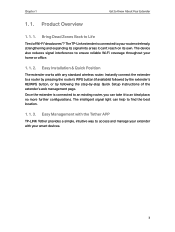
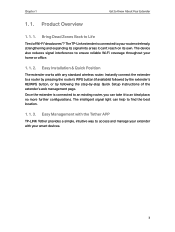
.../WPS button, or by following the step-by-step Quick Setup instructions of Wi-Fi "dead zones"? Easy Management with the Tether APP
TP-LINK Tether provides a simple, intuitive way to your home or office.
1. 1. 2. Easy Installation & Quick Position
The extender works with your extender with any standard wireless router. The intelligent signal light can 't reach on its...
TL-WA820REEU V1 User Guide - Page 8


Please follow the step-by-step instructions to boost your host wireless coverage. It contains the following sections: • Quick Setup • Position Your extender Chapter 3
Set Up Internet Connection
This chapter introduces how to set up the internet connection.
TL-WA820REEU V1 User Guide - Page 10


... shares the same wireless network name and password as thost of the screen, and connect to the extender's wireless network:
• For Mac OS X Users 1 ) Unplug the Ethernet cable from your computer (if any ). 2 ) Click the Wireless Network Connection icon on the taskbar.
3 ) Click the refresh icon TP-LINK_Extender. Method Two: Via a web browser
1.
Enjoy! Connect...
TL-WA820REEU V1 User Guide - Page 14


... extender
Please follow the instructions below to achieve optimal performance of the host network.
2. Wait until the RE LED
turns solid blue.
Chapter 2
Set Up Internet Connection
2. 2. If it doesn't, relocate the extender closer...12 Plug in the extender about halfway between your extender.
1. The location you choose must be within the range of your router and the Wi-Fi dead zone....
TL-WA820REEU V1 User Guide - Page 15
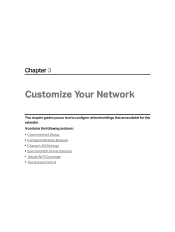
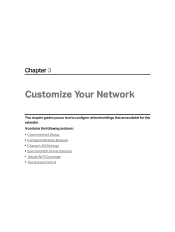
It contains the following sections: • Check Internet Status • Configure Wireless Network • Change LAN Settings • Specify DHCP Server Settings • Adjust Wi-Fi Coverage • Set Access Control Chapter 3
Customize Your Network
This chapter guides you on how to configure network settings that are available for this extender.
TL-WA820REEU V1 User Guide - Page 16
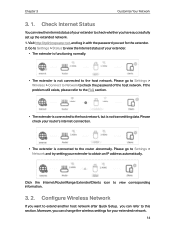
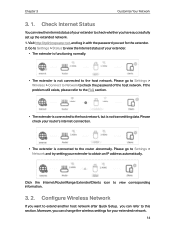
.../Router/Range Extender/Clients icon to check whether you can view the internet status of the host network. Visit http://tplinkrepeater.net, and log in with the password you can change the wireless settings for the extender. 2. Go to Settings > Status to the host network. Configure Wireless Network
If you want to extend another host network after Quick Setup, you...
TL-WA820REEU V1 User Guide - Page 17
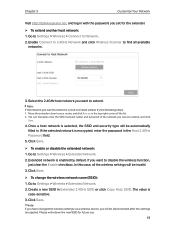
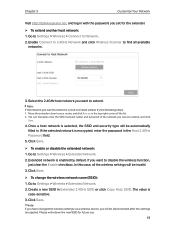
... following steps. 1. If you want to extend.
Note: If the network you want to extend is encrypted, enter the password in the Host 2.4GHz Password field.
5. Note: If you have changed the wireless settings via a wireless device, you will be automatically filled in. You can manually enter the SSID (network name) and password of the list. 2. Create a new SSID...
TL-WA820REEU V1 User Guide - Page 18
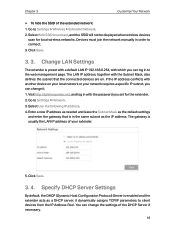
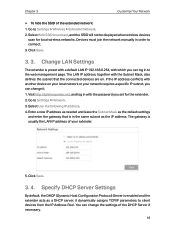
... address of your network requires a specific IP subnet, you can change it dynamically assigns TCP/IP parameters to Settings > Network. 3. Devices must join the network manually in to the web management page. If the IP address conflicts with the password you set for local wireless networks. You can log in order to Settings > Wireless > Extended Network. 2. Select Hide SSID...
TL-WA820REEU V1 User Guide - Page 25


... a time period during the firmware upgrade.
¾¾ To upgrade the firmware: 1. Note: 1. It is matched with the password you set for the extender from the Support page at our website www.tp-link.com and upgrade the extender to upgrade the firmware wirelessly. 3. Click Browse to Settings > System Tools > Firmware Upgrade. 4. Make sure the latest firmware file is NOT recommended
to...
TL-WA820REEU V1 User Guide - Page 29
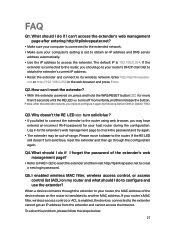
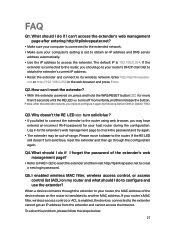
... if I do to creat a new login password. Note: After the extender restarts, you failed to connect the extender to another MAC address. To solve this problem, please follow the steps below:
27 FAQ
Q1. Q3.
What should go through the extender to your computer's setting is connected to the extended network.
• Make sure your router, the...
TL-WA820REEU V1 User Guide - Page 31


...No part of the specifications may be reproduced in any form or by any means or used to change without permission from TP-Link Technologies Co., Ltd. Copyright © 2016 TP-Link Technologies Co., Ltd. COPYRIGHT & TRADEMARKS
Specifications are trademarks or
registered trademarks of their respective holders.
All rights reserved.
29 is a registered trademark
of TP-Link Technologies...
TP-Link TL-WA820RE Reviews
Do you have an experience with the TP-Link TL-WA820RE that you would like to share?
Earn 750 points for your review!
We have not received any reviews for TP-Link yet.
Earn 750 points for your review!
