TEAC DM-3200 Support and Manuals
Get Help and Manuals for this TEAC item
This item is in your list!

View All Support Options Below
Free TEAC DM-3200 manuals!
Problems with TEAC DM-3200?
Ask a Question
Free TEAC DM-3200 manuals!
Problems with TEAC DM-3200?
Ask a Question
Most Recent TEAC DM-3200 Questions
Popular TEAC DM-3200 Manual Pages
TASCAM Pro Audio Brochure 2011 - Page 6
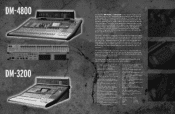
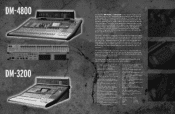
... on DM-3200)
• 8-channel ADAT optical digital input and
• 4 expansion card slots support optional
output
expansion cards (2 on DM-3200)
• Save data to 6.1 surround.
TASCAM's DM-4800 ..., compression and gating on DM-3200)
built-in up to Compact Flash media using expansion cards with
Cubase™, Nuendo™, and Digital
termination
Performer™
•...
DM-3200 with Cubase & Nuendo - Page 3


... compatible with Steinberg apps Cubase SX 2.2 & higher and Nuendo 2.2 and higher. Set up the Steinberg app
Click Cubase SX3 > Device Setup and the device setting window opens. The protocol is the same.
2. Similarly, add one MC Steinberg device at the DM-3200 REMOTE > EXT.CTRL screen.
DM-3200 Steinberg 3/7 Summary
This manual describes using the DM-3200's control surface features with...
TASCAM Mixer Companion 1.60 software guide - Page 3


... and archival of running Windows XP, with the TASCAM Mixer Companion as a sub-item in the Start menu, with at least one in which sets out the licensing terms and conditions.
1 - Installation (Windows)
A computer capable of projects on the TASCAM DM-4800 and DM3200 digital mixing consoles (referred to in this manual as "TASCAM DM") from the host computer, using a USB connection...
DM-3200 Automation Manual - Page 4


... to be over a number of the DM-3200 cannot be automated:
• Digital trim • Effect settings • Buss assignments • Analog TRIM • Control Room monitor switching
4 TASCAM DM-3200 Automation Guide
• LCD navigation • Transport control • Fader layer switching • Global mixer setup parameters Moves for different mixer controls do not have to be...
DM-4800 & DM-3200 Automation Guide - Page 4


... TASCAM DM-3200 and DM4800 (referred to a personal computer, as well as being replayed. Automated mixes are used in this manual: BOLD CAPS for on the TASCAM DM's CF card as part of the Initial Status, however)
• Analog TRIM • Control Room monitor switching • LCD navigation • Transport controls • Fader layer switching • Global mixer setup...
DM-3200 Quick Start - Page 2


...or turn off the DM-3200. TASCAM DM-3200 Quick Reference -
Page 4
Press ENTER for recording sessions to create the new project. ✒ See Section 2, "Basic operational concepts" of the fact. Press ENTER. Use ENTER to select a project .
Page 3
The current project is marked with the DM-3200, is highlighted. Use the POD 4 encoder to the on-screen FORMAT button, and...
DM-3200 Owner's Manual - Page 6


Specifications
Analog audio I/O 102 Digital audio I/O 103 Miscellaneous I/O connections 103 Equalization 104 System performance 104 Physical characteristics 104 Dimensional drawing 105 Messages and troubleshooting 105 Block diagram 116 Level diagram 117
6 TASCAM DM-3200 Owner's Manual Remote operation
Selecting devices for transport control ........93 Deleting devices from the list ...
DM-3200 Owner's Manual - Page 11


... TDIF and ADAT ports, this allows all the items listed are then assigned to insert and effect into the signal path of the carton and locate it will be inserted at "conventional" sampling frequencies. Gates can use built-in dynamic processors to these effects using the stereo digital I/O facilities. TASCAM DM-3200 Owner's Manual 11 External effects can be...
DM-3200 Owner's Manual - Page 12


... your setup.
4, "Routing & assignment" (page 46) Since
the DM-3200 is a "soft" console, with a guide to equipment if the instructions are not followed.
12 TASCAM DM-3200 Owner's Manual Notes and warnings
TIP We give hints and tips on screen are referred to this manual and the printed Quick Reference Guide: these capabilities.
9, "Specifications" (page 102) Specifications
of the DM-3200 and...
DM-3200 Owner's Manual - Page 14


... providing a guide to hooking up other equipment for use in your studio setup. Controls are logically grouped, depending on their function:
Analog input section
Monitoring section
Modifier keys
Library section and CF card slot
Control section Encoder section
Module and fader layer section
Machine control section
Figure 1.1: Overview of the DM-3200
14 TASCAM DM-3200 Owner's Manual
1 -
DM-3200 Owner's Manual - Page 24


... turned on page 27).
24 TASCAM DM-3200 Owner's Manual The card can be stored on the card will probably be reformatted after the mixer has been transported, or the eject button has accidentally been touched. The capacity of the card determines the number of a project depends on it (there is being formatted, a popup appears.
Basic operational...
DM-3200 Owner's Manual - Page 32


... FILE (the highlighted entry in the source), moving the cursor to the on -screen STORE (POD 2) to the CF card utility screen. You can select another project from internal memory or card from which the copy is used to the operation of course). The actual copying is concerned with solo operations.
32 TASCAM DM-3200 Owner's Manual POD...
DM-3200 Owner's Manual - Page 38
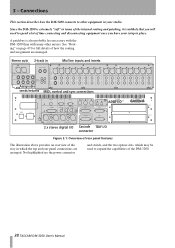
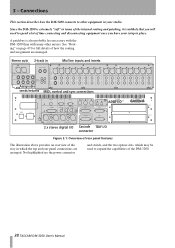
... connections
ADAT I/O
2 x stereo digital I/O Cascade TDIF I/O connector
Figure 3.1: Overview of rear panel features
The illustration above provides an overview of how the routing and assignment are arranged. See "Routing" on page 47 for full details of the way in which may be used to other mixers. Connections
This section describes how the DM-3200 connects...
DM-3200 Owner's Manual - Page 42


... the DM-3200 does not generate linear timecode, and can be set independently for details.
An on screen). MUTE DEFEAT can neither accept nor generate vertical timecode.
The inputs and outputs can be installed in slot 1 or slot 2. NOTE The USB connector provides MIDI to and from a host computer for each of digital I /O
in TDIF-1 format.
WORD...
DM-3200 Owner's Manual - Page 47


... Channel modules 33 through 32), and use the ASSIGN key here).
TASCAM DM-3200 User's Manual 47 as well as to the stereo busses is carried out by using the POD 3 encoder (2 in the list with the POD 4 encoder. Input routing
The INPUT screen allows you to input destinations (channels and dynamics triggers).
2
1 3
Figure 4.2: Routing...
TEAC DM-3200 Reviews
Do you have an experience with the TEAC DM-3200 that you would like to share?
Earn 750 points for your review!
We have not received any reviews for TEAC yet.
Earn 750 points for your review!
