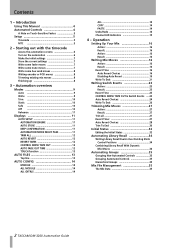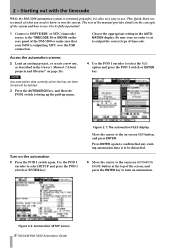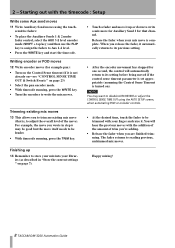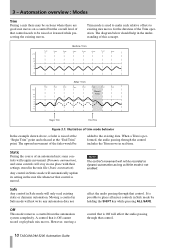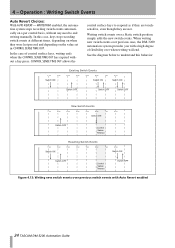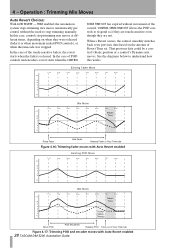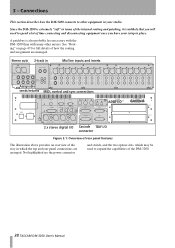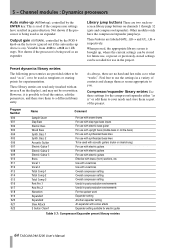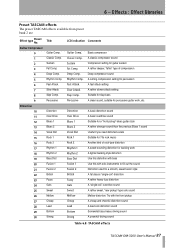TEAC DM-3200 Support Question
Find answers below for this question about TEAC DM-3200.Need a TEAC DM-3200 manual? We have 14 online manuals for this item!
Question posted by faisalmusickafe on November 13th, 2015
I Need A Tascam Dm 3200 Schemetic
The person who posted this question about this TEAC product did not include a detailed explanation. Please use the "Request More Information" button to the right if more details would help you to answer this question.
Current Answers
Related TEAC DM-3200 Manual Pages
Similar Questions
Tascam Type M-08 Schematics
i would like to find the schematics for an audio mixer of TASCAM type M-08, thanks in advance
i would like to find the schematics for an audio mixer of TASCAM type M-08, thanks in advance
(Posted by oneableton 1 year ago)
Dm-4800 Power Board Details.
Is a service schematic for the power board available? Actually i need to knw the power board name an...
Is a service schematic for the power board available? Actually i need to knw the power board name an...
(Posted by sudiptodas520 8 years ago)
Need To Fix Tascam Gt-r1
Hi. I have a tascam GT-R1 and I think I need to repair guitar input jack. What's the repair cost?Whe...
Hi. I have a tascam GT-R1 and I think I need to repair guitar input jack. What's the repair cost?Whe...
(Posted by neoppoppo 8 years ago)
Tascam Dp24 Livewriter Function
Hello,I would like to copy and old cassette on cd using the live writer function on my Tascam DP24. ...
Hello,I would like to copy and old cassette on cd using the live writer function on my Tascam DP24. ...
(Posted by lucimants 8 years ago)
Tascam Dm 4800 Ddmp Test Is Not Successfully
tascam dm 4800 DDMP test is not successfully, no internal clock, audio device disablethanksmoises
tascam dm 4800 DDMP test is not successfully, no internal clock, audio device disablethanksmoises
(Posted by moisesazimeri 8 years ago)