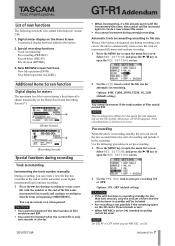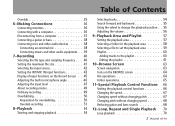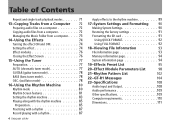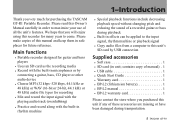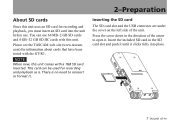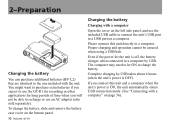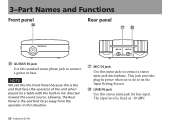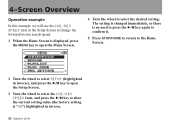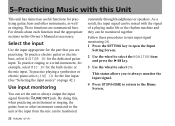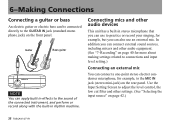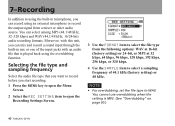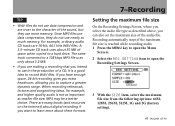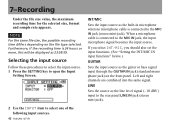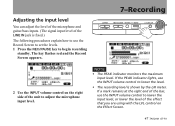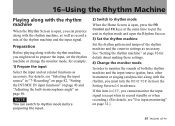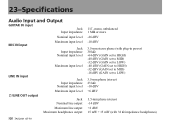TEAC GT-R1 Support Question
Find answers below for this question about TEAC GT-R1.Need a TEAC GT-R1 manual? We have 7 online manuals for this item!
Question posted by neoppoppo on November 12th, 2015
Need To Fix Tascam Gt-r1
Hi. I have a tascam GT-R1 and I think I need to repair guitar input jack. What's the repair cost?Where do I need to go to get a repair seevice?
Current Answers
Answer #1: Posted by waelsaidani1 on November 12th, 2015 8:12 PM
Need to get your TASCAM product repaired?
Fill out the form below, or call (323) 477-1331 from Monday through Friday, 9am-5pm Pacific Time.http://tascam.com/contact/repair/
Related TEAC GT-R1 Manual Pages
Similar Questions
Hello Can Anyone Tell Me Why My Tascam Cd Player Keeps Rejecting The Cd's I Ins
Is the drive bad and needs replaced if so where can I buy a new drive for replacement
Is the drive bad and needs replaced if so where can I buy a new drive for replacement
(Posted by jjshina 5 years ago)
Memory Card With Not Eject
The memory card in my GT-R1 will not eject when the card is slightly depressed and then released. It...
The memory card in my GT-R1 will not eject when the card is slightly depressed and then released. It...
(Posted by sandysartjohnson60 8 years ago)
Help! Recording Shuts Off And Starts Blinking After 5 Seconds
I must have changed a setting, but I can't seem to get it back so that it records beyond 5 secondes....
I must have changed a setting, but I can't seem to get it back so that it records beyond 5 secondes....
(Posted by lizmo 10 years ago)
I Have A Problem With My W-865r Teac Cassette Player.
About one and a half years ago a tape got tangled up in deck one of my new W-865R. I could not open ...
About one and a half years ago a tape got tangled up in deck one of my new W-865R. I could not open ...
(Posted by GarySulkowski 11 years ago)
Eqing After Recording From A Low Techy
I recorded 14 wave files on my steel pan and innitially used the default setting of 16 bit then afte...
I recorded 14 wave files on my steel pan and innitially used the default setting of 16 bit then afte...
(Posted by sislove1 11 years ago)