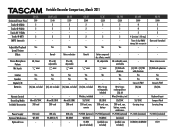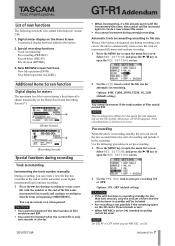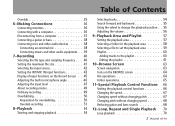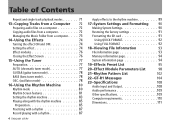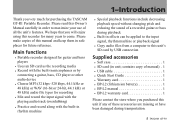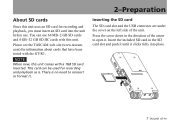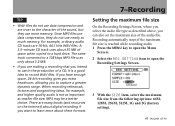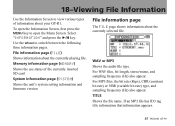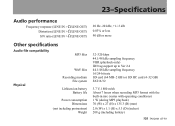TEAC GT-R1 Support Question
Find answers below for this question about TEAC GT-R1.Need a TEAC GT-R1 manual? We have 7 online manuals for this item!
Question posted by sandysartjohnson60 on November 5th, 2015
Memory Card With Not Eject
The memory card in my GT-R1 will not eject when the card is slightly depressed and then released. It will pop out then normal 1/8 of an inch or so but the card locking mechanism won't release for me to pull the card out of the memory card slot.
Current Answers
Related TEAC GT-R1 Manual Pages
Similar Questions
Cd Eject
My Teac model no. SR-L50 will play, but will not eject the CD. How do I eject the CD
My Teac model no. SR-L50 will play, but will not eject the CD. How do I eject the CD
(Posted by S43off 4 years ago)
Need To Fix Tascam Gt-r1
Hi. I have a tascam GT-R1 and I think I need to repair guitar input jack. What's the repair cost?Whe...
Hi. I have a tascam GT-R1 and I think I need to repair guitar input jack. What's the repair cost?Whe...
(Posted by neoppoppo 8 years ago)
Help! Recording Shuts Off And Starts Blinking After 5 Seconds
I must have changed a setting, but I can't seem to get it back so that it records beyond 5 secondes....
I must have changed a setting, but I can't seem to get it back so that it records beyond 5 secondes....
(Posted by lizmo 10 years ago)
I Have A Problem With My W-865r Teac Cassette Player.
About one and a half years ago a tape got tangled up in deck one of my new W-865R. I could not open ...
About one and a half years ago a tape got tangled up in deck one of my new W-865R. I could not open ...
(Posted by GarySulkowski 11 years ago)
Eqing After Recording From A Low Techy
I recorded 14 wave files on my steel pan and innitially used the default setting of 16 bit then afte...
I recorded 14 wave files on my steel pan and innitially used the default setting of 16 bit then afte...
(Posted by sislove1 11 years ago)