TEAC DM-4800 Support Question
Find answers below for this question about TEAC DM-4800.Need a TEAC DM-4800 manual? We have 14 online manuals for this item!
Question posted by moisesazimeri on July 20th, 2015
Tascam Dm 4800 Ddmp Test Is Not Successfully
tascam dm 4800 DDMP test is not successfully, no internal clock, audio device disablethanksmoises
Current Answers
There are currently no answers that have been posted for this question.
Be the first to post an answer! Remember that you can earn up to 1,100 points for every answer you submit. The better the quality of your answer, the better chance it has to be accepted.
Be the first to post an answer! Remember that you can earn up to 1,100 points for every answer you submit. The better the quality of your answer, the better chance it has to be accepted.
Related TEAC DM-4800 Manual Pages
TASCAM Pro Audio Brochure 2011 - Page 6
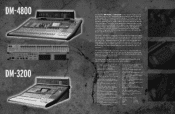
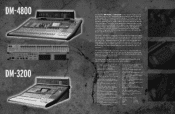
...1/4" TRS balanced assignable insert
and Aux control of any professional audio installation.
• 48 channels and 16 returns for 64 total...) and analog and digital expansion cards. The TASCAM DM-4800 and DM-3200 are the ultimate digital consoles for professional ... software, • RS-422 connector for device control
RS-422 devices or MMC devices
• USB connector for DAW control modes...
DM-3200 with Sonar - Page 3


... control surface icon and select Mackie Control XT for Control Surface and USB audio device [6] for Input/Output port, and then click OK. Similarly, add one MC for SONAR device in SONAR
Click SONAR Options > MIDI Devices and the MIDI devices window opens. DM-3200 SONAR 3/8 CTRL screen.
Click the Add new control surface icon and...
TASCAM Mixer Companion 1.60 software guide - Page 3


... notes, etc. Other items (e.g. Introduction and installation
The TASCAM Mixer Companion (or "TMCompanion") is software for Microsoft Windows XP or Apple Computer's Mac OS X, allowing the following operations to be carried out on the TASCAM DM-4800 and DM3200 digital mixing consoles (referred to in this manual as "TASCAM DM") from the host computer, using a USB connection...
TASCAM Mixer Companion 1.60 software guide - Page 8


...TASCAM DM).
3 - tion of various parameters:
Figure 9: Preferences screen
MIDI Time Code
Firstly, MIDI Time Code can be accepted for use with the Skip Confirmation for this confirma- You can be set from the host computer's internal clock... MIDI port.
Settings
The mixer's internal clock and calendar may be remembered, using the Set Mixer Clock button. Confirmations
By default, the...
DM-4800 Technical Documentation - Page 1


... specifications are subject to use. For analog input the mixer features 24 balanced inputs; There are 24 groups, 12 aux sends, and 16 software assignable inserts independent of I/O facilities. There are eight assignable send outputs and inputs for the latest information.
1
TASCAM DM-4800 Both mic and line connections may be selected by using...
DM-4800 Technical Documentation - Page 2


... with analog inserts plus phantom power
4 expansion card slots support optional FireWire, ADAT, AES/EBU, Analog, TDIF, and surround monitoring cards.
DM-4800 continued... Channel Strip selection for the latest information.
2
TASCAM DM-4800 Sony P2 9-pin protocols are subject to change without notice. Per channel LED ring encoders for pan, aux sends, and EQ...
DM-4800 Technical Documentation - Page 3


...clock (in, out, and thru), time code out (RCA), foot-switch out, midi (in standard compact flash. External effects can be stored in , out, and thru), RS-422, and GPI output for the latest information. 3
TASCAM DM-4800...'S AND SYSTEM DESIGN SPECIFICATIONS
The TASCAM DM-4800 Digital Mixer consists of 25 fully motorized, touch sensitive faders, 24 rotary encoders with compressor/expanders and gates...
DM-4800 Technical Documentation - Page 5
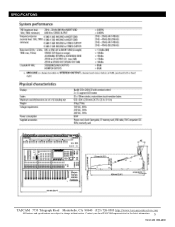
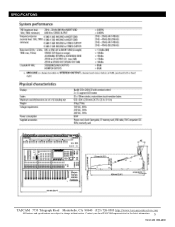
Contact your local TASCAM representative for the latest information. 5
TASCAM DM-4800 SPECIFICATIONS
TASCAM 7733 Telegraph Road Montebello, CA 90640 (323) 726-0303 http://www.tascamcontractor.com
All features and specifications are subject to change without notice.
DM-4800 Advance Brochure - Page 1


... Digital Performer™ • Transport buttons control DAW software, RS-422 devices
or MMC devices. • Powerful automation with external preamps. Twenty-four studio-grade
mic preamps...audio installation. The optional IF-FW/DM mkII interface card provides 32 channels to the needs of premiere workstations such as Pro Tools, Logic, SONAR, DP, Cubase and Nuendo. TASCAM's DM-4800...
DM-4800 Effects List - Page 3


... zero" flanging.
feedback loops. High shelving HiShelfGain -20.0 dB - 0.0 dB (0.1 dB steps) filter gain
Specifies high shelving This filter is applied to delay line input.
TASCAM DM-4800 Effect list
Remarks
LFO depth
LFO Depth 0.0% - 100.0% (0.1% steps)
Specifies LFO modulation depth.
High shelving HiShelfFreq 20.000 Hz - 20.00 kHz (6 cents steps) filter...
DM-4800 Owner's Manual - Page 2
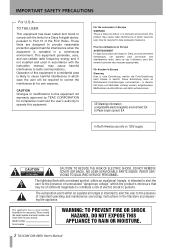
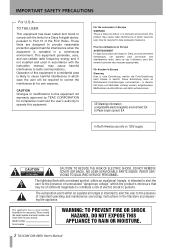
...HAZARD, DO NOT EXPOSE THIS
APPLIANCE TO RAIN OR MOISTURE.
2 TASCAM DM-4800 User's Manual
CAUTION Changes or modifications to this equipment not expressly ... number and serial number and retain them for a Class A digital device, pursuant to Part 15 of this equipment. For the consumers in diesem... been tested and found to comply with the instruction manual, may cause harmful ...
DM-4800 Owner's Manual - Page 53
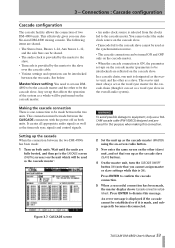
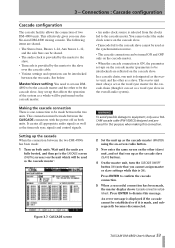
... that affects the operation of two DM-4800 units. You cannot select the audio clock source on the cascade slave. • Timecode fed to the cascade slave cannot be made , and subsequently becomes disconnected. The master unit must be used as a word sync slave in the overall audio system).
TASCAM DM-4800 User's Manual 53 Connections : Cascade configuration...
DM-4800 Owner's Manual - Page 56


... to the clock settings.
56 TASCAM DM-4800 User's Manual
Figure 3.9: Checking the clock sources
Varispeed clocking Note that the DM-4800 is also used to happen (either the mixer will reboot, or the data will be accepted by moving the cursor down the levels of the nominal frequency. Turn down to your studio setup. Figure 3.8: PROJECT CLOCK screen
Fs...
DM-4800 Owner's Manual - Page 122
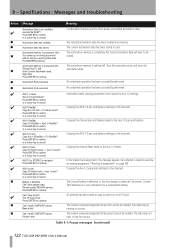
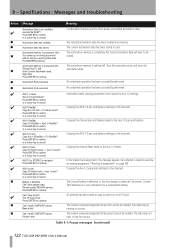
... (continued)
122 TASCAM DM-4800 User's Manual
Some automation data will have to cancel
AUX1-2 Level Copy Aux 1-2Pan/Bal -> Ch Pan/Bal? An undo/redo operation has been successfully performed. AUX 1-2...an attempt is defective, or has lost charge, so data can't be recalled. The internal battery is made to the channels. The automation memory is completely full. Press ENTER to...
DM-4800 Owner's Manual - Page 124
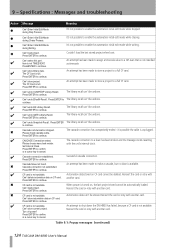
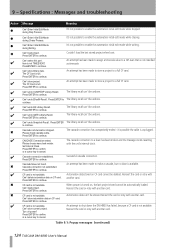
...shut down the DM-4800 has failed, because a CF card is not classified as timecode. Table 9.1: Popup messages (continued)
124 TASCAM DM-4800 User's Manual...internal clock.
Automation data can 't be stored. Press ENTER to confirm, or a cursor key to continue. Can't load project. Press ENTER to cancel.
Press ENTER to continue. Please choose new clock master.
Successful...
DM-4800 Owner's Manual - Page 126


... messages (continued)
126 TASCAM DM-4800 User's Manual Clock Info: Digital In1 C-bit : Illegal data.
If the clock is received at one of project) has been completed successfully. The selected operation (e.g. An automation operation has been successfully completed.
Master clock is Read-only! COMP/EXP Library Bank a-bbb recalled. Shown when badly-formed digital audio is meant to...
DM-4800 Owner's Manual - Page 130


... Table 9.1: Popup messages (continued)
130 TASCAM DM-4800 User's Manual
Press ENTER to continue. Mixer Device Boot Failed (device-name)
Mixer will be 16 characters or less in...data in length.
Warning that a named digital input source check may change the clock rate, and therefore the audio output is already assigned. 9 - Specifications : Messages and troubleshooting
Action
●...
DM-4800 Owner's Manual - Page 134
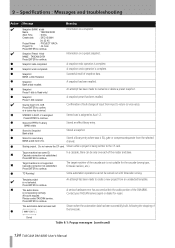
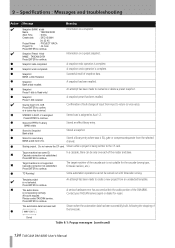
... Stored a snapshot.
Shown when the automation data has been successfully built, following the stopping of the master and slave. The audio device is complete.
Press ENTER to continue.
In a cascade, there can be carried out with timecode running. Table 9.1: Popup messages (continued)
134 TASCAM DM-4800 User's Manual Some automation operations cannot be only one each...
DM-4800 Owner's Manual - Page 135
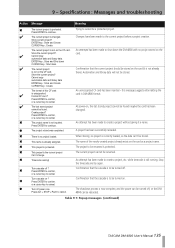
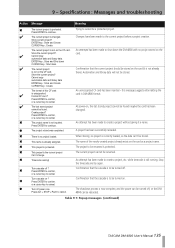
...will not be renamed. A project has been successfully reloaded. The name of this message suggests reformatting the card in DM-4800 format.
Stop the timecode and try again....project should be found (maybe the card has been changed .
Table 9.1: Popup messages (continued)
TASCAM DM-4800 User's Manual 135 Specifications : Messages and troubleshooting
Action
✖
✔
✔ ✔...
DM-4800 Owner's Manual - Page 137
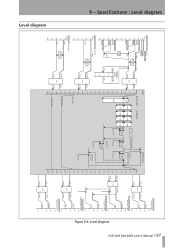
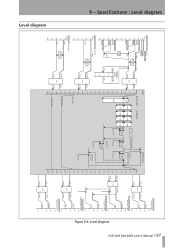
...32dBu
LINE +28dBu
+20
MIC PAD: -20dB +16dBu
+14dBu
+10 LINE +12dBu
0
Headroom 16dB
MIC PAD: 0dB
MIN
-10 -4dBu
DDMP
+8.45dBu
[dBFs]
0dBFs
0
-10 ADC
-7.55dBu
-16dBFs
-20
DIGITAL TRIM
4 BAND EQ
+10dB
+18dB +18dB +18dB +18dB
CH ...UNBALANCE [dBu]
+30
0dBFs
+7.83dBu
+20 +14dBu
+10
-16sBFs
DAC
-8.16dBu
-2dBu 0 -10
Figure 9.3: Level diagram
TASCAM DM-4800 User's Manual 137
Similar Questions
Tascam Type M-08 Schematics
i would like to find the schematics for an audio mixer of TASCAM type M-08, thanks in advance
i would like to find the schematics for an audio mixer of TASCAM type M-08, thanks in advance
(Posted by oneableton 1 year ago)
Dm-4800 Power Board Details.
Is a service schematic for the power board available? Actually i need to knw the power board name an...
Is a service schematic for the power board available? Actually i need to knw the power board name an...
(Posted by sudiptodas520 8 years ago)
Need To Fix Tascam Gt-r1
Hi. I have a tascam GT-R1 and I think I need to repair guitar input jack. What's the repair cost?Whe...
Hi. I have a tascam GT-R1 and I think I need to repair guitar input jack. What's the repair cost?Whe...
(Posted by neoppoppo 8 years ago)
Tascam Dp24 Livewriter Function
Hello,I would like to copy and old cassette on cd using the live writer function on my Tascam DP24. ...
Hello,I would like to copy and old cassette on cd using the live writer function on my Tascam DP24. ...
(Posted by lucimants 8 years ago)

