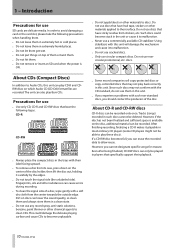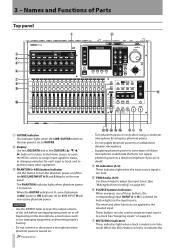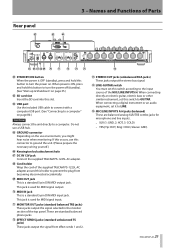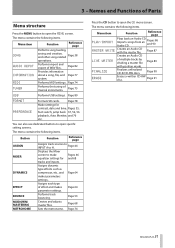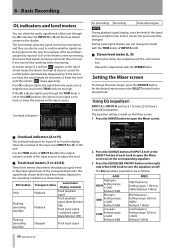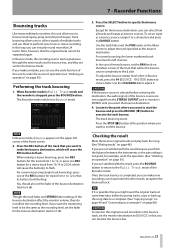TEAC DP-24 Support Question
Find answers below for this question about TEAC DP-24.Need a TEAC DP-24 manual? We have 3 online manuals for this item!
Question posted by lucimants on October 26th, 2015
Tascam Dp24 Livewriter Function
Hello,I would like to copy and old cassette on cd using the live writer function on my Tascam DP24. I cannot get my inputs armed for recording without inserting an sd card. So, I insert a card and choose Livewriter and click on F4. The message "No master files found" occurs. With my old Boss BR834 I could write direct on cd ( copy LP's and cassettes), not possible with the DP24?
Current Answers
Related TEAC DP-24 Manual Pages
Similar Questions
Tascam Type M-08 Schematics
i would like to find the schematics for an audio mixer of TASCAM type M-08, thanks in advance
i would like to find the schematics for an audio mixer of TASCAM type M-08, thanks in advance
(Posted by oneableton 1 year ago)
Need To Fix Tascam Gt-r1
Hi. I have a tascam GT-R1 and I think I need to repair guitar input jack. What's the repair cost?Whe...
Hi. I have a tascam GT-R1 and I think I need to repair guitar input jack. What's the repair cost?Whe...
(Posted by neoppoppo 8 years ago)
Tascam Dm 4800 Ddmp Test Is Not Successfully
tascam dm 4800 DDMP test is not successfully, no internal clock, audio device disablethanksmoises
tascam dm 4800 DDMP test is not successfully, no internal clock, audio device disablethanksmoises
(Posted by moisesazimeri 8 years ago)
File Error
I was recording a vocal track onto a stereo track when the machine locked up. I had to pull the powe...
I was recording a vocal track onto a stereo track when the machine locked up. I had to pull the powe...
(Posted by yeldarb8 11 years ago)