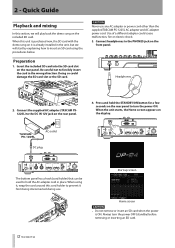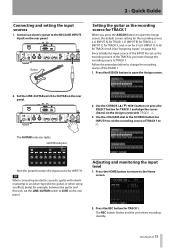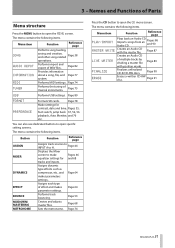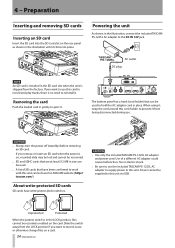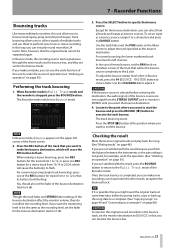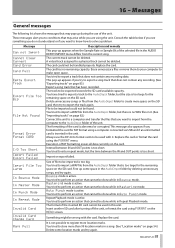TEAC DP-24 Support Question
Find answers below for this question about TEAC DP-24.Need a TEAC DP-24 manual? We have 3 online manuals for this item!
Question posted by yeldarb8 on December 21st, 2012
File Error
I was recording a vocal track onto a stereo track when the machine locked up. I had to pull the power cord to get it to stop. The file will not open and says file error when I try to open it. Will I be able to recover this file? The file was about 900 mb.
thanks Brad
Current Answers
Related TEAC DP-24 Manual Pages
Similar Questions
Tascam Type M-08 Schematics
i would like to find the schematics for an audio mixer of TASCAM type M-08, thanks in advance
i would like to find the schematics for an audio mixer of TASCAM type M-08, thanks in advance
(Posted by oneableton 1 year ago)
Ag-v6200 No Sound
on my receiver I cant get any sound from any source.I tried changing speaker sides and still nothing...
on my receiver I cant get any sound from any source.I tried changing speaker sides and still nothing...
(Posted by dewser 7 years ago)
Tascam Dp24 Livewriter Function
Hello,I would like to copy and old cassette on cd using the live writer function on my Tascam DP24. ...
Hello,I would like to copy and old cassette on cd using the live writer function on my Tascam DP24. ...
(Posted by lucimants 8 years ago)
Tascam Dm 4800 Ddmp Test Is Not Successfully
tascam dm 4800 DDMP test is not successfully, no internal clock, audio device disablethanksmoises
tascam dm 4800 DDMP test is not successfully, no internal clock, audio device disablethanksmoises
(Posted by moisesazimeri 8 years ago)
No Power...unit Has Very Few Hours On It
worked fine last time used..new power cord..still nothing,.....no external reset button?
worked fine last time used..new power cord..still nothing,.....no external reset button?
(Posted by nitedawg 11 years ago)