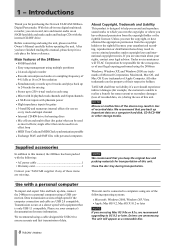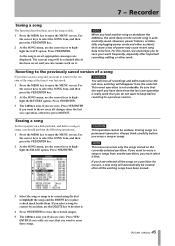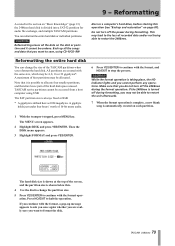TEAC 2488neo Support Question
Find answers below for this question about TEAC 2488neo.Need a TEAC 2488neo manual? We have 1 online manual for this item!
Question posted by nitedawg on March 4th, 2013
No Power...unit Has Very Few Hours On It
worked fine last time used..new power cord..still nothing,.....no external reset button?
Current Answers
Answer #1: Posted by tintinb on March 31st, 2013 5:08 PM
It seems that this is related to the hardware error of your TEAC 2488neo device. Please bring the device to the nearest service/repair center for troubleshooting and possible repair.
If you have more questions, please don't hesitate to ask here at HelpOwl. Experts here are always willing to answer your questions to the best of our knowledge and expertise.
Regards,
Tintin
Related TEAC 2488neo Manual Pages
Similar Questions
Power Cord Replacement
I have a teac LP r500. Need to replace power cord. What wires get connected to each other. There are...
I have a teac LP r500. Need to replace power cord. What wires get connected to each other. There are...
(Posted by kyarsky 2 years ago)
Power Cord For Teac Cd X10i
need the power cord for teac cd x10i...how do I find something compatible
need the power cord for teac cd x10i...how do I find something compatible
(Posted by bwestbroker 3 years ago)
Replacement Power Cord
Where can I get a replacement power cord? It still works fine (radio). Its just the cord
Where can I get a replacement power cord? It still works fine (radio). Its just the cord
(Posted by michelleaych 8 years ago)
Dm-4800 Power Board Details.
Is a service schematic for the power board available? Actually i need to knw the power board name an...
Is a service schematic for the power board available? Actually i need to knw the power board name an...
(Posted by sudiptodas520 8 years ago)
File Error
I was recording a vocal track onto a stereo track when the machine locked up. I had to pull the powe...
I was recording a vocal track onto a stereo track when the machine locked up. I had to pull the powe...
(Posted by yeldarb8 11 years ago)