TEAC LPR500 Support Question
Find answers below for this question about TEAC LPR500.Need a TEAC LPR500 manual? We have 1 online manual for this item!
Question posted by kyarsky on December 19th, 2021
Power Cord Replacement
I have a teac LP r500. Need to replace power cord. What wires get connected to each other. There are 3 black wires and 3 white wires and 3 wire nuts
Current Answers
There are currently no answers that have been posted for this question.
Be the first to post an answer! Remember that you can earn up to 1,100 points for every answer you submit. The better the quality of your answer, the better chance it has to be accepted.
Be the first to post an answer! Remember that you can earn up to 1,100 points for every answer you submit. The better the quality of your answer, the better chance it has to be accepted.
Related TEAC LPR500 Manual Pages
Owners Manual - Page 2


... manufacturer, or sold with dry cloth.
7) Do not block any heat sources such as power-supply cord or plug is used, use caution when moving the cart/ apparatus combination to avoid injury...or other . The wide blade or the third prong are provided for replacement of the obsolete outlet.
10) Protect the power cord from being walked on or pinched particularly at plugs, convenience receptacles, ...
Owners Manual - Page 3


...
< The apparatus draws nominal non-operating power from earphones and headphones can easily grasp the power cord plug at any objects filled with a protective grounding connection.
< Batteries (battery pack or batteries installed... to the AC outlet so that you can cause hearing loss.
construction shall be connected to an AC outlet with liquids, such as vases, on the apparatus. ENGLISH
...
Owners Manual - Page 4


... humidity should match the voltage as printed on the cord.
< Do not attempt to clean the unit with...the TV screen, depending on top of the turntable cover. If you for choosing TEAC. Use a clean, dry cloth.
< ...to Replace the Stylus 5 Discs 6 Turntable Cover 7 Handling Cassette Tape 8 Connection 9 Unit Functions and Remote Control 10 Parts of the Turntable 12...power plug from this unit.
Owners Manual - Page 5


...To avoid injury, do not touch the needle. < Turn off the unit's power before you notice a change in the direction "C" until it is delicate.
... their edges.
Long exposure to the
direction "A". 2. TEAC does not endorse any specific product but, depending on... damage the record and cause the turntable to
malfunction. < Do not expose stylus to Replace the Stylus
< Do not touch ...
Owners Manual - Page 6


... sunlight will damage the mechanisms and cause them , and away from its subsidiaries cannot be responsible for extended periods. If you are in this unit, TEAC Corporation and its storage case, press down on the disc tray with the label side uppermost. (Compact discs can damage the unit.
< If you use...
Owners Manual - Page 7


... by the front edge to avoid removing hinges. The process of writing this table of
the turntable.
2.
Be careful not to play back satisfactorily on the disc.
Finalizing
Although audio data may ... on a CD-R or CD-RW disc, a standard CD player will now stay open /close the turntable cover
< Repeat, shuffle and programmed playback do not work with unfinalized (NO TOC) discs.
Once this...
Owners Manual - Page 8


When playing a chrome tape (type @) or metal tape (type !%), set the TAPE switch by the turntable to NORMAL.
Eliminate slack by using a commercially available head eraser. When the head is magnetized, it increases noise and hinders the unit from transmitting high ...
Owners Manual - Page 9
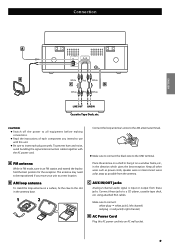
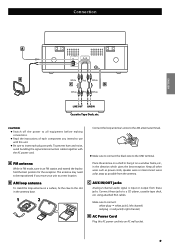
... black wire to a new location. Place the antenna on a shelf or hang it on a surface, fix the claw to a CD player, cassette tape deck, etc.
This antenna may need to be repositioned if you intend to use with the AC power cord.
Keep all equipment before making connections. < Read the instructions of each plug securely. Connection
ENGLISH
A
B
White...
Owners Manual - Page 10
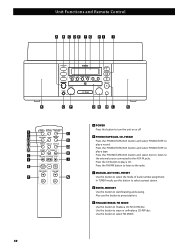
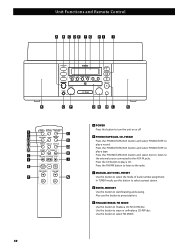
...CD-RW disc. Press the PHONO/TAPE/AUX button and select AUX to listen to the external source connected to the radio. Press the CD button to play a tape.
Also use this button to preset stations...D ENTER, MEMORY Use this button to turn the unit on or off. Unit Functions and Remote Control
A POWER Press this button to start finalizing and erasing. B PHONO/TAPE/AUX, CD, FM/AM Press the PHONO/...
Owners Manual - Page 13


...unit is selected, set the INPUT switch by the turntable to "RECORD" or "TAPE".
3 Play the ...R6, SUM-3) dry batteries. Battery Installation
1 Press the POWER switch to turn the unit on their positive "+" and... the batteries are exhausted.
In this case replace the batteries with correct positive "+" and negative ....
< To listen to an external source connected to prevent them in the fire or water...
Owners Manual - Page 16
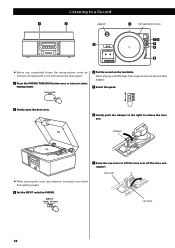
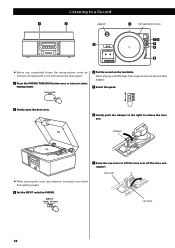
... with a coin and remove the stylus guard.
1 Press the PHONO/TAPE/AUX button once or twice to select PHONO/TAPE.
4 Put the record on the turntable. Listening to a Record
adaptor
transportation screw
< Before use the included adaptor.
5 Select the speed.
2 Gently open the dust cover.
6 Gently push the clamper to the...
Owners Manual - Page 17


When the playback has been finished, the tone arm automatically returns to turn.
cue lever
17 The turntable will prevent dust from settling on the turntable.
< Do not place anything on top of a track). tone arm
cue lever
< Playing records with the dust ...
8 Move the tone arm gently to the edge of the record (or the starting point of the turntable cover, especially while playing a record.
Owners Manual - Page 21


... follows:
To add a track to the end of the disc will be cleared:
Main unit OPEN/CLOSE, POWER, FM/AM, PHONO/TAPE/AUX, STOP in the stop mode
Remote control FM/AM, PHONO/AUX, STOP ... mode will be played repeatedly. Press the PLAY/PAUSE button (/) to be cancelled:
Main unit OPEN/CLOSE, POWER, FM/AM, PHONO/TAPE/AUX
Remote control FM/AM, PHONO/AUX
Repeat playback works with finalized discs only....
Owners Manual - Page 22


... playback of the following buttons is pressed, playback will stop but shuffle mode will not be cancelled:
In record pause mode
Main unit OPEN/CLOSE, POWER, FM/AM, PHONO/TAPE/AUX
Remote control FM/AM, PHONO/TAPE/AUX, SHUFFLE (in the stop mode, press the Each time the DISPLAY button is...
Owners Manual - Page 27


...
It is paused. Up to record in two "stages" within 4 seconds after 4 seconds of a cassette tape finishes, recording automatically ends.
Do not turn OFF the power or shake the unit during recording or when "REC" and "-----" are blinking. When playback of a record finishes and the...
Owners Manual - Page 28
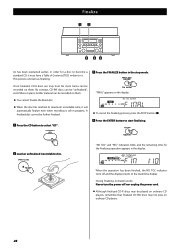
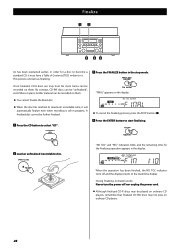
... finalizing. When the operation has been finished, the NO TOC indicator turns off nor unplug the power cord. < Although finalized CD-R discs may not play on them .
< You cannot finalize the...press the STOP button (H). 4 Press the ENTER button to the track/time display. Never turn the power off and the display returns to start finalizing.
2 Load an unfinalized (recordable) disc. "FINAL" ...
Owners Manual - Page 29


... operation has been finished, the display returns to unfinalize the disc.
If a CD-RW disc has been finalized, unfinalize it is loaded.
Never turn the power off nor unplug the power cord.
< This operation cannot be undone.
Owners Manual - Page 31


...minutes longer than the recording time of the unit. Refer to "00:00". If the power turns off the audio timer outlet.
Recording will start.
Approximately 30 seconds later, recording will...change. When the audio timer is loaded, it will be read and start recording.
< Connect the unit's power cord to the outlet of the unit and off time.
31
Unit's finishes working: Including time...
Owners Manual - Page 32


...connection... power to...power...turntable clean. Remote control does not work even after a sudden temperature change the batteries. CD Recorder
Will not play . Try again with another disc. e If the stylus is poor. Sound quality is worn-out, change the stylus.
If normal operation cannot be obtained, unplug the power cord... the POWER switch ...wire for one or two hours with the power...Turntable...
Owners Manual - Page 33


...x 1 Battery (AA, alkaline or MN) x 2 FM antenna x 1 AM antenna x 1 Hinge x 2 Turntable cover x 1 Quick Start Guide for Digital audio (record and playback) CD (playback only) Recording sampling frequency 44.1...(50 mm/S, 1 kHz)
Speaker System Section Unit 76 mm (3") Impedance 4 ohms
GENERAL Power requirements 230V, 50 Hz Power consumption 25 W Dimensions (W x H x D 470 x 230 x 390 mm Weight 11...
Similar Questions
Teac Lp-r500 Cd Tray Doesn't Work. The Light Flashes Orange Then Goes Dark.
TEAC LP-R500 cd tray doesn't work. I turn my record player on and when I go to listen to a CD it doe...
TEAC LP-R500 cd tray doesn't work. I turn my record player on and when I go to listen to a CD it doe...
(Posted by itscooplands 10 months ago)
Won't Power Up But Turntable Spins? Display Does Not Light Up
(Posted by Spmckenna57 2 years ago)
Lp-r500/lp-r450
I am having difficulty finalising discs. I have followed the instruction manual.
I am having difficulty finalising discs. I have followed the instruction manual.
(Posted by carolsugg 11 years ago)
Recording Cd From Vinyl
Thinking about purchasing TEAC LP R500 Is it possible to record both sides of a vinyl lp to one CD (...
Thinking about purchasing TEAC LP R500 Is it possible to record both sides of a vinyl lp to one CD (...
(Posted by jw1waller 11 years ago)

