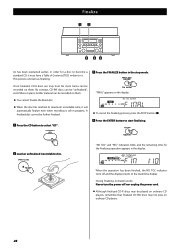TEAC LPR500 Support Question
Find answers below for this question about TEAC LPR500.Need a TEAC LPR500 manual? We have 1 online manual for this item!
Question posted by Spmckenna57 on April 23rd, 2022
Won't Power Up But Turntable Spins? Display Does Not Light Up
The person who posted this question about this TEAC product did not include a detailed explanation. Please use the "Request More Information" button to the right if more details would help you to answer this question.
Current Answers
Answer #1: Posted by Odin on April 23rd, 2022 12:23 PM
See Will not play at https://www.manualslib.com/manual/168867/Teac-Lp-R500.html?page=32#manual. If that doesn't solve, consider the other suggestions in that ("Troubleshooting") section.
If the issue persists or if you require further advice, you may want to consult the company: use the contact information at https://www.contacthelp.com/teac.
If the issue persists or if you require further advice, you may want to consult the company: use the contact information at https://www.contacthelp.com/teac.
Hope this is useful. Please don't forget to click the Accept This Answer button if you do accept it. My aim is to provide reliable helpful answers, not just a lot of them. See https://www.helpowl.com/profile/Odin.
Related TEAC LPR500 Manual Pages
Similar Questions
Teac Lp-r500 Cd Tray Doesn't Work. The Light Flashes Orange Then Goes Dark.
TEAC LP-R500 cd tray doesn't work. I turn my record player on and when I go to listen to a CD it doe...
TEAC LP-R500 cd tray doesn't work. I turn my record player on and when I go to listen to a CD it doe...
(Posted by itscooplands 11 months ago)
Power Cord Replacement
I have a teac LP r500. Need to replace power cord. What wires get connected to each other. There are...
I have a teac LP r500. Need to replace power cord. What wires get connected to each other. There are...
(Posted by kyarsky 2 years ago)
Operation Failure.
The display panel lights up at power on but no information displays. None of the components respond.
The display panel lights up at power on but no information displays. None of the components respond.
(Posted by ronjunck 2 years ago)
Teac Cd-rw890 - Tray Won't Open
When I power up, the display shows "READING" as if a disc is in the tray and the disc tray will not ...
When I power up, the display shows "READING" as if a disc is in the tray and the disc tray will not ...
(Posted by brychoops 10 years ago)
Difference Between Two Models
What is the difference between the TEAC 450 and 5 50 LPR with usb turntables?
What is the difference between the TEAC 450 and 5 50 LPR with usb turntables?
(Posted by estherbarth 11 years ago)