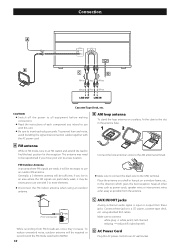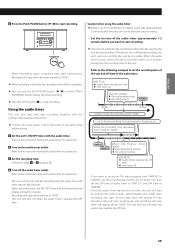TEAC GF-550 Support and Manuals
Get Help and Manuals for this TEAC item

Most Recent TEAC GF-550 Questions
How To You Turn On The Automatic Tone Arm Return?
(Posted by afilotas 10 months ago)
How Do I Turn The Phono Auto Back On?
(Posted by afilotas 10 months ago)
Operation Failure.
The display panel lights up at power on but no information displays. None of the components respond.
The display panel lights up at power on but no information displays. None of the components respond.
(Posted by ronjunck 2 years ago)
Gf-550 Error 04
Since purchasing the product, I have not been able to get the CD tray to open. I get an error codeof...
Since purchasing the product, I have not been able to get the CD tray to open. I get an error codeof...
(Posted by spazot 11 years ago)
I Misplaced The Manual & Need A Reminder About How To Finalize The Recordings
(Posted by Mogleyb 11 years ago)
TEAC GF-550 Videos

110714 - Aparelhos de som TEAC GF-550, MC-DX80i e SR-LUXi - Eletrolar
Duration: 3:05
Total Views: 98
Duration: 3:05
Total Views: 98
Popular TEAC GF-550 Manual Pages
TEAC GF-550 Reviews
We have not received any reviews for TEAC yet.