TEAC CRH227I Support and Manuals
Get Help and Manuals for this TEAC item
This item is in your list!

View All Support Options Below
Free TEAC CRH227I manuals!
Problems with TEAC CRH227I?
Ask a Question
Free TEAC CRH227I manuals!
Problems with TEAC CRH227I?
Ask a Question
Most Recent TEAC CRH227I Questions
My System, Dop May2009, Has Begun To Delay The Left Channel Turn-on For 1-2 Min
Left channel always comes on and plays normally. It feels like an electrolytic isn't fully formed. M...
Left channel always comes on and plays normally. It feels like an electrolytic isn't fully formed. M...
(Posted by nowakstan 11 years ago)
Popular TEAC CRH227I Manual Pages
Owners Manual - Page 3


...THE PRODUCT UNTIL IT HAS BEEN REPAIRED.
< USE OF CONTROLS OR ... connection.
< Batteries (battery pack or batteries installed) shall not be exposed to excessive heat such...SERVICEABLE PARTS ARE WITHIN!
< IF YOU ARE EXPERIENCING PROBLEMS WITH THIS PRODUCT, CONTACT TEAC FOR A SERVICE REFERRAL. construction shall be located close enough to an AC outlet with Class ! All electrical and electronic...
Owners Manual - Page 4


... Clock 39 Setting the Timer 40
Troubleshooting 42 Specifications 43
Read this matter, consult an electrician.
< Choose the installation location of heat. Important Safety Instructions 2 Before Use 4 Contents 4 Discs 6 Connection 8 Connecting Antennas 12 Identifying the Parts 14 Remote Control Unit 18
Basic Operation 19
iPod Getting started with iPod 22 Listening to iPod 23
CD/MP3...
Owners Manual - Page 5


...1. The unit will stabilize at the temperature of the unit.
Be sure to the factory settings.
5 If the unit is interrupted for the memory backup function. It will be erased...the unit turns on . Restoring factory settings
If you want to manually initialize the settings, restore the unit to the factory settings as preset stations and timer settings) will take more than 3 days after...
Owners Manual - Page 6
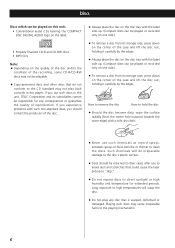
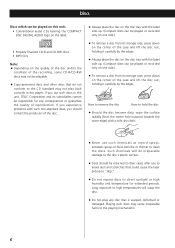
... the discs. If you experience problems with such non-standard discs, you use such chemicals as record sprays, antistatic sprays or fluid,...TEAC Corporation and its storage case, press down on the center of the case and lift the disc out, holding it carefully by the edges.
Discs
Discs which can be played on this unit: • Conventional audio CDs bearing the COMPACT DISC DIGITAL AUDIO...
Owners Manual - Page 7
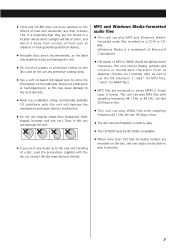
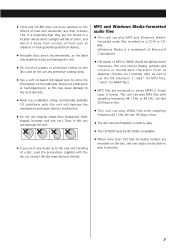
< CD-R and CD-RW discs are monaural or stereo MPEG-1 Audio Layer 3 format. Never use a ball-point or hard-tipped pen, as this..., bit-rate 320 kbps or less.
< This unit can play MP3 and Windows Mediaformatted audio files recorded on a CD-R or CDRW. (Windows Media is a trademark of Microsoft Corporation.)
< File names of heat such as radiators or heat-generating electrical devices.
< Printable ...
Owners Manual - Page 8


...
LR LR
Cassette tape deck etc.
LINE OUT IN LR LR
D
C
E
A
B
Speaker (right)
Speaker (left)
Subwoofer
8
CD recorder, MD deck, etc. Connection 1
CAUTION: < Switch off the power to all equipment before making connection. < Read the instructions of each component you intend to use with the AC power cord or speaker cables. To prevent...
Owners Manual - Page 9
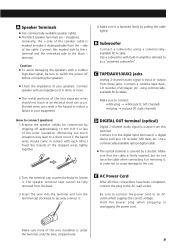
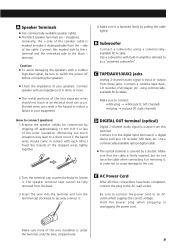
... together. B Subwoofer
Connect a subwoofer using commerciallyavailable RCA cables. C TAPE/AUX1/AUX2 jacks
Analog 2-channel audio signal is marked to the unit.
2. using a commerciallyavailable RCA cable.
Connect a cassette tape deck, CD recorder, DVD player, etc.
Connect this terminal.
Use a commercially-available optical digital cable.
< The optical terminal is under...
Owners Manual - Page 11


... Wheel Mode" to output video signal (see page 24).
11 Connect the LINE OUT or PHONES jack (audio output jack) of the player using a commercially available stereo mini plug cable.
< When using the PHONES jack of your mini player, you must adjust the volume of the plug and pull. F iPod Dock
Connect the Dock to the...
Owners Manual - Page 16
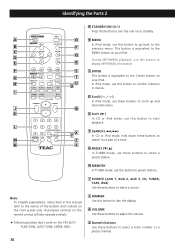
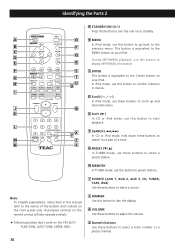
.../WMA information.
J
W
K
E PLAY (y)
In CD or iPod mode, use this button to turn the unit on the front panel only.
F
S
C ENTER
G
T
This button is equivalent to the names of a track.
Note: To simplify explanations, instructions in menus. Associated controls on the CR-H227i. Q
D
During MP3/WMA playback, use this manual refer to the
C
MENU button...
Owners Manual - Page 17


...TUNER).
Q PAUSE (J) In CD or iPod mode, use these buttons to mute the sound.
S SKIP (.//) In CD or iPod mode, use this button to pause playback.
N TIME During audio CD playback, use this button to ... the number.
W SLEEP Use this button to set the repeat function. or monaural.
P SHUFFLE In CD or iPod mode, use this button to select stereo
17
U FM MODE In FM TUNER mode, ...
Owners Manual - Page 22
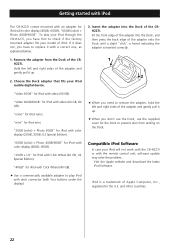
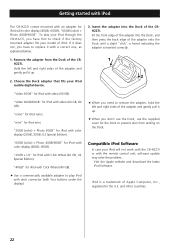
...Video 60GB/80GB" for iPod with color display (40GB, 60GB).
"mini" for iPod nano. Compatible iPod Software
In case your model of the CRH227i. Fit the front edge of the adapter into the Dock of ...update may solve the problem. Hold the left and right sides of the CRH227i. Choose the Dock adapter that fits your iPod through the CR-H227i, you have to replace it up .
2. "nano" for iPod mini...
Owners Manual - Page 23
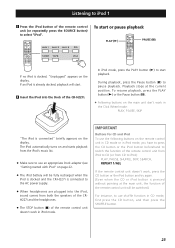
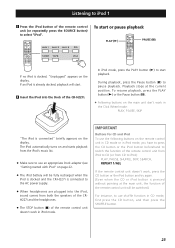
... will be fully recharged when the iPod is docked and the CR-H227i is pressed without pointing at the current position. The iPod automatically...CD mode or in iPod mode, you have to press the CD button or the iPod button beforehand to switch the function of the remote control unit from iPod to CD (or from both the speakers of the CRH227i and the headphones.
< The STOP button (H) of the CR-H227i...
Owners Manual - Page 24


...CR-H227i. The selected track will be played from the beginning.
< When the . button is pressed during playback, the track being played will be played from the beginning. Information on the audio files is displayed on the display of the iPod shows TEAC... seconds and release it when the part you want to listen to is found . The display of the CR-H227i constantly shows "Clickwheel Mode".
< ...
Owners Manual - Page 42


... the problem yourself before calling your dealer or TEAC service center. eIf "MUTE" is too weak. e The unit is dirty, clean the surface of the disc. Try again with another item such as Japanese, Chinese, etc.) correctly.
e Check the dock adapter. Visit the Apple website and download the latest iPod Software. e Tune in a CD recorder...
Owners Manual - Page 43
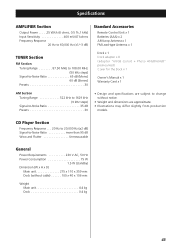
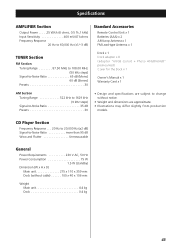
... (Stereo) Presets 30
Dock x 1 Dock adapter x 8 (adapter "60GB (color) + Photo 40GB/60GB" premounted) Cover for the Dock x 1
Owner's Manual x 1 Warranty Card x 1
AM Section
Tuning Range 522 kHz to 1629 kHz (9 kHz steps)
Signal-to-Noise Ratio 35 dB Presets 30
• Design and specifications are approximate. • Illustrations may differ slightly from production
models. CD Player...
TEAC CRH227I Reviews
Do you have an experience with the TEAC CRH227I that you would like to share?
Earn 750 points for your review!
We have not received any reviews for TEAC yet.
Earn 750 points for your review!
