TEAC MC-DX20B Support and Manuals
Get Help and Manuals for this TEAC item
This item is in your list!

View All Support Options Below
Free TEAC MC-DX20B manuals!
Problems with TEAC MC-DX20B?
Ask a Question
Free TEAC MC-DX20B manuals!
Problems with TEAC MC-DX20B?
Ask a Question
Popular TEAC MC-DX20B Manual Pages
Owners Manual - Page 2


...your dealer or service agency. < ...for choosing TEAC. CAUTION...Setting the Timer 17 Specifications 18 Troubleshooting 19
Read this matter, consult an electrician. < Choose the installation location of your unit carefully.
trademark of heat. Keep any other electronic device that generates heat. < Do not open the sealed cabinet as this unit.
Use a clean, dry cloth. < Keep this manual...
Owners Manual - Page 3


... is away from its subsidiaries cannot be responsible for extended periods. CDs of this unit, TEAC Corporation and its storage case, press down on the center of the case and lift the... on the label side. Using commercially available CD stabilizers with a soft, dry cloth. If you experience problems with such non-standard discs, you . (Compact discs can be played or recorded only on one side...
Owners Manual - Page 5


...< Drill holes into solid wall support, such as wooden frame or concrete wall.
< TEAC supplies these brackets as a convenience...the supplied screws. Consult your local building codes and exercise all necessary caution when mounting ...AC wall socket.
< As a convenience, a set of the cables are appropriate for the materials onto...wall using the supplied cable.
D AUX IN
You can mount the main ...
Owners Manual - Page 6
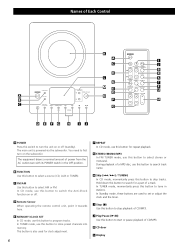
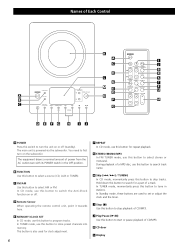
..., use this button to search track name. In Standby mode, these buttons are used for a part of a track. I Stop (H) Use this button to set or adjust the clock and the timer. You need to select a source (CD, AUX or TUNER).
B FUNCTION Use this button to first turn the unit on or off . In...
Owners Manual - Page 7


...adjust the bass sound up "+" or the down "-" button to set sleep timer.
Precautions concerning batteries
< Do not heat or disassemble batteries and never dispose ...Replacement If the distance required between the unit and the remote control.
< If the remote control unit is exhausted. Battery Installation
1
S SLEEP Use this button to mute the sound.
3
Note: To simplify explanations, instructions...
Owners Manual - Page 8


... main unit.
3 Select a source by 10 minutes.
A Muting To mute the sound temporarily, press the MUTING button. C Sleep Timer Repeatedly pressing the SLEEP button permits setting an interval (from the speakers is activated, "(ESP)" appears in the display.
8
The sound from 90 down to 10 minutes) after which you want the...
Owners Manual - Page 12


... the program mode will be programed in memory until the OPEN/CLOSE button is pressed or the power is interrupted. Programed Playback
FUNCTION
MEMORY/ CLOCK SET
Up to 64 tracks can be cancelled:
STOP, FUNCTION, POWER
The program is retained in the desired order. You can program up in the display...
Owners Manual - Page 13


... tracks in the folder (MP3)
All the tracks in the stop mode, press the MEMORY button repeatedly. "REPEAT ALL" lights. Repeat Playback
ENGLISH
MEMORY/ CLOCK SET
To check the programed order
In the stop mode.
Owners Manual - Page 14


... noise. Selecting stations which cannot be forced to change. If the reception is tuned in stereo and the "STEREO" indicator will now be tuned automatically (manual selection)
When the Up or Down button is found.
14
Hold down the TUNING Up or Down button until the station you want to listen...
Owners Manual - Page 15


... to select a band.
2 Press the PRESET button repeatedly until the desired preset station is stored and the MEMORY indicator goes off , the settings kept in memory (clock, preset stations, timer setting) will be erased. If the power switch of the subwoofer turned off .
ENGLISH
Preset Tuning
5 Within 5 seconds, select a preset channel to...
Owners Manual - Page 16


The clock starts.
16
"12 HOUR" or "24 HOUR" blinks. Setting the Clock
MEMORY/ CLOCK SET
< If the unit is on, press the POWER switch to turn it off , the settings kept in memory (clock, preset stations, timer setting) will be erased.
4 Press the CLOCK SET button. The "minute" value blinks.
1 Press and hold down the...
Owners Manual - Page 17


... the TIMER button until "TIMER" and "ON" indicators appear on the display and the "hour" value starts flashing.
4 Press the Up or Down button to set the stop time (minute), and then press the TIMER button.
The "hour" value starts flashing. < When no button is pressed for 10 seconds, the timer...
Owners Manual - Page 18


...Owner's Manual x 1 Warranty Card x 1
< Design and specifications are subject to select a source (CD or TUNER), and then press the TIMER button.
< Prepare the source. Setting the Timer 2
Specifications
6... Press the Up or Down button to change without notice.
< Weight and dimensions are approximate. < Illustrations may differ slightly from production models....
Owners Manual - Page 19


...possible to your dealer or TEAC service center. Apply your system,...memory (clock, preset stations, timer setting) will stabilize at the front panel...
Troubleshooting
If you can solve the problem yourself... before using.
19 General
No power e Check the connection to remove any station, or signal is turned on the disc, etc. No sound from the PHONES jack. Install...
Owners Manual - Page 56


... Granjas Esmeralda, Delegacion Iztapalapa, CP 09810, México DF Phone: (525) 581-5500 5 Marlin House, Croxley Business Park, Watford, Hertfordshire, WD18 8TE, U.K. Model number
Serial number
0704.MA-0907A TEAC CANADA LTD.
Phone: 01923-819699 Bahnstrasse 12, 65205 Wiesbaden-Erbenheim, Germany Phone: 0611-71580 17, Rue Alexis-de-Tocqueville, CE 005 92182...
TEAC MC-DX20B Reviews
Do you have an experience with the TEAC MC-DX20B that you would like to share?
Earn 750 points for your review!
We have not received any reviews for TEAC yet.
Earn 750 points for your review!
