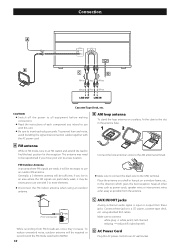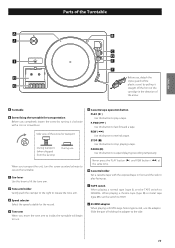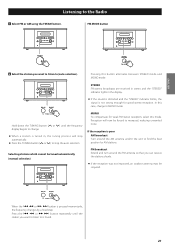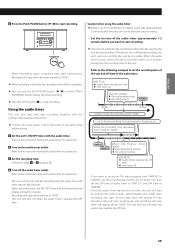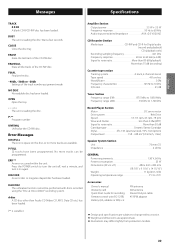TEAC GF-550 Support Question
Find answers below for this question about TEAC GF-550.Need a TEAC GF-550 manual? We have 2 online manuals for this item!
Question posted by spazot on March 12th, 2013
Gf-550 Error 04
Since purchasing the product, I have not been able to get the CD tray to open. I get an error code of 04? How do I fix this? Turning the device on & off does nothing.
Current Answers
Related TEAC GF-550 Manual Pages
Similar Questions
Operation Failure.
The display panel lights up at power on but no information displays. None of the components respond.
The display panel lights up at power on but no information displays. None of the components respond.
(Posted by ronjunck 2 years ago)
Error Code Erp2 On Message On My Lp-r550usb
I have just bought a TEAC LP_R550USB. It worked fine for first couple of days. Today I played a CD a...
I have just bought a TEAC LP_R550USB. It worked fine for first couple of days. Today I played a CD a...
(Posted by baldwinsatwick 5 years ago)
In The Teac Gf-550usb The Cd Tray Will Not Open To Eject The Disk
In the TEAC GF-550usb the CD tray will not open to eject the disk.In the TEAC GF-550usb the CD tray ...
In the TEAC GF-550usb the CD tray will not open to eject the disk.In the TEAC GF-550usb the CD tray ...
(Posted by robertoloscio 7 years ago)
Teac Gf-550 Radio Question
Does the TEAC GF-550 radio have preset buttons or does it have a manual tuning dial?
Does the TEAC GF-550 radio have preset buttons or does it have a manual tuning dial?
(Posted by louannl 11 years ago)