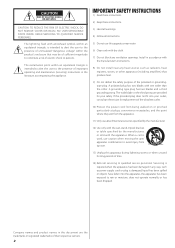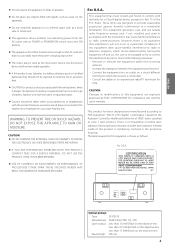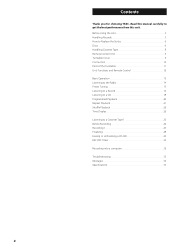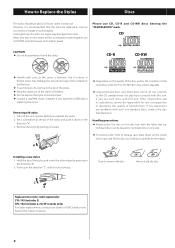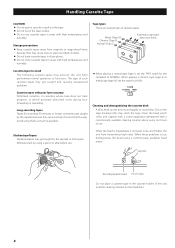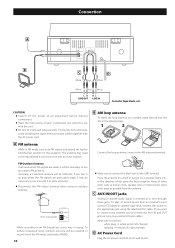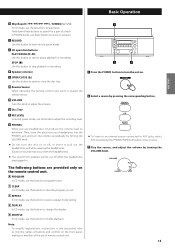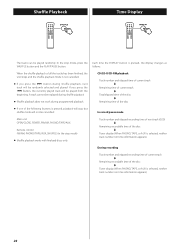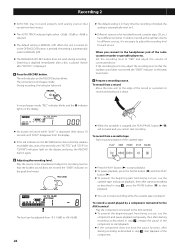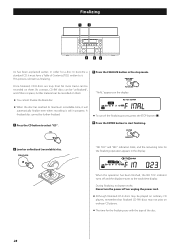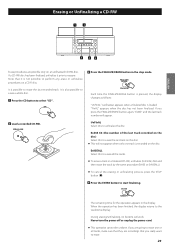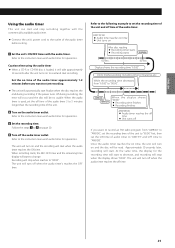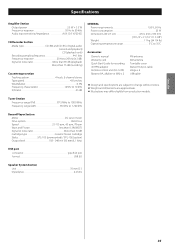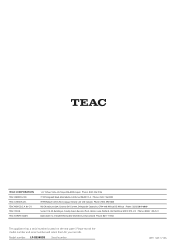TEAC LP-R550USB Support Question
Find answers below for this question about TEAC LP-R550USB.Need a TEAC LP-R550USB manual? We have 2 online manuals for this item!
Question posted by robertoloscio on May 18th, 2016
In The Teac Gf-550usb The Cd Tray Will Not Open To Eject The Disk
In the TEAC GF-550usb the CD tray will not open to eject the disk.In the TEAC GF-550usb the CD tray will not open to eject the disk, even turning off the power cord for a few hours. It seems that the drive is busy trying to read the CD in the tray. Once after rewired appeared "open" on the display, but not ejected. The equipment was very little used, perhaps about 10 hours maximum
Current Answers
Answer #1: Posted by baldwinsatwick on November 19th, 2018 6:53 AM
I have just bought one of these machines and had the same problem. I also noticed that there was a message that showed briefly saying Er P2 On. I left my machine switched off overnight and in the morning I was able to remove the CD. I have just found the answer in one of the many loose pieces of paper (a single sheet folded in half to make a leaflet) that come in the box (Not the instruction book).. It appears that there is a power saving function (ErP) and when the players are sent out it is set to ON meaning the machine will go to sleep and not let you take out the CD if left in certain conditions. Those conditions are detailed in the leaflet on page 3. You can set the power saving function to OFF by putting a CD in the player and pressing the CD button. You then take the remote control and point it at the unit. Then press the track increment button followed by the tuning down arrow followed by the tuning up arrow. A message will then appear on the player saying Er P off. You can switch Er P on and off using that same method. Its all in a leaflet in the box. Personally I feel it should be included in the instruction book as it seems a few people have been looking for an answer.
Answer #2: Posted by waelsaidani1 on May 21st, 2016 12:23 PM
If you suspect that a CD may be stuck within the drive, the tray needs to be ejected manually. Look for the small manual eject hole (not the head phone jack) located on the front of the drive. Unwind a paper clip and place one end of the paper clip into the hole to eject the CD-ROM tray. You may need to apply some pressure to activate the manual tray ejection.
Related TEAC LP-R550USB Manual Pages
Similar Questions
Power Cord For Teac Cd X10i
need the power cord for teac cd x10i...how do I find something compatible
need the power cord for teac cd x10i...how do I find something compatible
(Posted by bwestbroker 3 years ago)
Trying To Convert Lps To Cds. Keeps Stopping ('end') Mid-track. New Cd-rs.
This has happened with multiple albums. It will record for part of a track then quit, "END" flashes ...
This has happened with multiple albums. It will record for part of a track then quit, "END" flashes ...
(Posted by kathrnlnc 9 years ago)
The Open/close Button Is Not Working. Cd Drawer Can´t Be Opened. Bought Yesterd
Please, can anybody help me? In the middle of a trip I bought this system, yesterday. The store is t...
Please, can anybody help me? In the middle of a trip I bought this system, yesterday. The store is t...
(Posted by mturesso 10 years ago)
Gf-550 Error 04
Since purchasing the product, I have not been able to get the CD tray to open. I get an error codeof...
Since purchasing the product, I have not been able to get the CD tray to open. I get an error codeof...
(Posted by spazot 11 years ago)