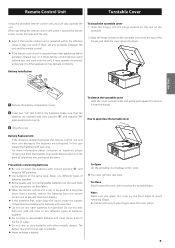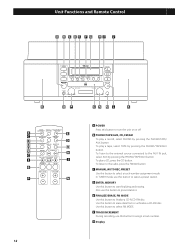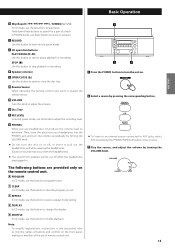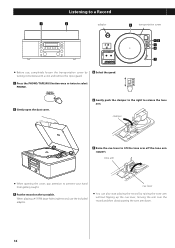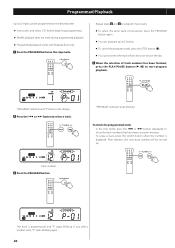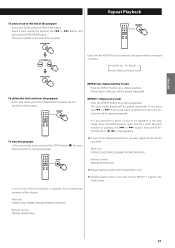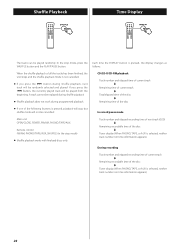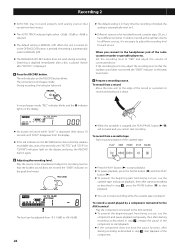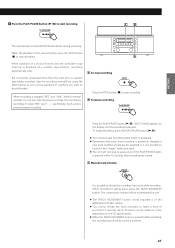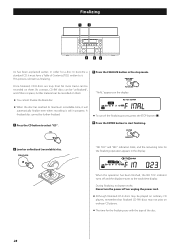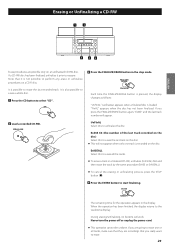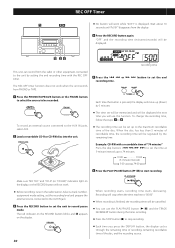TEAC LP-R550USB Support Question
Find answers below for this question about TEAC LP-R550USB.Need a TEAC LP-R550USB manual? We have 2 online manuals for this item!
Question posted by mturesso on November 12th, 2013
The Open/close Button Is Not Working. Cd Drawer Can´t Be Opened. Bought Yesterd
Please, can anybody help me? In the middle of a trip I bought this system, yesterday. The store is too far from home. The CD unit does not work. Open/Close button doesn´t work. The display show ERR 004. Help me, please!
Current Answers
Related TEAC LP-R550USB Manual Pages
Similar Questions
Cd Problem
with a cd in and door closed, it spins then stops with "no cd present"
with a cd in and door closed, it spins then stops with "no cd present"
(Posted by mpspillum 2 years ago)
In The Teac Gf-550usb The Cd Tray Will Not Open To Eject The Disk
In the TEAC GF-550usb the CD tray will not open to eject the disk.In the TEAC GF-550usb the CD tray ...
In the TEAC GF-550usb the CD tray will not open to eject the disk.In the TEAC GF-550usb the CD tray ...
(Posted by robertoloscio 7 years ago)
Trying To Convert Lps To Cds. Keeps Stopping ('end') Mid-track. New Cd-rs.
This has happened with multiple albums. It will record for part of a track then quit, "END" flashes ...
This has happened with multiple albums. It will record for part of a track then quit, "END" flashes ...
(Posted by kathrnlnc 9 years ago)
Automatic Cd Cover
The slide-up cover for the CD portion of my Teac Cd-X10i micro Hi-Fi Sustem will not automatically r...
The slide-up cover for the CD portion of my Teac Cd-X10i micro Hi-Fi Sustem will not automatically r...
(Posted by fschmitz 11 years ago)