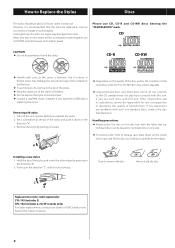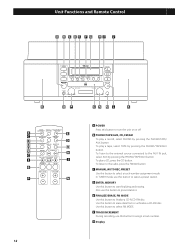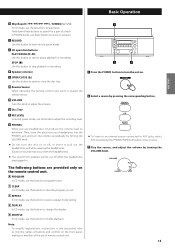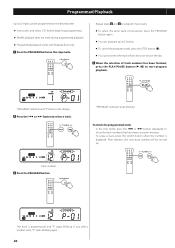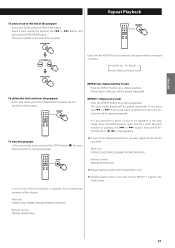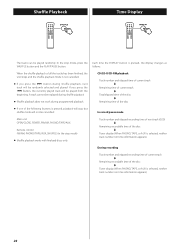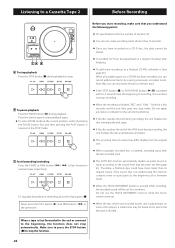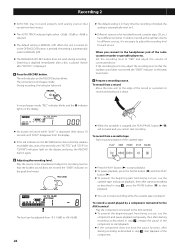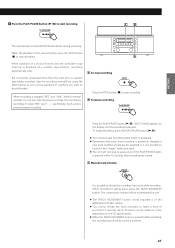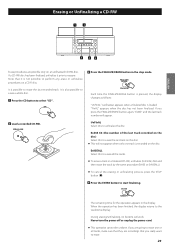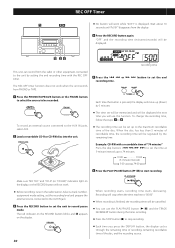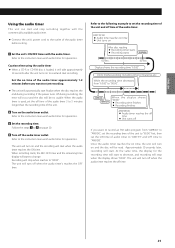TEAC LP-R550USB Support Question
Find answers below for this question about TEAC LP-R550USB.Need a TEAC LP-R550USB manual? We have 2 online manuals for this item!
Question posted by kathrnlnc on December 29th, 2014
Trying To Convert Lps To Cds. Keeps Stopping ('end') Mid-track. New Cd-rs.
This has happened with multiple albums. It will record for part of a track then quit, "END" flashes on display. Trying to start over starts CD on the next track number. I have it set to manually increment track but I usually don't even get to the end of a track before it ends. Sometimes, the counter is counting down on the display and I have changed it via the remote to count up from the beginning of the track. What in the world am I doing wrong??? Thanks!
Current Answers
Answer #1: Posted by kathrnlnc on December 29th, 2014 11:15 AM
I can now answer my own question! Apparently, this unit has an automatic shut off timer for those times when you are recording radio broadcasts. This function is activated when you press "RECORD" twice. Guess who has been pressing "RECORD" twice thinking this was how you recorded anything. Five minutes after the recording started, the unit shut down. Now I press "RECORD" once and then press "PLAY".
BINGO!!
Related TEAC LP-R550USB Manual Pages
Similar Questions
Cd Problem
with a cd in and door closed, it spins then stops with "no cd present"
with a cd in and door closed, it spins then stops with "no cd present"
(Posted by mpspillum 2 years ago)
Error Code Erp2 On Message On My Lp-r550usb
I have just bought a TEAC LP_R550USB. It worked fine for first couple of days. Today I played a CD a...
I have just bought a TEAC LP_R550USB. It worked fine for first couple of days. Today I played a CD a...
(Posted by baldwinsatwick 5 years ago)
What Are The Best Cd-r's To Use On Teac Lp550usb To Record From Lps?
(Posted by larry84090 11 years ago)