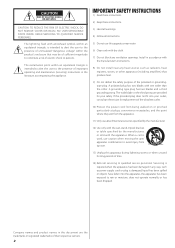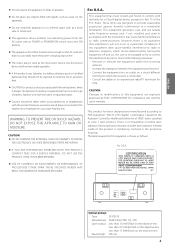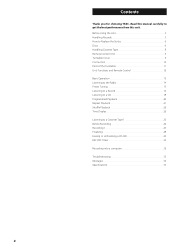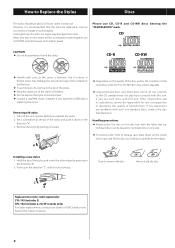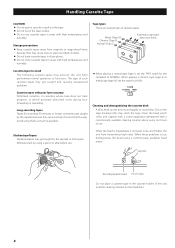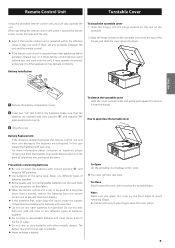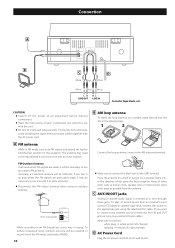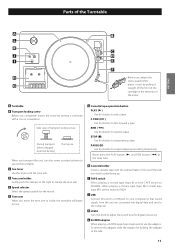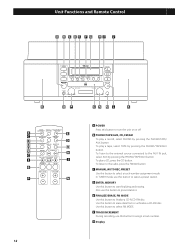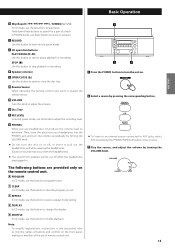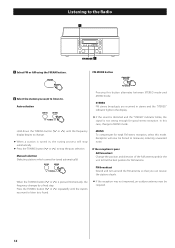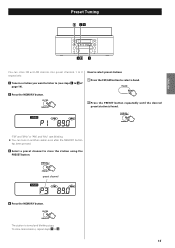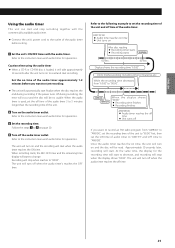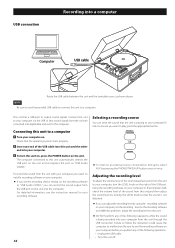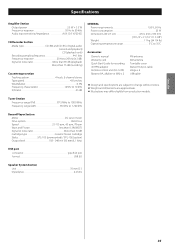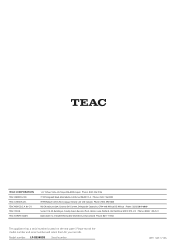TEAC LP-R550USB Support Question
Find answers below for this question about TEAC LP-R550USB.Need a TEAC LP-R550USB manual? We have 2 online manuals for this item!
Question posted by baldwinsatwick on November 16th, 2018
Error Code Erp2 On Message On My Lp-r550usb
I have just bought a TEAC LP_R550USB. It worked fine for first couple of days. Today I played a CD and once it had finished I couldn't open the tray to get it out and no buttons are working on the machine. I switched the machine off and on again and there was a code on the display saying ERP2 On . I have looked in the instructions and cannot find any mention of this code so don't know what to do. Is my machine broken (after only 2 days) or is there something I can do to make it work. Hope you can help. Thank you
Requests for more information
Request from denisemlaw on May 16th, 2021 9:30 AM
the radio and cd working but although the phono and tape are working no sound is being produced from the tape and very low inaudible sound from the phono.
the radio and cd working but although the phono and tape are working no sound is being produced from the tape and very low inaudible sound from the phono.
Current Answers
Answer #1: Posted by Troubleshooter101 on November 24th, 2018 11:59 AM
Please check the link below to know about the error codes
Thanks
Please respond to my effort to provide you with the best possible solution by using the "Acceptable Solution" and/or the "Helpful" buttons when the answer has proven to be helpful. Please feel free to submit further info for your question, if a solution was not provided. I appreciate the opportunity to serve you!
Troublshooter101
Related TEAC LP-R550USB Manual Pages
Similar Questions
Teac Lp-r550usb
Why is there such a long delay on the supply of the TEAC LP-R550USB?
Why is there such a long delay on the supply of the TEAC LP-R550USB?
(Posted by terencespinks66 2 years ago)
Why My Teac Lp-r550usb Can Not Turn On?
my TEAC LP-R550USB can not turned on...What is the problem.?Is the fuse died ?Please help me
my TEAC LP-R550USB can not turned on...What is the problem.?Is the fuse died ?Please help me
(Posted by jusufsidharta 9 years ago)
New Plastic Top? Can I Get A Replacement Plastic Top For My Teac Lp-r550usb?
(Posted by terryotis 10 years ago)
Gf-550 Error 04
Since purchasing the product, I have not been able to get the CD tray to open. I get an error codeof...
Since purchasing the product, I have not been able to get the CD tray to open. I get an error codeof...
(Posted by spazot 11 years ago)