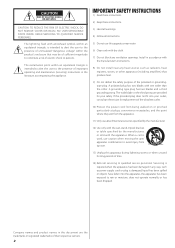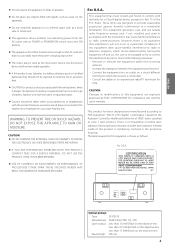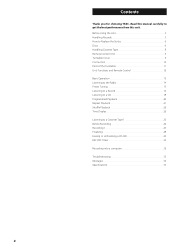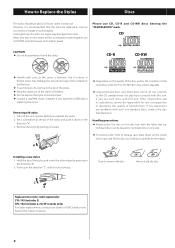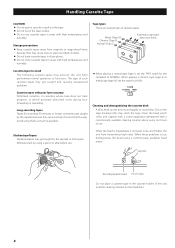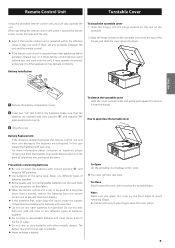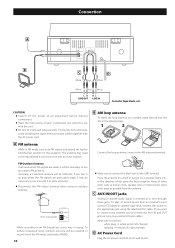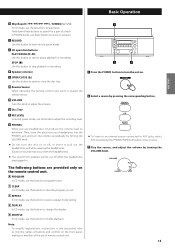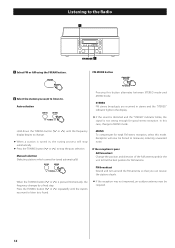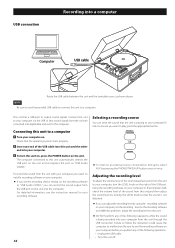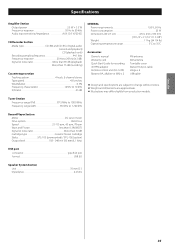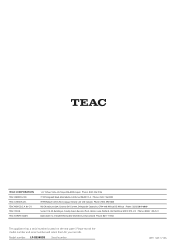TEAC LP-R550USB Support Question
Find answers below for this question about TEAC LP-R550USB.Need a TEAC LP-R550USB manual? We have 2 online manuals for this item!
Question posted by terencespinks66 on February 1st, 2022
Teac Lp-r550usb
Why is there such a long delay on the supply of the TEAC LP-R550USB?
Current Answers
Answer #1: Posted by techyagent on February 3rd, 2022 4:53 AM
Please check these links below:-
https://www.manualslib.com/manual/390060/Teac-Lp-R550usb.html?page=33
Thanks
Techygirl
Related TEAC LP-R550USB Manual Pages
Similar Questions
Error Code Erp2 On Message On My Lp-r550usb
I have just bought a TEAC LP_R550USB. It worked fine for first couple of days. Today I played a CD a...
I have just bought a TEAC LP_R550USB. It worked fine for first couple of days. Today I played a CD a...
(Posted by baldwinsatwick 5 years ago)
Why My Teac Lp-r550usb Can Not Turn On?
my TEAC LP-R550USB can not turned on...What is the problem.?Is the fuse died ?Please help me
my TEAC LP-R550USB can not turned on...What is the problem.?Is the fuse died ?Please help me
(Posted by jusufsidharta 9 years ago)
New Plastic Top? Can I Get A Replacement Plastic Top For My Teac Lp-r550usb?
(Posted by terryotis 10 years ago)
My System, Dop May2009, Has Begun To Delay The Left Channel Turn-on For 1-2 Min
Left channel always comes on and plays normally. It feels like an electrolytic isn't fully formed. M...
Left channel always comes on and plays normally. It feels like an electrolytic isn't fully formed. M...
(Posted by nowakstan 11 years ago)