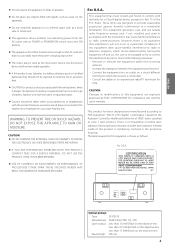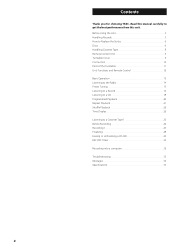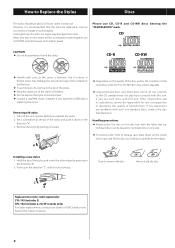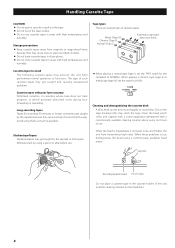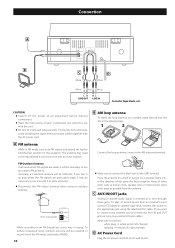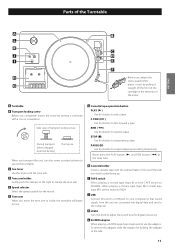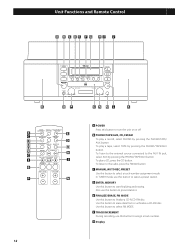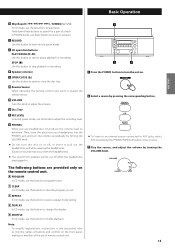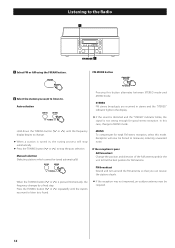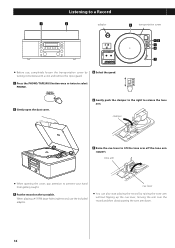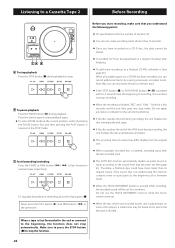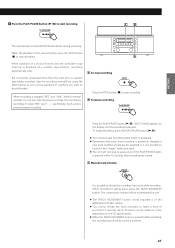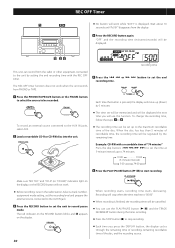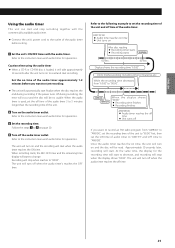TEAC LP-R550USB Support Question
Find answers below for this question about TEAC LP-R550USB.Need a TEAC LP-R550USB manual? We have 2 online manuals for this item!
Question posted by larry84090 on December 25th, 2012
What Are The Best Cd-r's To Use On Teac Lp550usb To Record From Lps?
The person who posted this question about this TEAC product did not include a detailed explanation. Please use the "Request More Information" button to the right if more details would help you to answer this question.
Current Answers
Related TEAC LP-R550USB Manual Pages
Similar Questions
Cd Problem
with a cd in and door closed, it spins then stops with "no cd present"
with a cd in and door closed, it spins then stops with "no cd present"
(Posted by mpspillum 2 years ago)
Error Code Erp2 On Message On My Lp-r550usb
I have just bought a TEAC LP_R550USB. It worked fine for first couple of days. Today I played a CD a...
I have just bought a TEAC LP_R550USB. It worked fine for first couple of days. Today I played a CD a...
(Posted by baldwinsatwick 5 years ago)
Trying To Convert Lps To Cds. Keeps Stopping ('end') Mid-track. New Cd-rs.
This has happened with multiple albums. It will record for part of a track then quit, "END" flashes ...
This has happened with multiple albums. It will record for part of a track then quit, "END" flashes ...
(Posted by kathrnlnc 9 years ago)