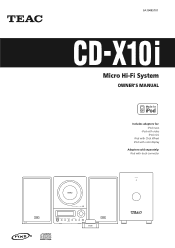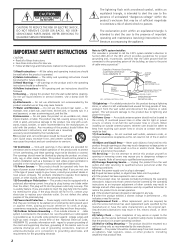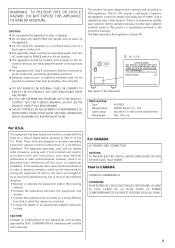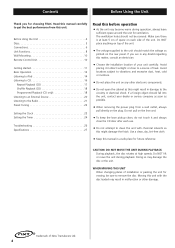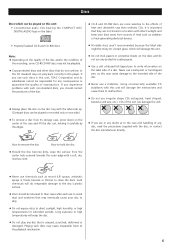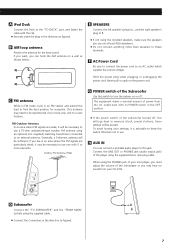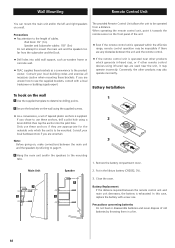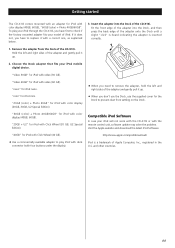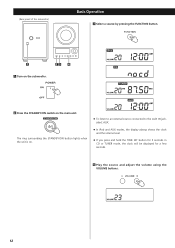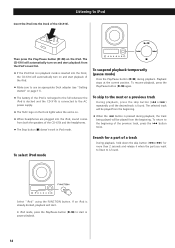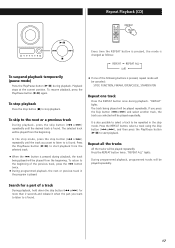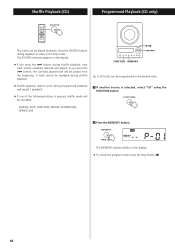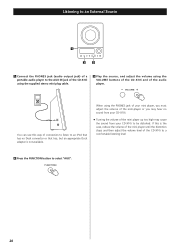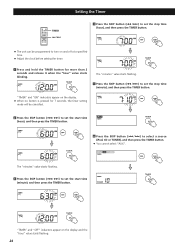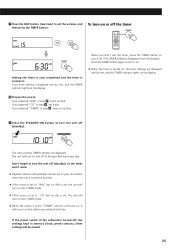TEAC CD-X10I Support Question
Find answers below for this question about TEAC CD-X10I.Need a TEAC CD-X10I manual? We have 1 online manual for this item!
Question posted by fschmitz on December 21st, 2012
Automatic Cd Cover
The slide-up cover for the CD portion of my Teac Cd-X10i micro Hi-Fi Sustem will not automatically raise up when it is commanded to open. I can get it to open by helping it raise with my hand. It will close without assistance and it plays the CD just fine. It seems that the gear that opens the cover is slipping. Is there a simple fix? I am quite handy.
Thanks,
Fred
Current Answers
Related TEAC CD-X10I Manual Pages
Similar Questions
Antenna
I was given a Teac Model No. CD-X10i and want to know where I can get the antenna.
I was given a Teac Model No. CD-X10i and want to know where I can get the antenna.
(Posted by sfunny 6 years ago)
Fm Antenna For Teac Cd X10i
HI,i am looking for an fm antenna to fit the above,do you have any suggestions? thanks tony
HI,i am looking for an fm antenna to fit the above,do you have any suggestions? thanks tony
(Posted by map47 7 years ago)
In The Teac Gf-550usb The Cd Tray Will Not Open To Eject The Disk
In the TEAC GF-550usb the CD tray will not open to eject the disk.In the TEAC GF-550usb the CD tray ...
In the TEAC GF-550usb the CD tray will not open to eject the disk.In the TEAC GF-550usb the CD tray ...
(Posted by robertoloscio 7 years ago)
The Open/close Button Is Not Working. Cd Drawer Can´t Be Opened. Bought Yesterd
Please, can anybody help me? In the middle of a trip I bought this system, yesterday. The store is t...
Please, can anybody help me? In the middle of a trip I bought this system, yesterday. The store is t...
(Posted by mturesso 10 years ago)