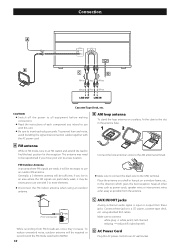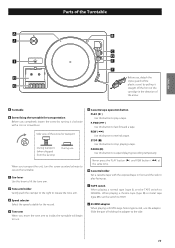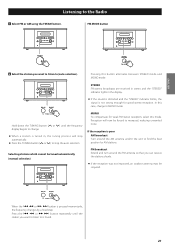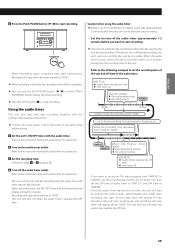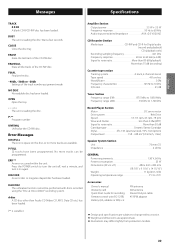TEAC GF-550 Support Question
Find answers below for this question about TEAC GF-550.Need a TEAC GF-550 manual? We have 2 online manuals for this item!
Question posted by louannl on December 16th, 2012
Teac Gf-550 Radio Question
Does the TEAC GF-550 radio have preset buttons or does it have a manual tuning dial?
Current Answers
Related TEAC GF-550 Manual Pages
Similar Questions
Operation Failure.
The display panel lights up at power on but no information displays. None of the components respond.
The display panel lights up at power on but no information displays. None of the components respond.
(Posted by ronjunck 2 years ago)
In The Teac Gf-550usb The Cd Tray Will Not Open To Eject The Disk
In the TEAC GF-550usb the CD tray will not open to eject the disk.In the TEAC GF-550usb the CD tray ...
In the TEAC GF-550usb the CD tray will not open to eject the disk.In the TEAC GF-550usb the CD tray ...
(Posted by robertoloscio 7 years ago)
Gf-550 Error 04
Since purchasing the product, I have not been able to get the CD tray to open. I get an error codeof...
Since purchasing the product, I have not been able to get the CD tray to open. I get an error codeof...
(Posted by spazot 11 years ago)
My System, Dop May2009, Has Begun To Delay The Left Channel Turn-on For 1-2 Min
Left channel always comes on and plays normally. It feels like an electrolytic isn't fully formed. M...
Left channel always comes on and plays normally. It feels like an electrolytic isn't fully formed. M...
(Posted by nowakstan 11 years ago)