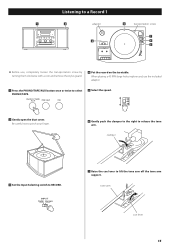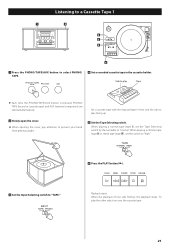TEAC GF450K7 Support Question
Find answers below for this question about TEAC GF450K7.Need a TEAC GF450K7 manual? We have 1 online manual for this item!
Question posted by estherbarth on June 18th, 2012
Difference Between Two Models
What is the difference between the TEAC 450 and 5 50 LPR with usb turntables?
Current Answers
Related TEAC GF450K7 Manual Pages
Similar Questions
Won't Power Up But Turntable Spins? Display Does Not Light Up
(Posted by Spmckenna57 2 years ago)
Erp2 On Message?? Cd Will Not Go Into Record Mode When Trying To Record From Ca
erp2 message Cd will not record when trying to record from a cassette, just flashes, Turn system off...
erp2 message Cd will not record when trying to record from a cassette, just flashes, Turn system off...
(Posted by stevekendall5 7 years ago)
Quality Capability
How Easy Is This To Use To Record From An Lp. ...??? from A Cassette??? can You Hook Up A Set Of S...
How Easy Is This To Use To Record From An Lp. ...??? from A Cassette??? can You Hook Up A Set Of S...
(Posted by TR2TR 11 years ago)
Teac Gf 450k7
Trying to record from a tape to CD erro 04 and error 7 show up what does this mean
Trying to record from a tape to CD erro 04 and error 7 show up what does this mean
(Posted by sfwta 11 years ago)
Gf-450k7 Error Code 4
I, I was recording a cassette to a CD on my GF-450K7, when it suddenly froze up and showed "Error 4"...
I, I was recording a cassette to a CD on my GF-450K7, when it suddenly froze up and showed "Error 4"...
(Posted by gcunningham6 11 years ago)