TEAC GF450K7 Support Question
Find answers below for this question about TEAC GF450K7.Need a TEAC GF450K7 manual? We have 1 online manual for this item!
Question posted by sfwta on January 28th, 2013
Teac Gf 450k7
Trying to record from a tape to CD erro 04 and error 7 show up what does this mean
Current Answers
There are currently no answers that have been posted for this question.
Be the first to post an answer! Remember that you can earn up to 1,100 points for every answer you submit. The better the quality of your answer, the better chance it has to be accepted.
Be the first to post an answer! Remember that you can earn up to 1,100 points for every answer you submit. The better the quality of your answer, the better chance it has to be accepted.
Related TEAC GF450K7 Manual Pages
Owners Manual - Page 1


Z
CEC6P10501630
GF-450K7
CD recorder with turntable/cassette player
OWNER'S MANUAL
Owners Manual - Page 3


...Less than 1 mW (Play) on the objective lens
Less than 5 mW (Record) on the objective lens
Less than 10 mW (Erase) on the Radiation ...designed and manufactured according to correct the interference by TEAC CORPORATION for
help. DO NOT USE THE PRODUCT ...to radio or television reception, which the receiver is encouraged to try to FDA regulations "title 21, CFR, chapter 1, subchapter J, ...
Owners Manual - Page 4


...turntable cover 7 Remote Control Unit 8 Handling Cassette tape 9 Connection 10 Parts of the Turntable 11 Unit Functions and Remote Control 12
Basic Operation 14 Listening to the Radio 14 Listening to a Record 15 Listening to a CD... to clean the unit with the record or disc loaded may result in damage to this might result in a safe place for choosing TEAC. Use a clean, dry cloth....
Owners Manual - Page 5


...record and cause the turntable to malfunction. < Do not expose stylus to detach.
C B
The replacement stylus for use of the stylus using a soft anti-static cloth. A SPL-102 (2 pieces) for this GF-450K7...Hold the tip of your collection.
< Store records in
the direction "B". 2. Only handle records, by pressing in an area with clean hands.
Please contact TEAC Parts at : (800) 447- Wear ...
Owners Manual - Page 6


... (from the center hole outward towards the outer edge) with a soft, dry cloth:
CD-R
CD-RW
This unit CANNOT RECORD CD-R and CD-RW discs designed for computer systems.
In this manual, although we refer to "CD-R" and CD-RW" discs, we always mean "CD-R Digital Audio" and "CD-RW Digital Audio", even when this sort can be played or...
Owners Manual - Page 7


... unfinalized (NO TOC) discs.
However, if space is known as a CD-R disc, but the last track or tracks recorded can be erased, and the space on a CD-R or CD-RW disc, a standard CD player will now stay open /close the turntable cover
About CD-R and CD-RW discs
CD-R discs can be "unfinalized". The cover will not be able...
Owners Manual - Page 9


...turntable to avoid
The following cassette tapes may cause noise or erase recorded contents. The tape of such cassette tapes may get caught, causing unexpected problems.
Cassette tapes with a commercially available cleaning solution every ten hours of cassette tapes
NormaClr(OMTy2ep(tTeaylIp()TeyIpIe) IV)
Automatic tape type detection holes
Cassette tapes to "normal." Long-recording tapes...
Owners Manual - Page 10


... instructions of each plug securely. C AC Power Cord
Plug this unit. Connection
A
B
C RL AUDIO OUT CD Player, Cassette Tape Deck, etc. CAUTION: < Switch off the power to this AC power cord into an AC wall socket....
10 B AUX IN jacks
You can connect a CD player, cassette tape deck, etc. Make sure to connect the white plug to the white jacks (Left) and the...
Owners Manual - Page 11


....
Fast-forward (,) Use this button to switch between "RECORD" and "TAPE."
A turntable
B screw fixing the turntable for transport
During transport During use this switch to play facing up.
K 45 RPM adaptor
11
When playing a chrome tape (type II) or metal tape (type IV), set the Tape Selecting switch to play a tape. D tone arm holder E speed selector F tone arm...
Owners Manual - Page 13


...buttons to skip tracks. Press the PHONO/TAPE/AUX button and select AUX to listen to the external source connected to start playback, recording, finalizing and erasing. C Remote Sensor When... or recording. A POWER Press this button to adjust the recording level. O REC LEVEL In record pause mode, use this button to finalize a CD-R/CD-RW disc.
M Disc Tray
N MUSIC SKIP (.//) In CD mode,...
Owners Manual - Page 14


... selected, set the Input Selecting switch by the turntable to "RECORD" or "TAPE."
< The TUNED indicator lights when a station is correctly tuned in. < The STEREO indicator lights when an FM stereo broadcast is poor
AM broadcast Turn around ...
Owners Manual - Page 15
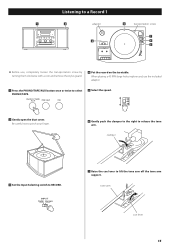
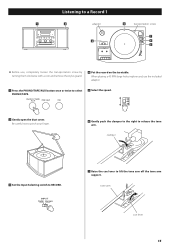
... a coin and remove the stylus guard.
4 Put the record on the turntable. clamper
3 Set the Input Selecting switch to RECORD.
7 Raise the cue lever to release the tone arm.... arm support.
Listening to a Record 1
1
2
adaptor
4
transportation screw
7
3
6
5
< Before use the included adaptor.
1 Press the PHONO/TAPE/AUX button once or twice to select PHONO/TAPE.
5 Select the speed.
2...
Owners Manual - Page 16


...edge of the record (or the starting point of the turntable cover, especially while playing a record.
16 cue lever
9 Gently lower the tone arm by slowly releasing the cue lever. Listening to a Record 2
When the... holder.
8 tone arm
8 Move the tone arm gently to turn. The turntable will prevent dust from settling on the turntable.
< Do not place anything on top of a track). You can lower ...
Owners Manual - Page 17


... in the center of the disc are displayed. No buttons will work during opening and closing operations. CD: A commercial pre-recorded CD
CD-R: A finalized CD-R
CD-RW: A finalized CD-RW
NO TOC CD-R: A CD-R which has yet to be finalized
NO TOC CD-RW: A CD-RW which has yet to close the tray. When no sound is set, "nOdISC" appears on...
Owners Manual - Page 21
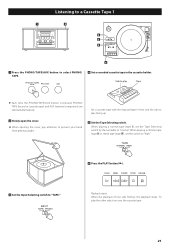
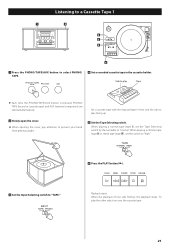
..."high."
6 Press the PLAY button (y).
3 Set the Input Selecting switch to "TAPE." When playing a chrome tape (type @) or metal tape (type !%), set the Tape Selecting switch by the turntable to "normal." Listening to a Cassette Tape 1
1
2
3 5 4
6
1 Press the PHONO/TAPE/AUX button to select PHONO/ TAPE.
4 Set a recorded cassette tape in front and the side to play facing up.
2 Slowly open...
Owners Manual - Page 23


To record a record or cassette tape, select PHONO/TAPE and set the Input Selecting switch by the turntable to divide tracks. To record an external source connected to the AUX IN jacks, select AUX.
2 Load a recordable CD-R or CD-RW disc into the unit.
-20db, -30db or -40db (AUTO REC) The unit will automatically insert a track division in the record pause...
Owners Manual - Page 24


... adjusted from the display.
< If the red indicator on the RECORD button doesn't light, reload a recordable disc, wait a few seconds until "NO TOC" and "CD-R" (or "CD-RW") indicators light on the display.
< No button will not work while "busy" is 0 dB.
When the turntable is stopped, the PLAY or the PAUSE button will work...
Owners Manual - Page 25


..., press the TRACK INCREMENT button. C AB
When playback of a record finishes and the turntable stops rotating or playback of the turntable stops, the recording will stop recording. When the rotation of a cassette tape finishes, recording automatically ends. Such actions prevent proper recording. B To suspend recording temporarily (pause mode)
Press the PAUSE button (J). To restart...
Owners Manual - Page 28


.... Cassette tape
The unit does not work .
vapor in the station properly. If the surface of the record/disc. e Press the POWER switch of condensation
When the unit (or a record/disc) ... erratic or impossible. Maintenance
Always keep the turntable clean.
e If the disc is power to play back CD-R/CD-RW discs. Load a prerecorded disc. Try again with the playback side facing down. ...
Owners Manual - Page 32


...-71580
This appliance has a serial number located on the rear panel.
Model number
Serial number
0308. Please record the model number and serial number and retain them for your records. MA-1348A De C.V TEAC UK LIMITED TEAC EUROPE GmbH
1-47 Ochiai, Tama-shi, Tokyo 206-8530, Japan Phone: (042) 356-9156 7733 Telegraph Road...
Similar Questions
How Do I Reduce The Speed Of The Records As They Play Too Fast.
(Posted by leevanodell 1 year ago)
Won't Power Up But Turntable Spins? Display Does Not Light Up
(Posted by Spmckenna57 2 years ago)
Erp2 On Message?? Cd Will Not Go Into Record Mode When Trying To Record From Ca
erp2 message Cd will not record when trying to record from a cassette, just flashes, Turn system off...
erp2 message Cd will not record when trying to record from a cassette, just flashes, Turn system off...
(Posted by stevekendall5 7 years ago)
Recording Cd From Vinyl
Thinking about purchasing TEAC LP R500 Is it possible to record both sides of a vinyl lp to one CD (...
Thinking about purchasing TEAC LP R500 Is it possible to record both sides of a vinyl lp to one CD (...
(Posted by jw1waller 11 years ago)
Gf-450k7 Error Code 4
I, I was recording a cassette to a CD on my GF-450K7, when it suddenly froze up and showed "Error 4"...
I, I was recording a cassette to a CD on my GF-450K7, when it suddenly froze up and showed "Error 4"...
(Posted by gcunningham6 11 years ago)

