TEAC LPR500 Support Question
Find answers below for this question about TEAC LPR500.Need a TEAC LPR500 manual? We have 1 online manual for this item!
Question posted by jw1waller on September 8th, 2012
Recording Cd From Vinyl
Thinking about purchasing TEAC LP R500 Is it possible to record both sides of a vinyl lp to one CD (providing Album length allows)
Current Answers
There are currently no answers that have been posted for this question.
Be the first to post an answer! Remember that you can earn up to 1,100 points for every answer you submit. The better the quality of your answer, the better chance it has to be accepted.
Be the first to post an answer! Remember that you can earn up to 1,100 points for every answer you submit. The better the quality of your answer, the better chance it has to be accepted.
Related TEAC LPR500 Manual Pages
Owners Manual - Page 4


...TEAC. They may become warm during playback. DO NOT MOVE THE UNIT DURING PLAYBACK During playback, the disc rotates at high speed.
Contents
Before using the unit 4 Handling Records 5 How to Replace the Stylus 5 Discs 6 Turntable... Turntable 12 Remote Control Unit 13
Basic Operation 13 Listening to the Radio 14 Preset Tuning 15 Listening to a Record 16 Listening to a CD ...
Owners Manual - Page 5


... your dealer or TEAC listed at the back cover of the stylus and push down to the
direction "A". 2. Wear and tear on the stylus will gradually deteriorate the quality of children. < Handle with a commercially available record cleaner. Use of a bent or
broken stylus may damage the record and cause the turntable to
malfunction. < Do...
Owners Manual - Page 6


...and away from sources of heat such as this unit, TEAC Corporation and its storage case, press down on the disc tray with the label side uppermost. (Compact discs can damage the unit.
< If ... as to the recorded side.
< Never use a ball-point or hard-tipped pen, as radiators or heatgenerating electrical devices.
< Printable CD-R and CD-RW discs are more sensitive to the CD standard may not ...
Owners Manual - Page 7


... hinges.
To attach the turntable cover 1.
How to open .
Note: Make sure you should note that there is known as a CD-R disc, but the last track or tracks recorded can be erased, and the space on the disc.
This allows further tracks to be recorded to the disc, provided that an audio CD created using a CDRW disc...
Owners Manual - Page 8


... slack by the capstan because they may cause noise or erase recorded contents. Tape types
There are extremely thin and stretch easily. ...turntable to NORMAL. The tape of tapes
Slackened tapes may catch the tape. Cleaning and demagnetizing the cassette deck
A dirty head causes poor sound quality or sound skip.
When these problems occur, demagnetize the head using them as much as possible...
Owners Manual - Page 10
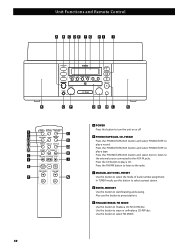
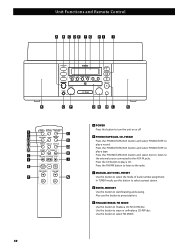
... a record. In TUNER mode, use this button to play a CD. E FINALIZE/ERASE, FM MODE Use this button to select the mode of track number assignment. B PHONO/TAPE/AUX, CD, FM/AM Press the PHONO/TAPE/AUX button and select PHONO/TAPE to preset stations. C MANUAL/AUTO REC, PRESET Use this button to finalize a CD-R/CD...
Owners Manual - Page 11


... the PHONES jack, and adjust the volume by turning the VOLUME knob.
J CD operation buttons PLAY/PAUSE (y/J) Use this button to start or pause playback and recording.
STOP (H) Use this button to stop playback or recording.
G Display
H Skip/Search (.m/,/), TUNING (
)
In CD mode, use this button to tune in .
11 Hold down these buttons...
Owners Manual - Page 13


...AUX by the turntable to turn the unit on. Never use different types of sale where you purchased the items.
...Precautions concerning batteries
< Be sure to insert the batteries with other metallic objects. Battery Installation
1 Press the POWER switch to "RECORD... Remote Control Unit
Basic Operation
The provided Remote Control Unit allows the unit to be impossible if ...
Owners Manual - Page 18


... more than one disc on the tray.
< Do not force the tray by hand during loading.
CD: A commercial pre-recorded CD
CD-R: A finalized CD-R
CD-RW: A finalized CD-RW
NO TOC CD-R: A CD-R which has yet to be finalized
NO TOC CD-RW: A CD-RW which has yet to be finalized
blank: No disc or unreadable disc
When a non-audio disc...
Owners Manual - Page 22


....
< Shuffle playback does not work during shuffle playback, next track will be cancelled:
In record pause mode
Main unit OPEN/CLOSE, POWER, FM/AM, PHONO/TAPE/AUX
Remote control FM/AM... but shuffle mode will not be played from the beginning. A track cannot be played randomly.
CD/CD-R/CD-RW playback
Track number and elapsed time of current track c
Remaining time of current track c
Total...
Owners Manual - Page 24
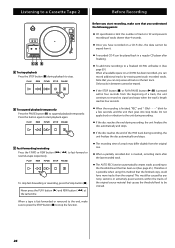
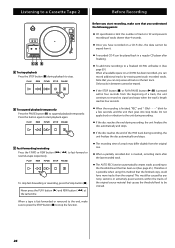
...'s length reaches four seconds.
When a tape is fast-forwarded or rewound to the end, make sure that you understand the following points:
< CD specifications limit the number of tracks to 99 and prevents recording of a track may differ slightly from it is possible when using this method that you have recorded on a CD-RW has been recorded...
Owners Manual - Page 25


... set the INPUT switch by the turntable to assign the track numbers as a CD. In this case, choose "Manual" setting and press the TRACK INCREMENT button to the desired source. Audio from a source with the printed label side up, and then press the OPEN/CLOSE button (L) to be recorded.
3 Select the mode of track...
Owners Manual - Page 26


... mode, "REC" indicator blinks and the J indicator lights on the peak level meter.
6 Prepare a recording source. While the turntable is stopped, the PLAY/PAUSE (y/J) will work while "bUSY" is automatically reset to 18 dB.
26 During recording, the indicator lights red.
< Different sources to the headphones jack of the tape. (To suspend playback...
Owners Manual - Page 27


... started. "bUSY" briefly appears on one single CD.
27
B To suspend recording temporarily (pause mode)
ENGLISH
Press the PLAY/PAUSE button (y/J).
When playback of a record finishes and the turntable stops rotating or playback of the source finishes, press the STOP button (H) to a CD specification which allows you stop recording
When recording is stopped, "REC" and "-End---" blink...
Owners Manual - Page 28
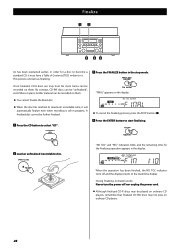
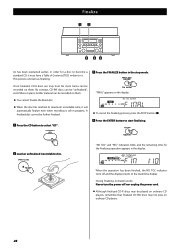
... them .
< You cannot finalize the blank disc.
< When the disc has reached its maximum recordable time, it . By contrast, CD-RW discs can be played on ordinary CD players, remember that finalized CD-RW discs may not play on the display.
< To cancel the finalizing process, press the STOP button (H). 4 Press the ENTER button...
Owners Manual - Page 29


... last track number will work.
During erasing/unfinalizing, no buttons will appear.
2 Load a recorded CD-RW. If you are going to erase a track or tracks, make sure that they are possible only on an unfinalized CD-RW disc. It is possible to erasure.
When the operation has been finished, the display returns to perform any...
Owners Manual - Page 30


...
to select the source to the AUX IN jacks, select AUX. 2 Load a recordable CD-R or CD-RW disc into the unit. Example: CD-RW with the REC OFF timer. Recording will be recorded.
REC OFF Timer
4 Press the RECORD button again. "OFF" and the recording time (minutes/seconds) will be displayed. Each time the button is finished, the...
Owners Manual - Page 31


... to "AM9:08".
Caution when using the audio timer
< When a CD-R or CD-RW disc is used, set the recording time of the unit and off
If you want to record an FM radio program from "65:00" to 5 minutes longer than the recording time of the audio timer. Refer to the following example to...
Owners Manual - Page 32


...recordable area. Use another disc. e The recording does not start the recording.
vapor in the station properly. Maintenance
Always keep the turntable clean. Allow...on a stable surface to side. e Do not use ...CD-R/CD-RW discs. Recording is the danger of the record. e Place the unit on . The unit will be possible to "TAPE". Troubleshooting
If you call your dealer or a TEAC...
Owners Manual - Page 33


... AUX: (0.5 V)/20 kΩ
CD Recorder Section Media type CD-RW and CD-R for Digital audio (record and playback) CD (playback only) Recording sampling frequency 44.1 kHz Frequency response...(AA, alkaline or MN) x 2 FM antenna x 1 AM antenna x 1 Hinge x 2 Turntable cover x 1 Quick Start Guide for recording x 1 Stereo RCA pin cable x 1
< Design and specifications are subject to turn it on ,...
Similar Questions
Cd Player Will Not Open States Code 4
States code 4 cd player draw will not open
States code 4 cd player draw will not open
(Posted by yovonnewood 9 months ago)
How Do I Reduce The Speed Of The Records As They Play Too Fast.
(Posted by leevanodell 1 year ago)
Won't Power Up But Turntable Spins? Display Does Not Light Up
(Posted by Spmckenna57 2 years ago)
Erp2 On Message?? Cd Will Not Go Into Record Mode When Trying To Record From Ca
erp2 message Cd will not record when trying to record from a cassette, just flashes, Turn system off...
erp2 message Cd will not record when trying to record from a cassette, just flashes, Turn system off...
(Posted by stevekendall5 7 years ago)
Teac Gf 450k7
Trying to record from a tape to CD erro 04 and error 7 show up what does this mean
Trying to record from a tape to CD erro 04 and error 7 show up what does this mean
(Posted by sfwta 11 years ago)

