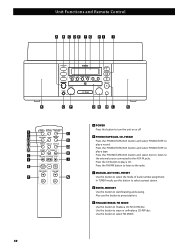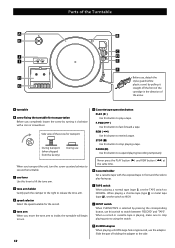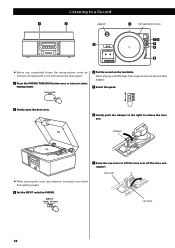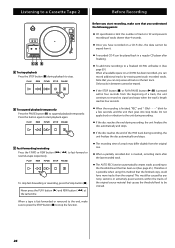TEAC LPR500 Support Question
Find answers below for this question about TEAC LPR500.Need a TEAC LPR500 manual? We have 1 online manual for this item!
Question posted by leevanodell on January 4th, 2023
How Do I Reduce The Speed Of The Records As They Play Too Fast.
The person who posted this question about this TEAC product did not include a detailed explanation. Please use the "Request More Information" button to the right if more details would help you to answer this question.
Requests for more information
Request from leevanodell on January 5th, 2023 1:54 AM
I am asking how ro reduce the speed of the records as they play too fast. So both at 45rpm and 33rpm play too fast. I know there is a speed selector!
I am asking how ro reduce the speed of the records as they play too fast. So both at 45rpm and 33rpm play too fast. I know there is a speed selector!
Current Answers
Answer #1: Posted by Odin on January 4th, 2023 7:06 PM
Reduce the speed with the Speed Selector. (Go to https://www.manualslib.com/manual/168867/Teac-Lp-R500.html?page=12&term=speed&selected=4#manual--and note label E on the diagram.
Hope this is useful. Please don't forget to click the Accept This Answer button if you do accept it. My aim is to provide reliable helpful answers, not just a lot of them. See https://www.helpowl.com/profile/Odin.
Related TEAC LPR500 Manual Pages
Similar Questions
Won't Power Up But Turntable Spins? Display Does Not Light Up
(Posted by Spmckenna57 2 years ago)
Erp2 On Message?? Cd Will Not Go Into Record Mode When Trying To Record From Ca
erp2 message Cd will not record when trying to record from a cassette, just flashes, Turn system off...
erp2 message Cd will not record when trying to record from a cassette, just flashes, Turn system off...
(Posted by stevekendall5 7 years ago)
Recording Cd From Vinyl
Thinking about purchasing TEAC LP R500 Is it possible to record both sides of a vinyl lp to one CD (...
Thinking about purchasing TEAC LP R500 Is it possible to record both sides of a vinyl lp to one CD (...
(Posted by jw1waller 11 years ago)
Gf-450k7 Error Code 4
I, I was recording a cassette to a CD on my GF-450K7, when it suddenly froze up and showed "Error 4"...
I, I was recording a cassette to a CD on my GF-450K7, when it suddenly froze up and showed "Error 4"...
(Posted by gcunningham6 11 years ago)