TEAC LP-R400 Support Question
Find answers below for this question about TEAC LP-R400.Need a TEAC LP-R400 manual? We have 1 online manual for this item!
Current Answers
There are currently no answers that have been posted for this question.
Be the first to post an answer! Remember that you can earn up to 1,100 points for every answer you submit. The better the quality of your answer, the better chance it has to be accepted.
Be the first to post an answer! Remember that you can earn up to 1,100 points for every answer you submit. The better the quality of your answer, the better chance it has to be accepted.
Related TEAC LP-R400 Manual Pages
Owners Manual - Page 3


... the user's warranty.
3
However, there is no guarantee that to radio communications. Laser output : Less than 1 mW (Play) on the objective lens
Less than 5 mW (Record) on the objective lens
Less than 10 mW (Erase) on the objective lens
Wavelength : 783 nm
CAUTION Changes or modifications to this equipment not expressly...
Owners Manual - Page 4


...the circuitry or electrical shock. Contents
Before using the unit 4 Handling Records 5 How to Replace the Stylus 5 Discs 6 Turntable Cover 7 Connection 8 Parts of heat. Also avoid locations subject to...The nominal temperature should get into the unit, contact your unit carefully.
Use a clean, dry cloth.
< Keep this manual carefully to a source of the Turntable 9 Unit Functions ...
Owners Manual - Page 5


... if you notice a change in the trunk of these systems. Clean records protect your car. However, it may damage the record. Wear and tear on the condition of your record collection, it is recommended that can replace the stylus for this LP-R400 is delicate. Long exposure to direct sunlight or high humidity and temperature...
Owners Manual - Page 6


... where direct sunlight will do not use a ball-point or hard-tipped pen, as this unit cannot record, finalize nor erase them , and away from the center hole outward towards the outer edge) with the... disc, or contact the disc manufacturer directly.
6 If you should be played or recorded only on the quality of the disc and/or the condition of heat and ultraviolet rays than...
Owners Manual - Page 7


... disc that there is known as it from the hinges. Note: Make sure you should note that has been finalized can be erased or re-recorded. ENGLISH
Turntable Cover
About CD-R and CD-RW discs
CD-R discs can be written to the disk.
CD-R, by the edges to open .
How to avoid...
Owners Manual - Page 9


... you transport the unit, turn the screw counterclockwise to lift the tone arm. ENGLISH
Parts of the Turntable
B
A
C
D E
F
G
Before use , completely loosen the screw by pulling it clockwise with a coin or screwdriver. A turntable B screw fixing the turntable for transportation
Before use , detach the stylus
guard (white plastic cover)
by turning it straight off...
Owners Manual - Page 11


...and select AUX to listen to the external source connected to minimum. F TRACK INCREMENT During recording, use this button to erase or unfinalize a CD-RW disc.
The sound from your headphones...to listen to select a preset station. C MANUAL/AUTO REC, PRESET Use this button to play a record. In TUNER mode, use these buttons to program tracks.
D MEMORY/ENTER Use this button to preset ...
Owners Manual - Page 15


... select PHONO.
4 Select the speed.
2 Gently open the dust cover. When playing a 45 RPM record, use , completely loosen the transportation screw by turning them clockwise with a coin and remove the stylus guard.
3 Put the record on the turntable.
Be careful not to pinch your finger.
5 Gently push the clamper to the right to...
Owners Manual - Page 16
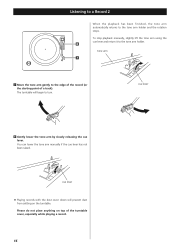
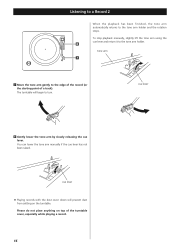
Please do not place anything on the turntable. The turntable will prevent dust from settling on top of a track). cue lever
< Playing records with the dust cover down will begin to turn.
To stop playback manually, slightly lift the tone arm using the cue lever and return it ...
Owners Manual - Page 17


... from the first track, and y lights on the tray. < The disc must be placed in the center of the disc are displayed.
CD: A commercial pre-recorded CD CD-R: A finalized CD-R CD-RW: A finalized CD-RW NO TOC CD-R: A CD-R which has yet to be finalized NO TOC CD-RW: A CD-RW...
Owners Manual - Page 18


.... D Search for a part of a track
total elapsed time of the disc
In record pause mode
next recording track number
During playback, hold down the .or/ button and release it when the... repeatedly press the .or/ button until the track you want to listen to is found.
18
remaining recording time of the previous track, press the . To return to the beginning of the disc
Listening to ...
Owners Manual - Page 21


... Once you understand the following buttons is pressed, the programmed contents will start recording, make sure that have recorded on another CD-R, CD-RW, MD or DAT. Once finalized, a CD-R disc is added ..., POWER, FM/AM, PHONO/AUX, STOP in the same way as a CD, DAT or MD onto a recordable CD-R, CD-RW, MD or DAT through a digital input connection. Before you start a fade-out over a ...
Owners Manual - Page 22


...MANUAL (off ).
< The MANUAL/AUTO REC button doesn't work during recording or in the record pause mode.
4 Press the RECORD button. 13
4
Recording
3 Select the mode of track number assignment using the MANUAL/AUTO REC... the printed label side up, and then press the OPEN/CLOSE button (L) to be recorded on the disc tray with analog sources that a relatively quiet signal will trigger the track...
Owners Manual - Page 23


... step 1 , gently lower the tone arm onto the edge of the turntable sotps, the recording will not work and you cannot start recording.
7 Press the PLAY/PAUSE button to be recorded and adjust the recording level so that every time recording is 0 dB. When the unit is turned on, or
when the STOP button is pressed...
Owners Manual - Page 24


...appears in the stop mode. "FINAL" appears on ordinary CD players.
2 Load an unfinalized (recordable) disc.
3 Press the FINALIZE/ERASE button in the display.
When the operation has been ... off nor unplug the power cord. < Although finalized CD-R discs may be recorded on them . No more tracks can be recorded on them . During finalizing, no button works.
Once finalized, CD-R discs ...
Owners Manual - Page 25


...to erase.
25 During erasing/unfinalizing, no buttons will not appear when only one track is recorded on the disc) Select this to unfinalize the disc. ErASE ALL Select this to erase ...unfinalizing process, press the STOP button (H).
4 Press the ENTER/MEMORY button to erase the last recorded track.
If you really want to perform any erase or unfinalize procedures on an unfinallized CD-RW...
Owners Manual - Page 26


...solve the problem yourself before you experience any excess liquid completely. Maintenance
Always keep the turntable clean. e The unit is near the unit, turn the other appliances off ....the disc, etc. Be sure to avoid vibration and shock. Adjust the recording level. e Clean the surface of the unit gets dirty, wipe with the playback side facing down.
e Load a disc ...
Owners Manual - Page 27


...
27 AUX: -6 dBV (0.5V)/20 kΩ Maximum iutput level AUX: +6 dBV (2.0V)
CD Recorder Section Media type CD-RW and CD-R for computer systems cannot be programmed. CLOSE Close the disc tray... tracks of the CD-RW disc. Use the discs bearing "DIGITAL AUDIO" mark. Err ** An error occurred within the unit.
Wait a few seconds. Err 03 Something is variable.)
Amplifier Section Output power...
Owners Manual - Page 76


... Bahnstrasse 12, 65205 Wiesbaden-Erbenheim, Germany Phone: 0611-71580
This appliance has a serial number located on the rear panel. Please record the model number and serial number and retain them for your records. Model number
Serial number
0807.
TEAC MEXICO, S.A. MA-1276A Z
TEAC CORPORATION 3-7-3, Nakacho, Musashino-shi, Tokyo 180-8550, Japan Phone...
Similar Questions
Won't Power Up But Turntable Spins? Display Does Not Light Up
(Posted by Spmckenna57 2 years ago)
Error 04
I have a message error 04 and I can't use the CD player - it won't open. It's been turned off for se...
I have a message error 04 and I can't use the CD player - it won't open. It's been turned off for se...
(Posted by steelcarpet 11 years ago)
Recording Cd From Vinyl
Thinking about purchasing TEAC LP R500 Is it possible to record both sides of a vinyl lp to one CD (...
Thinking about purchasing TEAC LP R500 Is it possible to record both sides of a vinyl lp to one CD (...
(Posted by jw1waller 11 years ago)
Gf-450k7 Error Code 4
I, I was recording a cassette to a CD on my GF-450K7, when it suddenly froze up and showed "Error 4"...
I, I was recording a cassette to a CD on my GF-450K7, when it suddenly froze up and showed "Error 4"...
(Posted by gcunningham6 11 years ago)
Disc Error
KEEP GETTING 'DISC ERROR' MESSAGE AND SO CANNOT USE CD PLAYER, HOW DO I FIX THIS?
KEEP GETTING 'DISC ERROR' MESSAGE AND SO CANNOT USE CD PLAYER, HOW DO I FIX THIS?
(Posted by gareth2301 12 years ago)

