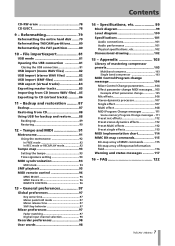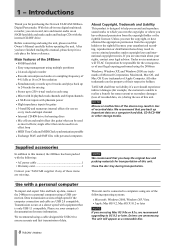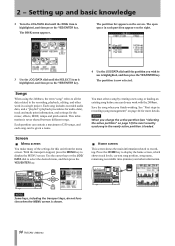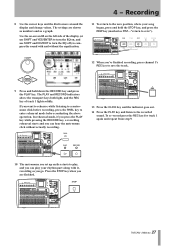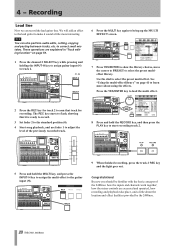TEAC 2488neo Support and Manuals
Get Help and Manuals for this TEAC item

View All Support Options Below
Free TEAC 2488neo manuals!
Problems with TEAC 2488neo?
Ask a Question
Free TEAC 2488neo manuals!
Problems with TEAC 2488neo?
Ask a Question
Most Recent TEAC 2488neo Questions
No Power...unit Has Very Few Hours On It
worked fine last time used..new power cord..still nothing,.....no external reset button?
worked fine last time used..new power cord..still nothing,.....no external reset button?
(Posted by nitedawg 11 years ago)
Popular TEAC 2488neo Manual Pages
TEAC 2488neo Reviews
We have not received any reviews for TEAC yet.