TEAC DP-004 Support and Manuals
Popular TEAC DP-004 Manual Pages
DP-004 tested media list - Page 1
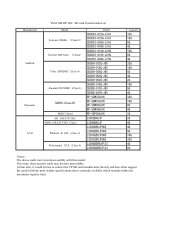
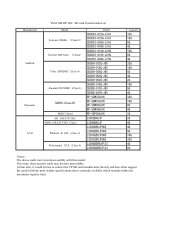
... specific cards may become unavailable. Manufacturer SanDisk Panasonic Lexar
TASCAM DP-004 SD card Tested media List
Model Extreme 30MB/s ɹʢClass10 ʣ
Extreme HD Video ɹʢClass6ʣ
Ultra SD/SDHC (Class 4)
Standard SD/SDHC (Class 2)
4%)$$MBTT
SDHC Class4 SDɹ(MULTI USE) SDHC (MULTI USE) Class2 Platinum ᶘ 60X (Class 6) Professional 133X (Class 6)
Parts...
DP-004 Update Instructions - Page 1
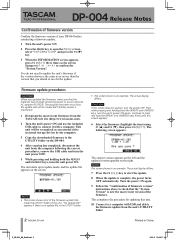
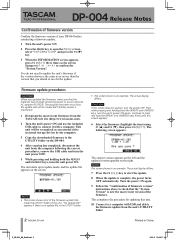
... AM
Firmware update procedures
CAUTION When you intend to use an optional AC adapter (PS-P520). Continue to connect it with USB and delete the firmware update from the unit's UTILITY folder.
2 TASCAM DP-004
Printed in the UTILITY folder.
• The screen shown is an example.
This completes the procedure for the update. The program has been set so...
DP-004 version 1.01 release notes - Page 1


...the computer. 3 Copy the downloaded firmware (DP004-41.101 for IN B.
DP-004 Release Notes
Updates
Always use the most recent firmware for the latest firmware. Confirmation of firmware version
Confirm the firmware version of the input source or use the previous selection item.
[Inputs set to GUITAR/LINE H and LINE High]
•• When using a TASCAM PS-P520 AC adaptor (sold separately...
DP-004 Owners Manual (English) - Page 3


... reasonable protection against harmful interference in a particular installation. FOR U.S.A.
IMPORTANT SAFETY INSTRUCTIONS
•• The unit power should be determined by turning the equipment off when you install and replace batteries. •• Remove the batteries if you do not plan to Part 15 of the FCC Rules.
TASCAM DP-004 3 d) Consult the dealer or an experienced...
DP-004 Owners Manual (English) - Page 5
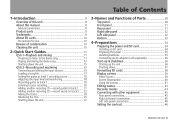
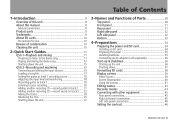
... up the unit 36 Shutting down 37 Formatting SD cards 38 Display screens 39 Home Screen 39 Screen Organization 40 Using the screens 41 Editing names 43 Recorder modes 44 Connecting with other equipment 45 Rear panel connections 45 Right side panel connections 45 Left side panel connections 46 Setting the contrast 46
TASCAM DP-004 5
DP-004 Owners Manual (English) - Page 6
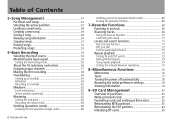
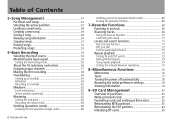
... Functions 76 Metronome 76 Tuner 77 Turning the power off automatically 78 Restoring the initial preference settings 78 Viewing information 79
9-SD Card Management 81 Overview of partitions 81 Write-protected cards 81 Formatting cards and setting partition sizes 82 Reformatting MTR partitions 83 Reformatting the FAT partition 84 Initializing SD cards 85
6 TASCAM DP-004
DP-004 Owners Manual (English) - Page 8
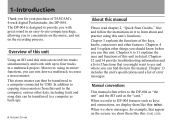
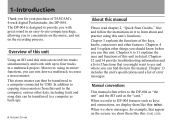
... the functions of this : MENU. Chapters 12 and 14 provide troubleshooting information and a list of this unit
Using an SD card this unit. Chapter 13 includes the unit's specifications and a list of TASCAM's 4-track digital Pocketstudio, the DP-004. Overview of functions that appear on the recording process.
The DP-004 is designed to provide you can mix down a multitrack to...
DP-004 Owners Manual (English) - Page 9
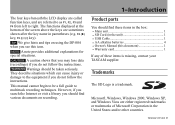
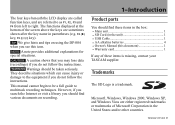
... United States and/or other countries. Trademarks
The SD Logo is missing, contact your TASCAM supplier. CAUTION A caution shows that you may lose data (recordings) if you should find various documents on using the DP-004 when you do not follow the instructions.
However, if you search the Internet or visit a library you do not follow...
DP-004 Owners Manual (English) - Page 15
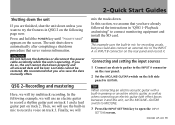
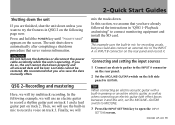
... when connecting an electric guitar with effect boxes between it .
TASCAM DP-004 15 Shutting down the unit
If you are finished, shut the unit down unless you want to try multitrack recording.
We recommend that you also save the data manually often.
In this unit, set the MIC/LINE-GUITAR switch to MIC/LINE.
3 Press...
DP-004 Owners Manual (English) - Page 20
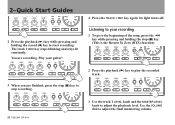
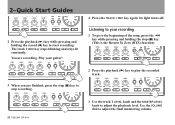
... (ª) key. (This is the Return To Zero (RTZ) function)
3 When you are recording. 2-Quick Start Guides
2 Press the playback (Á) key while pressing and holding the stop recording.
2 Press the playback (Á) key to play the recorded track.
20 TASCAM DP-004
3 Use the track 1 LEVEL knob and the MASTER LEVEL knob to the beginning of the...
DP-004 Owners Manual (English) - Page 41
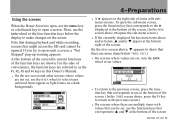
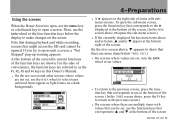
...playback and while recording, screens that might access the SD card cannot be set , use the DATA wheel...use the function keys that corresponds to the ¥ displayed at the bottom of the screen. (In the MENU screen above, F4 opens the sub-menu screen.)
•• If the currently displayed list has more items below the display to § and ¶ at the bottom of the screen
TASCAM DP-004...
DP-004 Owners Manual (English) - Page 48
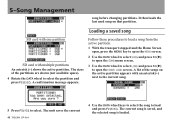
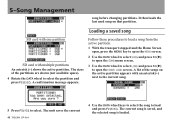
... to select. The sizes of the songs on that partition. The unit saves the current
48 TASCAM DP-004
4 Use the DATA wheel keys to select the song to open the SONG LOAD screen. It then loads the last used song on the active partition appears with multiple partitions An asterisk (Ú) shows the active...
DP-004 Owners Manual (English) - Page 54
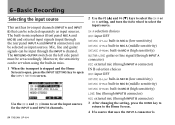
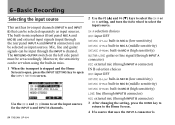
... be selected as input sources. Use the IN A and IN B items to set the input sources for the INPUT A and INPUT B channels.
54 TASCAM DP-004
2 Use the F3 (§) and F4 (¶) keys to select the IN A or IN B setting, and turn the DATA wheel to select the input source. 6-Basic Recording
Selecting the input source
This...
DP-004 Owners Manual (English) - Page 64
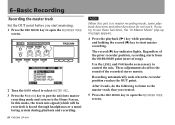
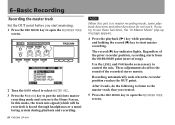
... sound of song). 6-Basic Recording
Recording the master track Set the OUT point before you start mastering.
1 Press the REC MODE key to open the RECORDER MODE screen. In this mode, the track mix signal (which will be recorded) is heard through headphones or a monitoring system during playback and recording.
64 TASCAM DP-004
NOTE
When this unit is...
DP-004 Owners Manual (English) - Page 91
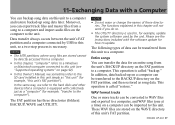
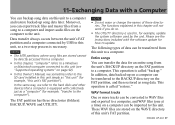
... connected to this unit (see the instructions included with collectively just as "this unit" (for how to a computer. TASCAM DP-004 91
The FAT partition has three directories (folders): BACKUP, WAVE and UTILITY. The functions explained in this unit simply as a "computer" (for example, update the system software used to this unit to the BACKUP directory...
TEAC DP-004 Reviews
Do you have an experience with the TEAC DP-004 that you would like to share?
Earn 750 points for your review!
We have not received any reviews for TEAC yet.
Earn 750 points for your review!

