TEAC DP-03 Support and Manuals
TEAC DP-03 Videos
Popular TEAC DP-03 Manual Pages
DP-03 tested media list - Page 1
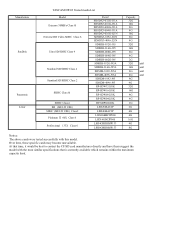
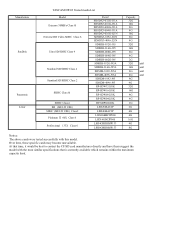
Manufacture SanDisk
Panasonic Lexar
TASCAM DP-03 Tested media List
Model Extreme 30MB/s Class10 Extreme HD Video SDHC Class 6
Ultra SD/SDHC Class 4
Standard SD/SDHC Class 4 Standard SD/SDHC Class 2
SDHC Class10 SDHC Class4 SDɹ(MULTI USE) SDHC (MULTI USE) Class2 Platinum ᶘ 60X Class 6 Professionalɹ133̭ɹClass 6
Parts# SDSDX3-032G-J31A SDSDX3-016G-J31A...
DP-03 owners manual - Page 2
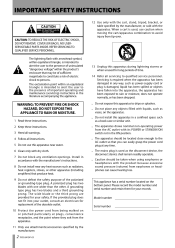
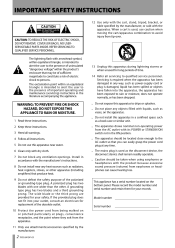
..., consult an electrician for long periods of time. 14 Refer all instructions. 5 Do not use this apparatus during lightning storms or when unused for replacement of the polarized or grounding-type plug. NO USERSERVICEABLE PARTS INSIDE. Model number _____ Serial number _____
2 TASCAM DP-03
The lightning flash with one wider than the other apparatus (including amplifiers...
DP-03 owners manual - Page 3


... will help .
IMPORTANT SAFETY INSTRUCTIONS
ªª CAUTIONS ABOUT LASER RADIATION
This product has been designed and manufactured according to FDA regulations "title 21, CFR, chapter 1, subchapter J, based on the Radiation Control for Health and Safety Act of the following measures. a) Reorient or relocate the receiving antenna. TASCAM DP-03
3 The label required in...
DP-03 owners manual - Page 4


... song...35 Saving a song...36 Viewing song information...36 Copying songs...36 Erasing songs...37 Protecting songs...37
2 - Contents
IMPORTANT SAFETY INSTRUCTIONS...2 1 - Preparations...31
Preparing the power and the SD card...31
4 TASCAM DP-03 Recorder Functions...43
Punching in and out...43 Using the foot switch to a CD ...21 Eject the CD...21 Shutting down ...32...
DP-03 owners manual - Page 5


... CDs...76 Erasing a CD-RW...76
TASCAM DP-03
9 - Mixing down and mastering tracks...53
Mixing down tracks...53 Levels and balance...53 Stereo position (panning) ...53 Track EQ (equalizer) ...53 Reverb ...53 Muting tracks ...54 Creating a stereo master track...54 Setting the starting and ending points...55 Recording a stereo master track ...55 Exiting MIXDOWN...
DP-03 owners manual - Page 6
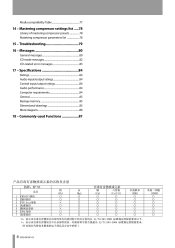
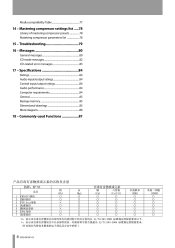
Mastering compressor settings list...78
Library of mastering compressor presets...78 Masetring compressor parameters list ...78
15 - Specifications...84
Ratings...84 Audio input/output ratings...84 Control input/output...14 - Messages...80
General messages...80 CD mode messages...82 CD-related error messages...83
17 - Troubleshooting...79 16 - Commonly-used Functions...87
6 TASCAM DP-03
DP-03 owners manual - Page 7


...built-in parentheses (e.g. TASCAM DP-03
7 Introduction
Thank ...manual thoroughly to ensure you can also copy the data for individual tracks and back up song files to a computer. •• 8-Track Digital Portastudio includes a CD-R/RW drive •• Uses SD cards as recording media, and supports SDHC standards for large capacity cards of up to 32GB •• Multitrack recorder...
DP-03 owners manual - Page 8


...installing this document are intended only as illustrations of places. CAUTION
Instructions that the unit is moved from the copyright holder or the rightful licensor. and other equipment, and loss of TEAC...8 TASCAM DP-03
If you have obtained the appropriate permission from or connected with significant vibrations or that any illegal copying performed using the recorder.
&#...
DP-03 owners manual - Page 9


... cannot be
TASCAM DP-03
9 Do not touch the signal side (the unlabeled side). Fingerprints, oils and other materials to malfunction. Dirt on the disc, additional material can cause errors during recording. Do not apply labels or other substances can be used. Do not use a commercially available CD stabilizer. About SD cards
This unit uses SD cards for erasure...
DP-03 owners manual - Page 13
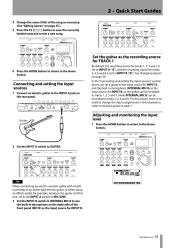
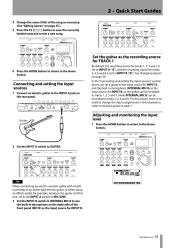
... A ("A"), and the recording source for INPUT B. Connecting and setting the input sources
1 Connect an electric guitar to GUITAR. By default, the recording source for tracks 1, 3, 5 and 7 is set in the INPUT A switch to MIC/LINE. 3 Set the INPUT B switch to INTERNAL MIC B to use the built-in order to record a guitar to the Home Screen.
TASCAM DP-03
13
DP-03 owners manual - Page 14


... the loudest sound to start recording. Set the TRIM knob so that the OL indicator for " " (INPUT A) and " " (TRACK 1) on the guitar.
TRACK 1 REC indicator 2 When you are done performing, press the STOP (ª) button to stop blinking and stays lit. Its REC indicator becomes unlit.
14 TASCAM DP-03 The TRACK 1 REC indicator blinks...
DP-03 owners manual - Page 15
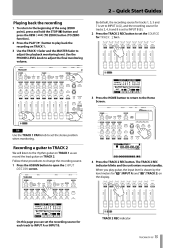
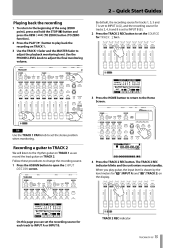
...When you can set the SOURCE for each track to the rhythm guitar on TRACK 1 as we record the lead guitar on the display. 2 - Quick Start Guides
Playing back the recording
1 To ...recording on TRACK 1. 3 Use the TRACK 1 fader and the MASTER fader to adjust the final monitoring volume. The TRACK 2 REC indicator blinks and the unit enters record standby. TRACK 2 REC indicator
TASCAM DP-03
...
DP-03 owners manual - Page 16
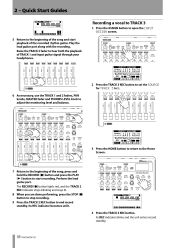
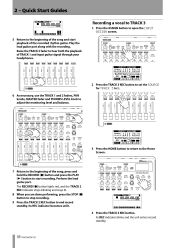
... and start playback of the song, press and hold the RECORD (º) button and press the PLAY (Á) button to the beginning of the recorded rhythm guitar. Perform the lead guitar part. Its REC indicator blinks and the unit enters record standby.
16 TASCAM DP-03 The RECORD (º) button lights red, and the TRACK 2 REC indicator stops...
DP-03 owners manual - Page 22


... recorded data and settings made since the last time the unit was shut down
Turn the unit off properly. CAUTION
If you cut the power to open the Home Screen.
2 Press and hold the STANDBY/ON button on the display. 2 -
Quick Start Guides
Shutting down or a song was saved will be recovered.
22 TASCAM DP-03...
DP-03 owners manual - Page 79
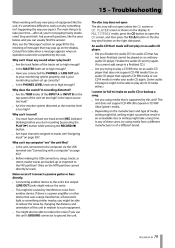
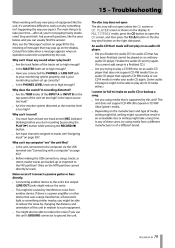
... input" on the display. TASCAM DP-03
79
The main thing is to take a long time. In MULTITRACK mode, press the CD button to ) make your monitoring system set too high? Why can't I hear any sound when I cannot (or fail to open unless the CD screen or CD PLAYER screen is supported by interference noise from...
TEAC DP-03 Reviews
Do you have an experience with the TEAC DP-03 that you would like to share?
Earn 750 points for your review!
We have not received any reviews for TEAC yet.
Earn 750 points for your review!


