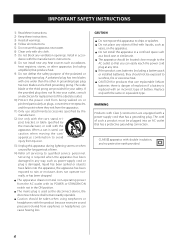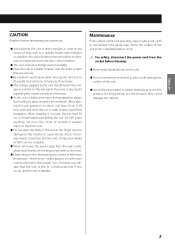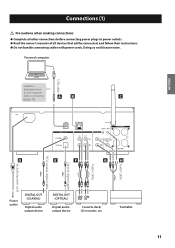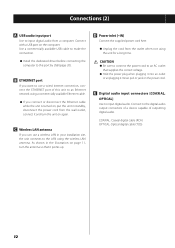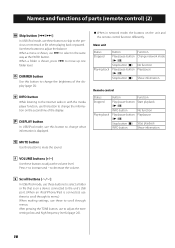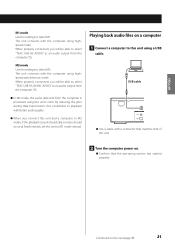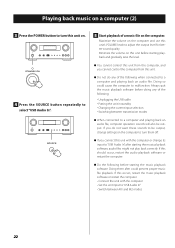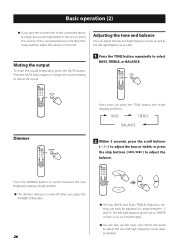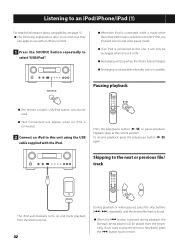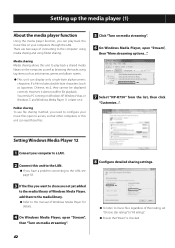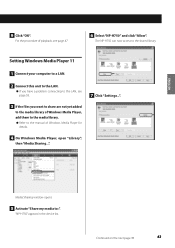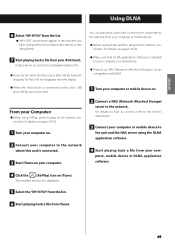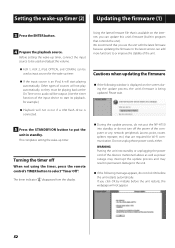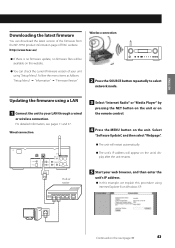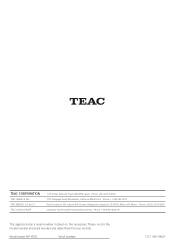TEAC NP-H750 Support Question
Find answers below for this question about TEAC NP-H750.Need a TEAC NP-H750 manual? We have 2 online manuals for this item!
Question posted by dewser on September 7th, 2016
Ag-v6200 No Sound
on my receiver I cant get any sound from any source.I tried changing speaker sides and still nothing.Anything else for me to try or do I have a major problem.Thanks
Current Answers
Related TEAC NP-H750 Manual Pages
Similar Questions
I Can't Get My R V-s2100 Receiver To Mak Any Sound When I Turn It On The Mut In
I can't get my teak RV-s 2100 receiver to make any sound the muting light is flashing I put the spea...
I can't get my teak RV-s 2100 receiver to make any sound the muting light is flashing I put the spea...
(Posted by griffinkenneth1972 2 years ago)
I Have A Teac Sl D930 There Is No Sound
I have no sound on the Teac SL D930 the mute is off and i also have no sound using headphones the ra...
I have no sound on the Teac SL D930 the mute is off and i also have no sound using headphones the ra...
(Posted by mjkenyon 4 years ago)
Error Code 1ee
I have a TEAC PD-D600 carousel multi compact disc player that was working fine,then it was left used...
I have a TEAC PD-D600 carousel multi compact disc player that was working fine,then it was left used...
(Posted by mymaggiemay7 8 years ago)
There Is No Sound From The Radio And The Cd Won't Read. The Display Works But Ot
there is no sound from the radio and the cd does not spin and it won't read. Display works but other...
there is no sound from the radio and the cd does not spin and it won't read. Display works but other...
(Posted by Jandjgray 8 years ago)