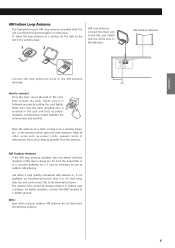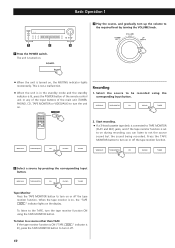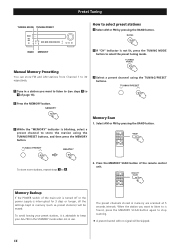TEAC AG790 Support Question
Find answers below for this question about TEAC AG790.Need a TEAC AG790 manual? We have 1 online manual for this item!
Question posted by mymaggiemay7 on February 9th, 2016
Error Code 1ee
I have a TEAC PD-D600 carousel multi compact disc player that was working fine,then it was left used for a couple of years in my office. When I attempted to use it, the carousel rotated several times & displayed the following on the screen.1 2 3 4 5 DISC 1EENow it wont eject the carousel to be loaded. I took the housing off to see if the problem would be obvious, but it's not. I'm not sure if this unit is worth my having it looked at by a technician, or if I should just write it off.Any suggestions are welcome.Thank you all,Randall L.
Current Answers
Answer #1: Posted by TommyKervz on February 9th, 2016 11:39 PM
See the troubleshooting guide here you may also download a Teac AG-790 Service Manual from this link http://www.manualslib.com/manual/700727/Teac-Ag-790.html
Related TEAC AG790 Manual Pages
Similar Questions
Teac Recorder
I'm having trouble with my Teac cd recorder. The is fairly new ( 6moths old) however after recording...
I'm having trouble with my Teac cd recorder. The is fairly new ( 6moths old) however after recording...
(Posted by Bucknerbtec 7 years ago)
Faulty Cd Drawer
I have inherited a TEAC model LP-500 from a late friend so I have no history on the player. I tried ...
I have inherited a TEAC model LP-500 from a late friend so I have no history on the player. I tried ...
(Posted by mjrcroft 8 years ago)
My Teac Cd-rw890 Shows Code Er P2 On And The Drawer Won't Open Any Ideas ?
help the door won't open and it's showing the above code, is it getting fed up with dream theatre or...
help the door won't open and it's showing the above code, is it getting fed up with dream theatre or...
(Posted by rjshire13 8 years ago)
Cd -r When Finalising Shows Reading Error And Doesn't Finalise
After recoding CD-R while finalising it shows disc error reading and doesn't finalise so what should...
After recoding CD-R while finalising it shows disc error reading and doesn't finalise so what should...
(Posted by Jagipop 9 years ago)