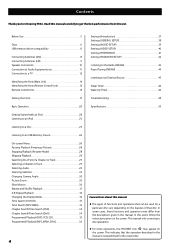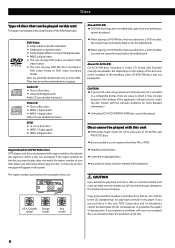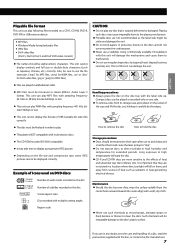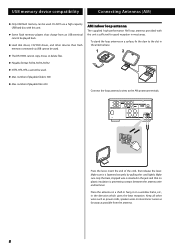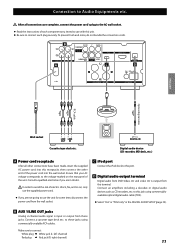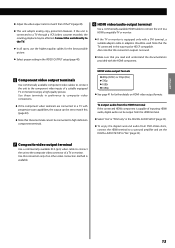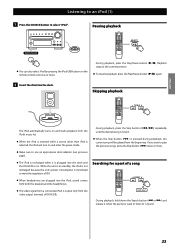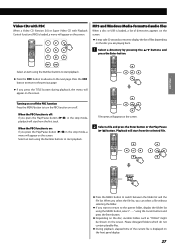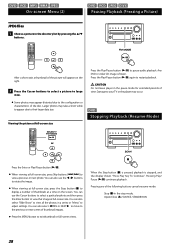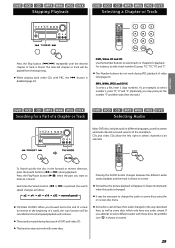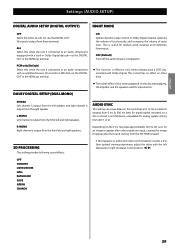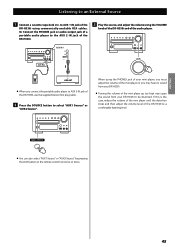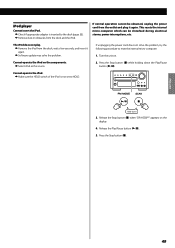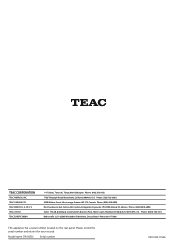TEAC DR-H338i Support Question
Find answers below for this question about TEAC DR-H338i.Need a TEAC DR-H338i manual? We have 1 online manual for this item!
Question posted by hans60755 on May 17th, 2023
Disc Problem
Current Answers
Answer #1: Posted by HelpHero on May 17th, 2023 2:05 PM
Can you please tell me if you have tried pressing the open button on the front panel of the TEAC Reference Series DR-H338i? If you have, what happened when you pressed it? Did you hear any sound or see any lights? If pressing the open button did nothing, my next suggestion would be to make sure the TEAC Reference Series DR-H338i is properly plugged in and turned on.
Sometimes it's the simplest things that cause these sorts of issues. If the TEAC Reference Series DR-H338i is plugged in and turned on, but still won't open, check to make sure the disc inside is not stuck.
If there is a disc inside that is not responding, you can gently pry it open with a small screwdriver. If you're still having trouble opening the disc or if you're uncomfortable attempting any of these steps, I strongly suggest contacting TEAC's customer support team for further assistance. They may recommend that you bring your TEAC Reference Series DR-H338i into a service center for repair.
I hope this is helpful? PLEASE "ACCEPT" and mark it "HELPFUL" to complement my little effort. Hope to bring you more detailed answers.
Helphero
Related TEAC DR-H338i Manual Pages
Similar Questions
I have inherited a TEAC model LP-500 from a late friend so I have no history on the player. I tried ...
I have a TEAC PD-D600 carousel multi compact disc player that was working fine,then it was left used...
I have my receiver connected, the AM/FM radio work, as well as the bluetooth from my iPhone, however...
I am having problems tuning in the rado on my unit. I have followied the instructions in my manuel a...