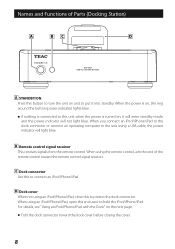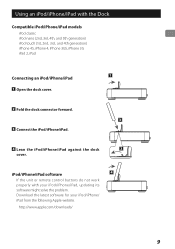TEAC DS-H01 Support Question
Find answers below for this question about TEAC DS-H01.Need a TEAC DS-H01 manual? We have 1 online manual for this item!
Question posted by paulinet32 on November 23rd, 2014
How Do I Tune In The Radio On My Teac I'm Having Problems
I am having problems tuning in the rado on my unit. I have followied the instructions in my manuel and nothing s happening
Current Answers
Related TEAC DS-H01 Manual Pages
Similar Questions
There Is No Sound From The Radio And The Cd Won't Read. The Display Works But Ot
there is no sound from the radio and the cd does not spin and it won't read. Display works but other...
there is no sound from the radio and the cd does not spin and it won't read. Display works but other...
(Posted by Jandjgray 8 years ago)
This Device Does Not Seem To Have Dolby Noise Reduction. Is This A Problem?
(Posted by marveljohn 8 years ago)
Sill Looking For Teac R2 Clock Radio User Manual
Teac R2 clock radio user manual
Teac R2 clock radio user manual
(Posted by StuartP 10 years ago)
My Teac Micro Hi Fi System 10i Shuts Itself Off After 2 Minutes Of Radio Play.
It was working fine before it just started doing the shut off thing the past week.
It was working fine before it just started doing the shut off thing the past week.
(Posted by suereicher 10 years ago)