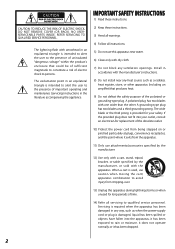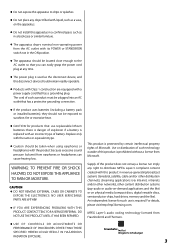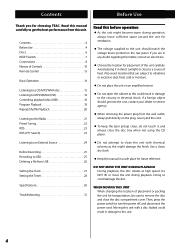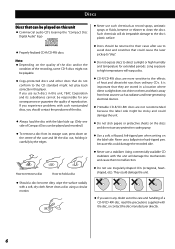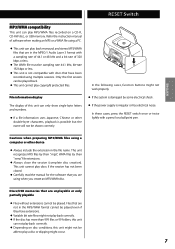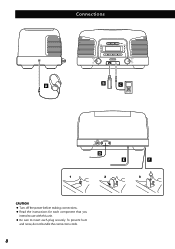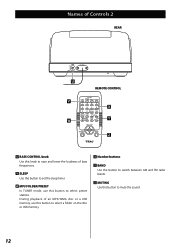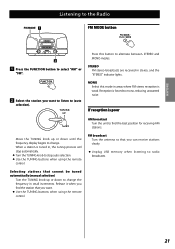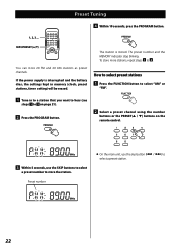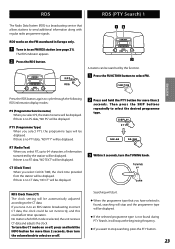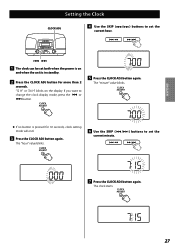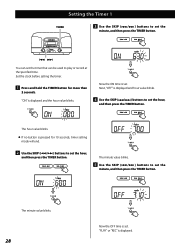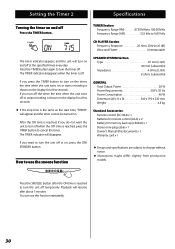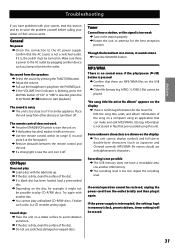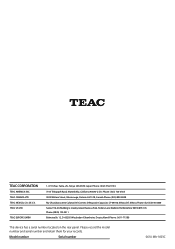TEAC SL-D920 Support Question
Find answers below for this question about TEAC SL-D920.Need a TEAC SL-D920 manual? We have 1 online manual for this item!
Question posted by StuartP on March 12th, 2014
Sill Looking For Teac R2 Clock Radio User Manual
Teac R2 clock radio user manual
Current Answers
Related TEAC SL-D920 Manual Pages
Similar Questions
I Am Looking For A Teac Cd 2000 Or Cd 3000 Sacd/cd Service Manual.
AS above do you have the service manual for those TEAC CD players? It is as if they never been publi...
AS above do you have the service manual for those TEAC CD players? It is as if they never been publi...
(Posted by kgcelitan 3 years ago)
There Is No Sound From The Radio And The Cd Won't Read. The Display Works But Ot
there is no sound from the radio and the cd does not spin and it won't read. Display works but other...
there is no sound from the radio and the cd does not spin and it won't read. Display works but other...
(Posted by Jandjgray 8 years ago)
What Is The Limit For Usb Drive
There is a higher supported size for USB drive in SL-D920, I do not found how much. I have a 8 GB us...
There is a higher supported size for USB drive in SL-D920, I do not found how much. I have a 8 GB us...
(Posted by jmveloso 9 years ago)