TEAC W-890R Support and Manuals
Most Recent TEAC W-890R Questions
Teac Vs Tascam
Thinking of buying a double cassette to play my old tapes. What is the difference between the TEAC W...
Thinking of buying a double cassette to play my old tapes. What is the difference between the TEAC W...
(Posted by valhandy18 10 years ago)
Popular TEAC W-890R Manual Pages
Manual for W-890R - Page 3


...< The main plug is replaced with the instructions, may cause harmful interference to provide reasonable protection against harmful interference in a residential installation. For U.S.A. This equipment ... an outlet on , the user is connected.
NO USER SERVICEABLE PARTS ARE WITHIN.
< IF YOU ARE EXPERIENCING PROBLEMS WITH THIS PRODUCT, CONTACT TEAC FOR A SERVICE REFERRAL. WARNING: TO PREVENT...
Manual for W-890R - Page 4


...-controlled recording 21 Troubleshooting 22 Connections with a timer 22 Specifications 23
4 Read this unit.
Contents 4 Introduction 5
Supplied accessories 5 About this manual 5 Precautions and notes for placement and use 5 Automatic tape type detection function 6 Tape slack 6 Accidental erasure prevention tabs 6 Maintenance 6 Connections 7 Features of the W-890R 8 Front panel...
Manual for W-890R - Page 5


...manual (this document)
x 1
< Warranty card
x 1
Contact your supplier or service agency.
Introduction
ENGLISH
Before connecting and using the unit, please take time to read this manual thoroughly to ensure you should tape the cassette decks closed, using them . Please set...The W-890R may be 30 to 90 percent. < As the unit may result if you are missing.
Do not install this...
Manual for W-890R - Page 6
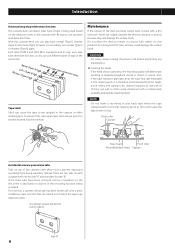
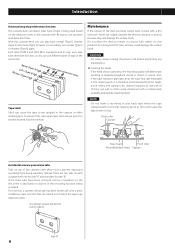
... the other rotating parts. Do not allow you to prevent important recordings from being erased by mistake. To record on top of the cassette shell allow the deck to remain in the cassette shell. Accidental erasure prevention tab for side "B". Each deck (TAPE I ) or chrome (Type II) tapes. Introduction
Automatic tape type detection function
This cassette deck can detect what...
Manual for W-890R - Page 8
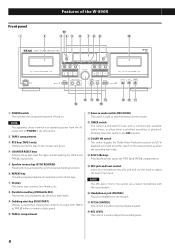
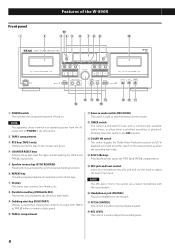
... set this cassette deck.
A REC LEVEL This control is provided for TAPE I to allow timer controlled recording or playback. L MIC jack and level control Insert your headphones into this jack. M PITCH CONTROL This control is mono.
Q Headphones jack (PHONES) Plug your microphone into this jack and use a stereo microphone with a commercially available audio timer, to TAPE...
Manual for W-890R - Page 9
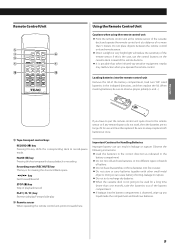
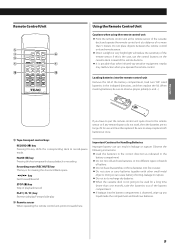
... Tape transport control keys
RECORD (K) key Pressing this key shifts the corresponding deck to the remote sensor or if any liquid inside the compartment and load new batteries.
9 Observe the following instructions: .... < Do not try to recharge dry batteries. < When the cassette deck is not going to be sure to always replace both batteries at a distance of no more than 5 meters. Loading...
Manual for W-890R - Page 11


... the h key starts playback from side "A".
Set the switch to open edge facing down, the desired side facing you
This cassette deck can play back Normal (Type I and TAPE II decks continuously play back both the TAPE I and TAPE II compartments, the TAPE I ), Chrome (Type II) and Metal (Type IV) tapes. Then, close the cassette compartment by pushing on side "B".
Manual for W-890R - Page 14
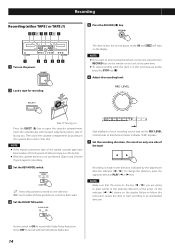
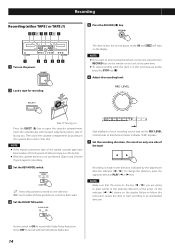
... by pushing in the cassette door until it clicks shut.
Failure to follow this instruction causes the deck to open edge facing down, side "A" facing you. Side "A" facing you can use Normal (Type I or TAPE II)
5 Press the RECORD (K) key.
1 Turn on the power. 2 Load a tape for recording.
3 Set the REV MODE switch.
7 : Set to this direction...
Manual for W-890R - Page 16


... compatible with stereo mics. You have the choice of either selecting the audio source you want on a cassette tape.
NOTE < To prevent feedback (howling), disable the speaker outputs from
... allows you to record your voice and another audio source, you need to monitor recording. < This cassette deck is ready, start recording as instructed earlier in the center of overall recording level...
Manual for W-890R - Page 18


... 1 - 7 on page 14 such as both depend on the pre-recorded source tape.
3 Press either deck stops both tapes at once.
1 Insert a cassette tape for playback into the TAPE I compartment and a cassette tape for recording into both decks and press the PARALLEL REC key to start playback. < Set the REV MODE switch as required. < You don't need to adjust the...
Manual for W-890R - Page 20


...after starting dubbing, has no effect at once. Wait for best audio quality. When TAPE I reaches the end, both TAPE I and II are reversed simultaneously.
Doing so will light on ...decks is switched on the display. TAPE I and II are reversed simultaneously. The SYNC REVERSE key does not work :
TAPE I
compartment and a cassette tape for dubbing, as
the recording level is set is set ...
Manual for W-890R - Page 21


.... Load a prerecorded cassette tape in TAPE I and TAPE II compartments. If you directly connect the deck's AC power cord to the REC position. If a tape is in the TAPE II compartment only, the TAPE II deck plays Side "A" of the tape. If a tape is in the TAPE II compartment only, the TAPE II deck plays both decks. Set the audio timer to p (continuous recording): insert a tape into both...
Manual for W-890R - Page 22


... cases the problem may lie with TAPE I .
22 Transport control keys do not work. e The cassette is not possible. Poor sound quality e Clean the heads.
Cannot record e If the erasure prevention tabs on both decks. e Set the REV MODE switch to j or p. e Load cassettes into the outlet. Refer to the illustration below before contacting a repair service.
Check all...
Manual for W-890R - Page 23


... presence of waste batteries and/or accumulators, please contact your city office, waste disposal service or the shop where you will be indicated beneath the WEEE symbol.
(e) Return and collection systems are available to end users.
Specifications
ENGLISH
NOTE
This cassette deck operates on a delicate microcomputer and there may be collected and disposed of separately...
Manual for W-890R - Page 64


... 90640 U.S.A. Model name: W-890R
Serial number
1210 .MA-1677A Please record the serial number and retain it for your records. Phone: (0845) 130-2511 Bahnstraße 12, D-65205 Wiesbaden-Erbenheim, Deutschland Phone: 0611-71580
This appliance has a serial number located on the rear panel. Z
TEAC CORPORATION
TEAC AMERICA, INC. TEAC UK LTD. TEAC MEXICO, S.A. TEAC CANADA LTD...
TEAC W-890R Reviews
Do you have an experience with the TEAC W-890R that you would like to share?
Earn 750 points for your review!
We have not received any reviews for TEAC yet.
Earn 750 points for your review!

