TEAC AI-101DA Support and Manuals
Get Help and Manuals for this TEAC item
This item is in your list!

View All Support Options Below
Free TEAC AI-101DA manuals!
Problems with TEAC AI-101DA?
Ask a Question
Free TEAC AI-101DA manuals!
Problems with TEAC AI-101DA?
Ask a Question
Popular TEAC AI-101DA Manual Pages
Owner's Manual (English, Français, Español) - 2 - Page 2


... logos are trademarks of their respective owners.
2
oo IF YOU ARE EXPERIENCING PROBLEMS WITH THIS PRODUCT, CONTACT THE STORE WHERE YOU PURCHASED THE UNIT FOR A SERVICE REFERRAL. NO USER-SERVICEABLE PARTS INSIDE. Apple, Macintosh and Mac OS are registered trademarks owned by TEAC CORPORATION is intended to alert the user to the presence of electric...
Owner's Manual (English, Français, Español) - 2 - Page 5
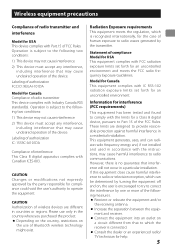
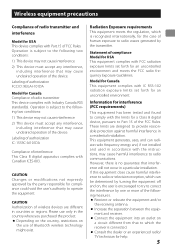
...tested and found to radio or television reception, which can radiate radio frequency energy and, if not installed and used in accordance with FCC radiation exposure limits set...AI101DA
Compliance of interference This Class B digital apparatus complies with the limits for a Class B digital device, pursuant to Part... installation. Labeling of authorization FCC ID: XEGAI-101DA
Model for Canada ...
Owner's Manual (English, Français, Español) - 2 - Page 6


... use 6
Using the TEAC Global Site 7 Connections 8 Connecting speakers 10 Front panel overview (main unit 12 Remote control unit overview 14 Using the remote control 15 Automatic power saving (APS) function 16 Upconversion function 17 Basic operation 17 Bluetooth® function 20 Playing back music on a computer 22 Troubleshooting 25 Specifications 26
6
What...
Owner's Manual (English, Français, Español) - 2 - Page 7
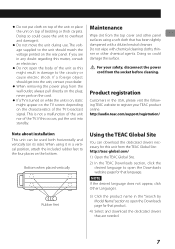
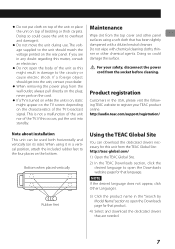
... the unit nor of bedding or thick carpets.
http://audio.teac.com/support/registration/
Note about installation This unit can download the dedicated drivers necessary for this occurs, put cloth on top of the...for that are in the "Search by Model Name" section to the unit should get into standby. Bottom when placed vertically
Rubber feet
Using the TEAC Global Site
You can be used both...
Owner's Manual (English, Français, Español) - 2 - Page 9


... from the outlet when not using the front panel and remote volume controls are supported.
When using a connected portable music player, you want to use any power cord... cables to the digital audio output connectors of the portable music player too much. NOTE Install the dedicated TEAC driver software on the computer before connecting the unit (page 22).
Use a commercially available USB ...
Owner's Manual (English, Français, Español) - 2 - Page 14


... to adjust the volume. Only the buttons used for the AI-101DA are explained in standby. To restore the sound, press it... buttons to select the playback source. c
a
d
b
e
f
g
You can also control a TEAC PD-H01 CD player using the RC-1318 remote control. Remote control unit overview
a Standby/on (¤...
b SETTING button
Use to turn the automatic power saving function on or off .
Owner's Manual (English, Français, Español) - 2 - Page 17
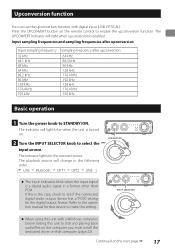
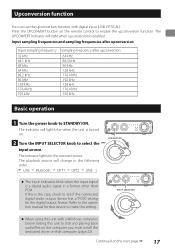
...on.
2 Turn the INPUT SELECTOR knob to select the
input source. Refer to the operation manual for that computer (page 22). oo When using this unit with digital input (USB, OPTICAL... a Windows computer, before setting this unit to USB and playing back audio files on the computer, you must install the dedicated driver on that device to make this setting.
Press the UPCONVERT button on...
Owner's Manual (English, Français, Español) - 2 - Page 18


... unit, press the MUTE button on the main unit does not correspond to the operation manual of the remote control VOLUME +/− buttons, sound will be unmuted and the volume might become loud suddenly because the volume set by the remote control will unmute the output.
VV CAUTION Use caution when adjusting...
Owner's Manual (English, Français, Español) - 2 - Page 20


...unit's indicator is necessary the first time you connect with that supports aptX® or AAC, this unit is in standby. For details, refer... to pair with other device will become ready to the operation manual of that Bluetooth device. oo You can pair and
connect with ... select
(Bluetooth). This sets the source to pair, its indicator blinks. When this unit and the other ...
Owner's Manual (English, Français, Español) - 2 - Page 21


... turned up the volume on the connected Bluetooth device, you want to the operation manual of that device's operation manual or contact the shop where you can connect them .
4 Start playback on the...the input source of this unit is set to "Bluetooth" and the other Bluetooth device is on the other Bluetooth device. oo Confirm that supports Bluetooth wireless technology is not guaranteed. ...
Owner's Manual (English, Français, Español) - 2 - Page 22
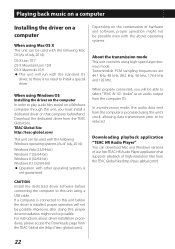
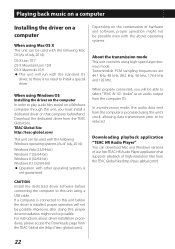
... possible. Depending on that supports playback of high-resolution files from the TEAC Global Site (http://teac-global.com/).
22
If a computer is connected to this unit, you will be able to play audio files stored on a Windows computer through this unit before the driver is
not guaranteed. For instructions about driver installation procedures, please access the...
Owner's Manual (English, Français, Español) - 2 - Page 24


...TEAC HR Audio Player Application,
the volume cannot be adjusted from the computer, set this unit cannot control each other. oo If you can adjust the volume from the computer.
oo Do not do not want these sounds to be output. If you set...via USB, computer operation sounds will also be output, make appropriate settings on the
computer. Turn this occurs, restart the music playback ...
Owner's Manual (English, Français, Español) - 2 - Page 25


...this unit to the computer, and set its input to "USB" after launching...using a Windows computer, a dedicated driver must be installed (page 22). Starting other interference ...repair.
Check that the switch is completely plugged into the power outlet.
Do not start other operating systems is not recognized by plugging in the ON position. Troubleshooting
If you experience any problems...
Owner's Manual (English, Français, Español) - 2 - Page 27


...; 1 Remote control unit (RC-1318) × 1 Batteries for remote control (AAA) × 2 Rubber feet × 4 Owner's manual (this owner's manual might differ slightly
from production models.
27
oo Illustrations in this document) × 1 Warranty card × 1
oo Specifications and appearance are approximate. General Power supply AC 120 V, 60 Hz Power consumption 28 W External dimensions...
Owner's Manual (English, Français, Español) - 2 - Page 76


Model name: AI-101DA
Serial number
1014 MA-2104A
Z
TEAC CORPORATION
TEAC AMERICA, INC. TEAC AUDIO EUROPE
1-47 Ochiai, Tama-shi, Tokyo 206-8530, Japan Phone: +81-42-356-9156 1834 Gage Road, Montebello, California 90640 U.S.A. Phone: +1-323-726-0303 ...
TEAC AI-101DA Reviews
Do you have an experience with the TEAC AI-101DA that you would like to share?
Earn 750 points for your review!
We have not received any reviews for TEAC yet.
Earn 750 points for your review!
