TEAC UD-301 Support and Manuals
Popular TEAC UD-301 Manual Pages
Reference System eBrochure - Page 2


...Accessories: Power Cord, Remote Control (RC-1313), AAA Batteries x 2, Owner's Manual (including Warranty Card)
2
Coaxial 2-way Speaker System
LS-301
Specifications: l Type: Coaxial 2-way 1-speaker, Rear Bass-reflex l Units: 100mm ... USB DAC
AI-301DA
Specifications: l D/A Converters: BurrBrown PCM1795 l Supported Formats: DSD 2.8M/5.6MHz, PCM 32k/44.1k/48k /88.2k/96k/176.4k/192kHz 16/24/32-bit (USB...
Reference System eBrochure - Page 3


... DAC
UD-301
Specifications: l D/A Converters: BurrBrown PCM1795 x 2 l Supported Formats: DSD 2.8M/5.6MHz, PCM 32k /4 4.1k /48k /8 8 . 2k / 9 6 k / 176 . 4 k / 192k H z 16 / 24 / 32- High-resolution audio data - Leading-edge technologies contained in high-res you'll hear levels of enjoying master-tape quality music from XLR/RCA terminals on rear panel, when Headphone Jack is used. USB DAC
UD-301...
Reference System eBrochure - Page 4


... with TEAC's USB DAC, the TEAC HR ...Specifications: l Supported USB DAC: UD-501, UD-301, AI-501DA, AI-301DA, A-H01, NP-H750, HA-P50 l System Requirements*: Windows XP 32bit (UD-501 only), Windows Vista, Windows 7, Windows 8, Windows 8.1, OS X Lion (10.7), OS X Mountain Lion (10.8), OS X Mavericks (10.9) l Supported Formats* (DSD): dsf, diff 2.8M/5.6MHz (UD-501, UD-301, AI-301DA only) l Supported...
Reference System eBrochure - Page 5


... files onto the lower part of playable music files, your "Playlist"
3 Start Playback.
Stereo Pre-main Amplifier with a conventional way of audio listening. A pure and rich sense of the Music. ●Digital Audio Inputs including USB Audio Input Allow Direct Digital Connection. Experiencing the high-resolution audio world, with USB DAC
AI-501DA
●...
Reference System eBrochure - Page 6


USB DAC
UD-501
Specifications: l D/A Converter: BurrBrown PCM1795 x 2 l Supported Formats: DSD 2.8M/5.6MHz, PCM 44.1k/48k/88.2k/ 96k/176.4k/192k/384kHz 16/24/32bit (USB...Manual, Warranty Card
Stereo Pre-main Amplifier with USB DAC
AI-501DA
Specifications: l D/A Converter: BurrBrown PCM5102 l Supported... Performance by Choosing the Right Damping Factor Settings.
●Class-A Amplifier with 1400mW +...
Reference System eBrochure - Page 7


...) x 2, Cork Feet x 8, Owner's Manual (including Warranty Card)
Specifications: [Subwoofer] l Type: Bass-reflex l ...with Small Footprint. ●Auto Power Saving Mode.
7 TEAC Reference System 2014
l Included Accessories: AC Adapter (PS...USB DAC
A-H01
CD Player
PD-H01
Specifications: l D/A Converter: BurrBrown PCM5102 l Supported Formats: PCM 32k/44.1k/48k/88.2k/96k/176.4k/192k Hz 16/24bit (USB...
Reference System eBrochure - Page 8
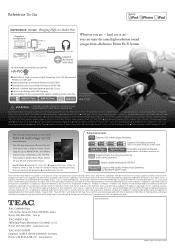
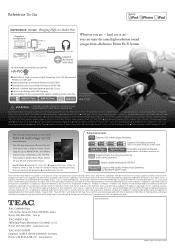
... high-resolution sound you are trademarks of TEAC Corporation. Portable Headphone Amplifier with Warranty Card) l Optional Accessory: USB/AC Adapter PS-P515U. l Included Accessories: DC Power Supply Cable, USB Cable, Rubber Band x 2, Owner's Manual (with USB DAC
HA-P50
WARNING
Listening at a high volume for Windows, Macintosh, iOS) Supports Digital-to 100kHz (AUDIO IN) l Maximum Output...
Owner's Mamual (English, Français, Español) - Page 8
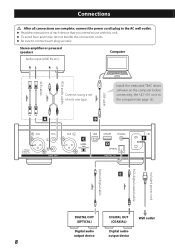
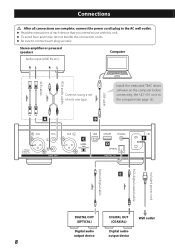
... To avoid hum and noise, do not bundle the connection cords.
USB cable
RCA audio cables XLR cables
A
B
C
F
D
E
...set of each plug securely. Connections
VV After all connections are complete, connect the power cord's plug to the computer (see page 12). oo Read the instructions of only one type. Install the dedicated TEAC driver software on the computer before connecting the UD-301...
Owner's Mamual (English, Français, Español) - Page 9


... of the LEVEL setting, the VOLUME knob... service department, do not need to install a driver.... Connect to the digital audio output connectors of analog audio. VV Do not use the unit for maintenance use. Use a commercially-available USB cable. Audio will be output from the analog audio output jacks even when headphones are connected. D Maintenance connector (UPDATE...
Owner's Mamual (English, Français, Español) - Page 11


... input indicator will light.
CAUTION When using a Windows computer connected to this unit by a USB cable, you must install the dedicated driver on that device to make this unit (see if the connected digital audio output device has a "PCM" setting for the selected source and input sampling frequency. If the connected amplifier is turned...
Owner's Mamual (English, Français, Español) - Page 12


... Windows versions available). If a computer is connected to install a special driver. Downloading the TEAC HR Audio Player application If you need to this unit, you can download our free TEAC HR Audio Player application, which supports DSD file playback, from the computer is processed using this unit using a USB cable. Depending on the combination of March, 2014...
Owner's Mamual (English, Français, Español) - Page 13
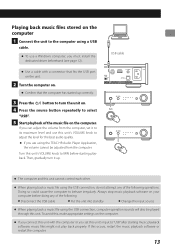
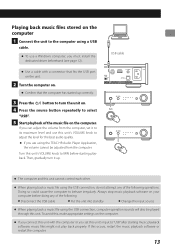
... operation sounds will also be adjusted from the computer, set this unit's VOLUME knob to adjust the level for the best audio quality. oo Confirm that fits the USB port on the unit.
2 Turn the computer on. oo If you must install the dedicated driver beforehand (see page 12). To avoid this unit cannot...
Owner's Mamual (English, Français, Español) - Page 15


...driver
must be connected by a computer. Music files cannot be guaranteed. Is the LEVEL switch set its input to malfunction. Do not launch other interference can be installed... (see page 12). Connect this unit to the computer, and set this unit to the computer or set to OFF or VARI and the VOLUME knob turned all the way to "USB" before seeking repair. If you still have a problem...
Owner's Mamual (English, Français, Español) - Page 46
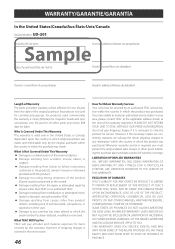
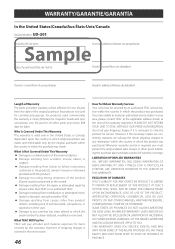
.../GARANTÍA
In the United States/Canada/Aux États-Unis/Canada Model/Modèle: UD-301
Serial No./N° de série
Owner's address/Adresse du proprié...SPECIFIC RIGHTS, AND MAY VARY FROM SOME OF THE RIGHTS PROVIDED BY LAW. oo Damage to the carrier). EXCLUSION OF DAMAGES TEAC'S LIABILITY FOR ANY DEFECTIVE PRODUCT IS LIMITED TO REPAIR OR REPLACEMENT OF THE PRODUCT, AT TEAC...
Owner's Manual (Deutsch,Italiano,Nederlands,Svenska) - Page 64


... device has a serial number located on its back panel. Please record the serial number and retain it for your records. Z
TEAC CORPORATION
TEAC AMERICA, INC. TEAC AUDIO EUROPE
1-47 Ochiai, Tama-shi, Tokyo 206-8530 Japan Phone: +81-42-356-9156 7733 Telegraph Road, Montebello, California 90640 U.S.A.
Model name: UD-301
Serial number
0214 MA-2035A
TEAC UD-301 Reviews
Do you have an experience with the TEAC UD-301 that you would like to share?
Earn 750 points for your review!
We have not received any reviews for TEAC yet.
Earn 750 points for your review!

