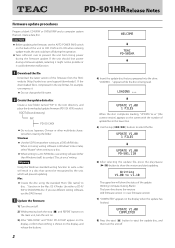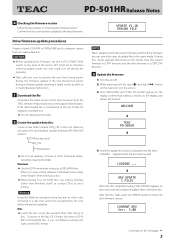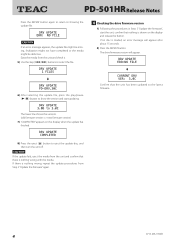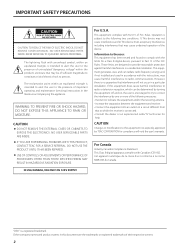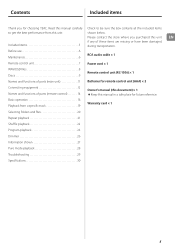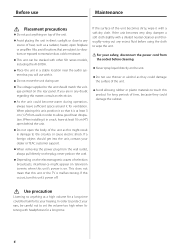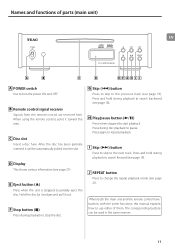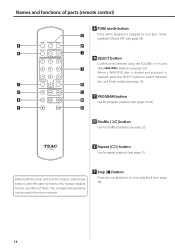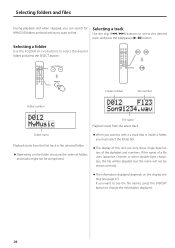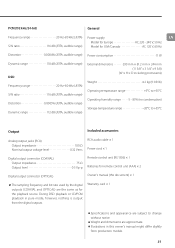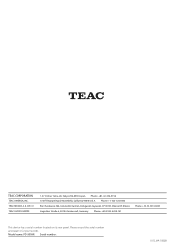TEAC PD-501HR Support and Manuals
Get Help and Manuals for this TEAC item

View All Support Options Below
Free TEAC PD-501HR manuals!
Problems with TEAC PD-501HR?
Ask a Question
Free TEAC PD-501HR manuals!
Problems with TEAC PD-501HR?
Ask a Question
TEAC PD-501HR Videos
Popular TEAC PD-501HR Manual Pages
TEAC PD-501HR Reviews
We have not received any reviews for TEAC yet.