TEAC AI-501DA Support and Manuals
Get Help and Manuals for this TEAC item
This item is in your list!

View All Support Options Below
Free TEAC AI-501DA manuals!
Problems with TEAC AI-501DA?
Ask a Question
Free TEAC AI-501DA manuals!
Problems with TEAC AI-501DA?
Ask a Question
TEAC AI-501DA Videos
Popular TEAC AI-501DA Manual Pages
AI-501DA Owner's Manual - Page 2
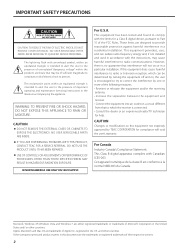
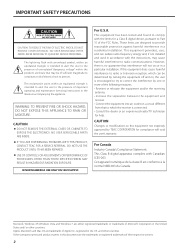
REFER SERVICING TO QUALIFIED SERVICE PERSONNEL. ooIF YOU ARE EXPERIENCING PROBLEMS WITH THIS PRODUCT, CONTACT TEAC FOR A SERVICE REFERRAL.
This equipment generates, uses, and can be of sufficient magnitude to Part 15 of their respective owners.
2 For Canada Industry Canada's Compliance Statement: This Class B digital apparatus complies with the instructions, may be determined by ...
AI-501DA Owner's Manual - Page 3
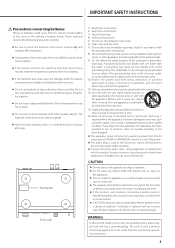
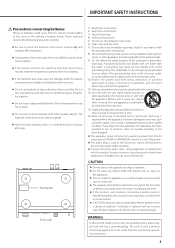
... that use replaceable lithium batteries: there is danger of explosion if a battery is used, use this apparatus near any time. ooDo not install this apparatus in accordance with an incorrect type of time.
14) Refer all instructions. 5) Do not use caution when moving the cart/apparatus combination to qualified service personnel. IMPORTANT SAFETY INSTRUCTIONS
Q Precautions...
AI-501DA Owner's Manual - Page 5
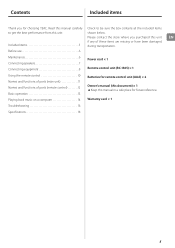
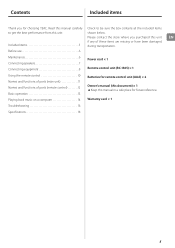
...ooKeep this manual in a safe place for choosing TEAC. Warranty card × 1
Troubleshooting 16
Specifications 18
5 shown below. Please contact the store where you for future reference. Before use 6
Maintenance 6 Connecting speakers 7 Connecting equipment 8
Power cord × 1 Remote control unit (RC-1305) × 1
Using the remote control 10 Names and functions of parts (main unit...
AI-501DA Owner's Manual - Page 6
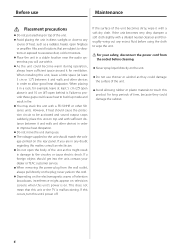
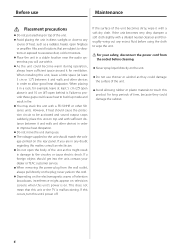
...the TV is on. Q F or your dealer or TEAC customer service. ooNever spray liquid directly on the cord. ooDo not use...moisture.
Also avoid locations that this matter, consult an electrician. When installing this unit, leave a little space (at least 5 cm (2") open.... When placing it and 10 cm (4") open fireplace or amplifier. However, if heat should cause the protection circuit to touch...
AI-501DA Owner's Manual - Page 7
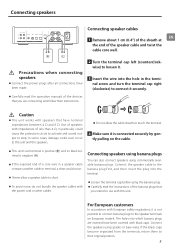
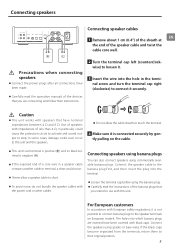
...speakers. ooIf the exposed end of the devices that have been made. Connecting speakers using banana plugs
You can also connect speakers using spades or bare wires. ooCarefully read the operation manuals... circuit to activate and sound output to the speaker terminals on the cable.
ooCarefully read the instructions of speakers with European safety regulations, it is negative (_)....
AI-501DA Owner's Manual - Page 8
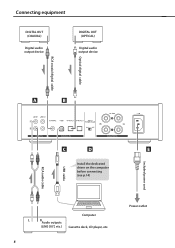
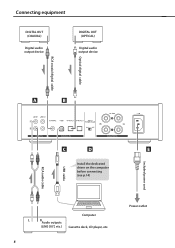
...
DIGITAL OUT (COAXIAL)
Digital audio output device
DIGITAL OUT (OPTICAL)
Digital audio output device
Optical digital cable RCA coaxial digital cable
A
B
Included power cord
USB cable RCA audio cable
C
D
E
Install the dedicated driver on the computer before connecting (see p.14)
Computer
L
R
Audio outputs
(LINE OUT, etc.) Cassette deck, CD player, etc.
8
Power outlet
AI-501DA Owner's Manual - Page 9


...B Digital audio input connectors (COAXIAL), (OPTICAL 1), (OPTICAL 2)
Use these to input stereo analog audio. If you are connecting and follow their instructions when making all connections.
A Analog audio input connectors (LINE ...'s USB port, using the unit for 30 minutes or
more slowly (see p. 14). ooCarefully read the manuals of the devices that does not have the driver installed, the...
AI-501DA Owner's Manual - Page 12
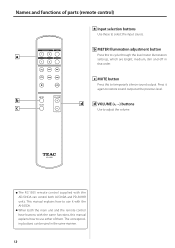
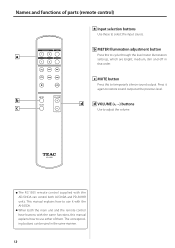
... use it again to use either of parts (remote control)
a Input selection buttons
Use these to adjust the volume. b METER Illumination adjustment button
a
Press this manual explains how to restore sound output at the previous level. b
d
d VOLUME (+, −) buttons
c
Use to select the input source.
ooWhen both AI-501DA and PD-501HR units. Names and functions...
AI-501DA Owner's Manual - Page 13
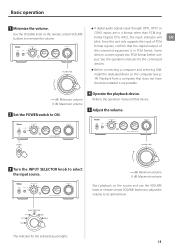
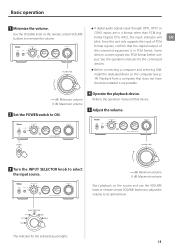
... the operation manual of the connected equipment is not possible.
−∞ dB: Minimum volume 0 dB: Maximum volume
2 Set the POWER switch to its optimal level. Basic operation
1 Minimize the volume.
Since this unit only supports the input of PCM format signals, confirm that the digital output of that does not have this driver installed is...
AI-501DA Owner's Manual - Page 14


... must first install a driver on the computer. ooFor instructions about driver installation procedures, please see our download page.
2 Turn the computer's power ON. Transmittable sampling frequencies are 32 kHz, 44.1 kHz, 48 kHz, 88.2 kHz, 96 kHz, 176.4 kHz and 192 kHz. Driver software download page http://www.teac.co.jp/audio/software_teac_e.html
USB connection is supported on...
AI-501DA Owner's Manual - Page 16


...connected to the source that you want to select the input that the headphones plug is near a power cord, ... the speaker connections. Turn it is a humming noise.
Troubleshooting
If you purchased the unit or TEAC customer support (see...problem with other equipment. There is supplying power. e Connect a different electrical device to the outlet to activate. e The + and − speaker...
AI-501DA Owner's Manual - Page 17


... the computer and setting the input to USB after launching the music playback software, the audio data might not play back properly. e If you connect this unit and the computer, or switch the input to USB. If you connect this unit with the computer via a USB hub, noise might occur. e You must install the dedicated driver on the...
AI-501DA Owner's Manual - Page 18
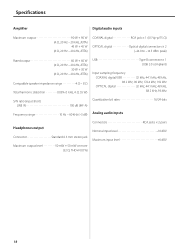
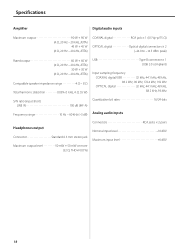
Specifications
Amplifier
Digital audio inputs
Maximum output 90 W + 90 W (4 Ω, 20 Hz - 20 kHz, JEITA) 45 W...W (8 Ω, 20 Hz - 20 kHz, JEITA)
Compatible speaker impedance range 4 Ω - 8 Ω
Total harmonic distortion 0.05% (1 kHz, 4 Ω, 55 W)
USB Type B connector × 1 (USB 2.0 compliant)
Input sampling frequency COAXIAL digital/USB 32 kHz, 44.1 kHz, 48 kHz, 88.2 kHz, 96...
AI-501DA Owner's Manual - Page 19
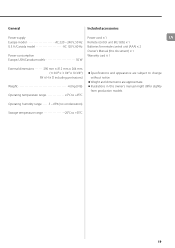
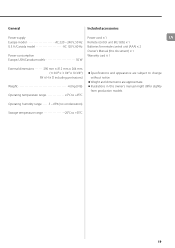
... AC 120 V, 60 Hz Batteries for remote control unit (AAA) × 2
Owner's Manual (this owner's manual might differ slightly
from production models.
ooIllustrations in this document) × 1
Power consumption
Warranty card × 1
Europe, USA/Canada models 50 W
External dimensions 290 mm × 81.2 mm × 264 mm (11 3/8" × 3 1/4" × 10 3/8")
(W × H × D including...
AI-501DA Owner's Manual - Page 52
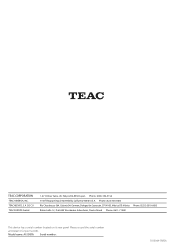
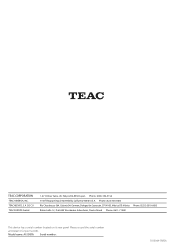
...-Erbenheim, Deutschland Phone: 0611-71580
This device has a serial number located on its rear panel. TEAC MEXICO, S.A. Please record the serial number and retain it for your records. Model name: AI-501DA Serial number:
1012.MA-1860A Z
TEAC CORPORATION
TEAC AMERICA, INC. TEAC EUROPE GmbH
1-47 Ochiai, Tama-shi, Tokyo 206-8530 Japan Phone: (042) 356-9156...
TEAC AI-501DA Reviews
Do you have an experience with the TEAC AI-501DA that you would like to share?
Earn 750 points for your review!
We have not received any reviews for TEAC yet.
Earn 750 points for your review!

