TEAC CD-H750 Support and Manuals
Get Help and Manuals for this TEAC item
This item is in your list!

View All Support Options Below
Free TEAC CD-H750 manuals!
Problems with TEAC CD-H750?
Ask a Question
Free TEAC CD-H750 manuals!
Problems with TEAC CD-H750?
Ask a Question
Most Recent TEAC CD-H750 Questions
Popular TEAC CD-H750 Manual Pages
CD-H750 Owner's Manual - Page 2


... coding technology licensed from that may affect wireless performance. This product is not responsible for iPhone" mean that interference will void the user's warranty. "Made for iPod" and "Made for the operation of their respective owners.
2 Apple is protected by the developer to Part 15 of important operating and maintenance (servicing) instructions in a particular installation...
CD-H750 Owner's Manual - Page 4


...the disposal of old electrical and electronic equipment, please contact your city office, waste disposal service or the shop where you purchased them . (d) The WEEE symbol, which shows a ...out, indicates that electrical and electronic equipment must be collected and disposed of Pb, Hg, Cd separately from household waste. (e) Return and collection systems are available to end users. For ...
CD-H750 Owner's Manual - Page 5


...Doing so may damage the disc. When installing it for choosing TEAC.
Read this manual carefully to get into the unit, contact your dealer or service company. < When removing the power plug... unit should get the best performance from a USB flash drive 27 Restoring factory settings 27 Troubleshooting 28 Specifications 29
Read this unit.
Doing so may damage the disc or the unit. ...
CD-H750 Owner's Manual - Page 6


... a soft, dry cloth.
Please see the manual for extended periods. CAUTION < Do not play...CD stabilizers with this unit, TEAC and its subsidiaries will warp discs. < CD-R and CD-RW discs are in an unpleasant loud noise, damage to the CD...CDs with this player.
If you use any other disc type could cause irreparable harm to the playing mechanisms. < While printable CD-R and CD...
CD-H750 Owner's Manual - Page 7
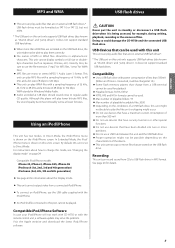
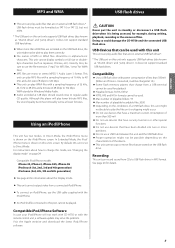
..., a software update may solve the problem. Compatible iPod/iPhone models iPhone 4S, iPhone...CD-H750 or with a sampling frequency of 16 kHz to regular audio CD quality. It does not support...in alphanumeric characters. Although this player will play lower bit-rate... the iPod/ iPhone menu is set to change this mode, see ...instructions about the Display mode.
< This unit cannot output video from...
CD-H750 Owner's Manual - Page 8


...for a long time. After completing all the equipment before making connections.
< Read the instructions of each plug securely. Use a commercially-available optical digital cable or RCA coaxial digital ...fire or electric shock.
8 Unplug the cord from this unit.
Connections
A
B
C
CD-H750
Included power cord
Optical digital cable RCA coaxial digital cable RCA audio cable
CAUTION
< Turn ...
CD-H750 Owner's Manual - Page 9


Part names (main unit)
AB
C
DE
ENGLISH
FGH
I Display
J Stop (H) Use this button to stop mode of the... CD or USB mode. H PHONES Connect headphones with a standard 3.5 mm (1/8") stereo plug here.
9 B LEVEL knob Turn this button to a USB flash drive.
G STANDBY/ON Use this button to open and close the disc tray.
O Pause (J) Use this button to enter the recording setting mode...
CD-H750 Owner's Manual - Page 10


...Use this button to select the repeat mode. (page 22)
h
r
e A-B button
i
s
Use this button to set the points for A-B repeat. (page 22)
f FOLDER buttons (b/5) Use these buttons to select a folder of MP3/...manual explains how to use either of the USB flash drive
c
or iPod/iPhone connected to the iPod/USB port. Part names (remote control)
a STANDBY/ON button
Press this button to select CD...
CD-H750 Owner's Manual - Page 12


... STANDBY/ON and Stop (8) buttons at least three seconds. The current ECO Mode setting is compliant with the European ErP Standby Power Regulation. About the ErP
This product is shown. Recording paused
-
Automatic power saving function active -
Status
CD USB flash drive iPod/iPhone
No disc or connection
...
CD-H750 Owner's Manual - Page 16


... numbers less than 10, press "0" and then the number. When the iPod/iPhone is connected while CD-H750 is set to CD when you may press just the number "5" and wait for a few seconds.)
2 Press the Play button (y) . Playback (1)
CD USB Playing back from the selected track/file.
16
For example, to select "USB". As...
CD-H750 Owner's Manual - Page 24


...CD-H750 display to a suitable level before recording.
title/Album/ Artist names of the iPod/iPhone. If more than 2000 files are "Audio004.MP3" and "Audio009.MP3" files in the AUDIO folder, and you make a recording, the new file will also be in alphanumeric characters.
< This setting... quality will be "Audio010. Information of CD-H750.
< CD-H750 cannot display symbols or full-size or ...
CD-H750 Owner's Manual - Page 26


... from the audio outputs.
< When recording an MP3/WMA disc, if you set the recording speed to 2×, the recording time will appear as %.
< An error message will stop automatically when playback of the single song or of CD-H750.
3 Press the CD/USB button repeatedly to stop disc playback. Recording will appear if no...
CD-H750 Owner's Manual - Page 28


... see if you can solve the problem yourself before you call your dealer or TEAC service center. No sound.
e This unit cannot display symbols or full-size or double-byte characters (such as a lamp or fan. CD Player
Will not play back a CD-R/RW disc. e If the disc is not locked. Troubleshooting
In case of the amplifier...
CD-H750 Owner's Manual - Page 29


..." Bit rate 8 kbps - 320 kbps Sampling frequency 16 kHz - 48 kHz
WMA Supported specifications Windows Media Audio Standard
(DRM not compatible) File name extension wma" Bit rate 48 kbps - 192 kbps Sampling frequency 32, 44.1, 48 kHz
29 ENGLISH
Specifications
CD Player Pickup 3-beam, semiconductor laser Digital filter 8-times oversampling Frequency response 20 Hz - 20...
CD-H750 Owner's Manual - Page 84


Please record the serial number and retain it for your records. Z
TEAC CORPORATION
TEAC AMERICA, INC. DE C.V. Phone: +1-323-726-0303 Río Churubusco 364,... +49-8142-4208-141
This device has a serial number located on its rear panel. Model name: CD-H750 Serial number:
1112.MA-1881A TEAC MEXICO, S.A. TEAC AUDIO EUROPE
1-47 Ochiai, Tama-shi, Tokyo 206-8530 Japan Phone: +81-42-356...
TEAC CD-H750 Reviews
Do you have an experience with the TEAC CD-H750 that you would like to share?
Earn 750 points for your review!
We have not received any reviews for TEAC yet.
Earn 750 points for your review!
