TEAC CD-H750 Support Question
Find answers below for this question about TEAC CD-H750.Need a TEAC CD-H750 manual? We have 1 online manual for this item!
Question posted by Anonymous-145507 on October 25th, 2014
Err Autoadjust
how to fix autadjust error Teac cd h750
Current Answers
There are currently no answers that have been posted for this question.
Be the first to post an answer! Remember that you can earn up to 1,100 points for every answer you submit. The better the quality of your answer, the better chance it has to be accepted.
Be the first to post an answer! Remember that you can earn up to 1,100 points for every answer you submit. The better the quality of your answer, the better chance it has to be accepted.
Related TEAC CD-H750 Manual Pages
CD-H750 Owner's Manual - Page 4


...(e) Return and collection systems are available to end users.
For more detailed information about the disposal of Pb, Hg, Cd separately from the municipal waste stream via collection facilities designated by the government or local authorities. (b) By disposing of electrical... must be collected and disposed of lead (Pb), mercury (Hg), and/or cadmium (Cd) as defined in them .
4
CD-H750 Owner's Manual - Page 5


...Restoring factory settings 27 Troubleshooting 28 Specifications 29
Read this product for choosing TEAC.
Before use 5 Discs 6 MP3 and WMA 7 Using an iPod/iPhone...About the ErP 12 Basic operation 13 Listening to a CD 14 Listening to any doubt regarding this unit. Doing ...gets dirty, wipe it in a stable location near the audio system that are in damage to the circuitry or cause ...
CD-H750 Owner's Manual - Page 6


If you use such discs in this unit, TEAC and its subsidiaries will not be responsible for recording.
< To remove a disc from its ...deformed or damaged. Discs
Discs that can be played by this unit
CDs that bear the "COMPACT disc DIGITAL AUDIO" logo.
< 12cm (4.7") or 8cm (3.15") discs < Linear PCM digital audio
Audio CDs are not stored in locations where they are divided into the disc ...
CD-H750 Owner's Manual - Page 7
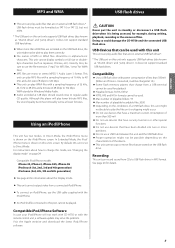
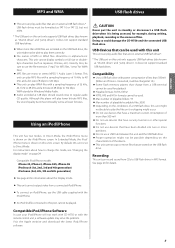
... of files. In Direct Mode, the iPod/iPhone menu is being accessed, for Windows Media Audio.
< Audio encoded at lower bit-rates.
This unit cannot display symbols or full-size or doublebyte characters... to Direct Mode.
Doing so could damage the CD-H750 and the connected USB flash drive. Although this player will not work with CD-H750 or with the remote control unit, a software ...
CD-H750 Owner's Manual - Page 8


... or electric shock.
8 Connect an audio cable's white pin plug to the white (L) jack and connect its red pin plug to insert each component you intend to connect this unit with....
Connections
A
B
C
CD-H750
Included power cord
Optical digital cable RCA coaxial digital cable RCA audio cable
CAUTION
< Turn off the power of all other device with audio inputs. RL
Audio input (LINE IN, etc...
CD-H750 Owner's Manual - Page 9


...a USB flash drive. F STANDBY/ON indicator This lights blue when the power is in pause mode. M CD/USB Use this button to open and close (L) Use this button to the iPod/USB port.
D Open/...N RECORD Press this button to stop mode of the USB flash drive or iPod/iPhone connected to select CD or USB mode. O Pause (J) Use this button to pause playback.
During playback, hold down this...
CD-H750 Owner's Manual - Page 10


... use these buttons to select track/file number 25, press "2" first then "5".
Use to select playback of the CD or playback of them. The corresponding buttons can be used in standby mode. d
n
For example, to select ... (remote control)
a STANDBY/ON button
Press this button to select CD or USB mode. a
j
b CD/USB button
b
k
Use this button to turn the unit on or put it in ...
CD-H750 Owner's Manual - Page 12


... a Skip/Search (.m/,/) button the setting switches between ON and OFF.
The current ECO Mode setting is compliant with the European ErP Standby Power Regulation. Status
CD USB flash drive iPod/iPhone
No disc or connection
Stopped/paused
-
About the ErP
This product is shown. Automatic power...
CD-H750 Owner's Manual - Page 13


.... (Use the USB cable included with the iPod/iPhone to connect it to select CD or USB Every time the CD/USB button is pressed, the mode is on. The power indicator lights orange when ...the unit is output from the analog and digital audio output connectors.
13 STANDBY/ON indicator
The power indicator lights blue when the power is alternated between CD and USB. B How to the USB port.)
< ...
CD-H750 Owner's Manual - Page 14


... are displayed.
If the disc is displayed. Wait until the total number of tracks/files and the total play time of the disc are displayed. Audio CD The total number of tracks and total play time of files on the tray with the printed label facing up.
< Be careful not to pinch...
CD-H750 Owner's Manual - Page 15


...control unit) without having first closed the disc tray, the disc tray closes and playback starts. Audio CD
CD/Play T003 00:42
current track elapsed time of
number
the current track
2 Connect an external...flash drive
You can play MP3/WMA files by connecting USB flash drive. 1 Press the CD/USB button to the unit.
Playback starts from the first track/file.
Disc playback starts from the first...
CD-H750 Owner's Manual - Page 16


..., press "0" and then the number. When the iPod/iPhone is connected while CD-H750 is set to another source, the iPod/iPhone will turn on and starts playback...For example, to select "USB".
Listening to an iPod/iPhone
1 Press the CD/USB button to select track/file number 25, press "2" first then "5". Playback (1)
CD USB Playing back from the selected track/file.
16
As an example, to ...
CD-H750 Owner's Manual - Page 17
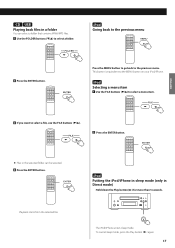
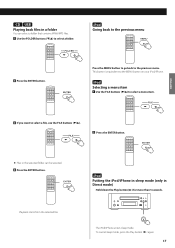
... (y) for more than 5 seconds.
Press the MENU button to go back to the previous menu
2 Press the ENTER button. The iPod/iPhone enters sleep mode. CD USB Playing back files in a folder
You can be selected. 4 Press the ENTER button. iPod Going back to the previous menu.
CD-H750 Owner's Manual - Page 18
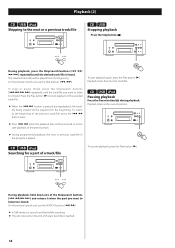
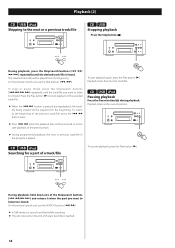
...file you want to listen to the beginning of the previous track/file, press the .m button twice.
CD USB iPod Searching for a part of a track/file
To resume playback, press the Play button (y). On...< During programmed playback, the next or previous track/file in the program is played.
Playback (2)
CD USB iPod Skipping to start playback of the selected track/file.
< When the .m button is ...
CD-H750 Owner's Manual - Page 23


...Audio CD, MP3/WMA file: The display changes as follows:
Default display (scrolling) x
File Name x Title x
Artist Name x
Album Name x
Playback time, file format (returns to Default display after appearing for several seconds)
(TTL : TOTAL)
Note During shuffle playback of a CD...change the information on the display. ENGLISH
CD USB
Time
Display (1)
CD USB
During playback, press the TIME button...
CD-H750 Owner's Manual - Page 24


... down the MENU button for more than 4 seconds to the products.
< Adjust the volume of CD-H750 constantly shows "Direct Mode". The display of the external audio source to show the menu. title/Album/ Artist names of CD-H750.
< CD-H750 cannot display symbols or full-size or double-byte characters (such as "Audio001.MP3", "Audio002.MP3...
CD-H750 Owner's Manual - Page 26


...4 Open the disc tray and place the audio CD to be recorded or recording starts from the beginning of CD-H750.
3 Press the CD/USB button repeatedly to select "CD". Recording to a USB flash drive
1 Set...< An error message will appear if no USB flash drive is selected in step 1 select a track using the Skip/search buttons (.m/,/).
< This does not stop playback.
26 Recording Error - INSERT...
CD-H750 Owner's Manual - Page 28


...through this chart and see if you can solve the problem yourself before you call your dealer or TEAC service center. e Load a disc with another item such as Japanese, Chinese, etc.) correctly....display and CD-H750 enters standby mode. Recording is power to HOLD. CD Player
Will not play back unfinalized CD-R/RW discs. Sound skips. iPod/iPhone Player
Will not play back a CD-R/RW ...
CD-H750 Owner's Manual - Page 29


ENGLISH
Specifications
CD Player Pickup 3-beam, semiconductor laser Digital filter 8-times oversampling Frequency response 20 Hz...dimensions are approximate. < Illustrations may differ slightly from production models. MP3 Supported specifications MPEG-1 Audio Layer 3 File name extension mp3" Bit rate 8 kbps - 320 kbps Sampling frequency 16 kHz - 48 kHz
WMA Supported specifications...
CD-H750 Owner's Manual - Page 84


... a serial number located on its rear panel. Please record the serial number and retain it for your records. TEAC AUDIO EUROPE
1-47 Ochiai, Tama-shi, Tokyo 206-8530 Japan Phone: +81-42-356-9156 7733 Telegraph Road, Montebello, California 90640 U.S.A. TEAC MEXICO, S.A. Model name: CD-H750 Serial number:
1112.MA-1881A Z
TEAC CORPORATION
TEAC AMERICA, INC. DE C.V.
Similar Questions
Faulty Cd Drawer
I have inherited a TEAC model LP-500 from a late friend so I have no history on the player. I tried ...
I have inherited a TEAC model LP-500 from a late friend so I have no history on the player. I tried ...
(Posted by mjrcroft 8 years ago)
Cd Doesnt Read
I have my receiver connected, the AM/FM radio work, as well as the bluetooth from my iPhone, however...
I have my receiver connected, the AM/FM radio work, as well as the bluetooth from my iPhone, however...
(Posted by bettemrx 9 years ago)
Antenna For Model Cd-x8
We lost the AM Antenna for our model CD-X8. Are they available anywhere for purchase?
We lost the AM Antenna for our model CD-X8. Are they available anywhere for purchase?
(Posted by gordonb41 9 years ago)
Cd -r When Finalising Shows Reading Error And Doesn't Finalise
After recoding CD-R while finalising it shows disc error reading and doesn't finalise so what should...
After recoding CD-R while finalising it shows disc error reading and doesn't finalise so what should...
(Posted by Jagipop 9 years ago)

