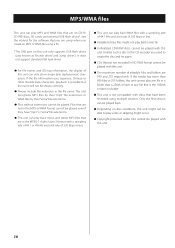TEAC CR-H260i Support Question
Find answers below for this question about TEAC CR-H260i.Need a TEAC CR-H260i manual? We have 1 online manual for this item!
Question posted by bettemrx on March 29th, 2015
Cd Doesnt Read
Current Answers
Answer #1: Posted by BusterDoogen on March 29th, 2015 12:27 PM
I hope this is helpful to you!
Please respond to my effort to provide you with the best possible solution by using the "Acceptable Solution" and/or the "Helpful" buttons when the answer has proven to be helpful. Please feel free to submit further info for your question, if a solution was not provided. I appreciate the opportunity to serve you!
Related TEAC CR-H260i Manual Pages
Similar Questions
AS above do you have the service manual for those TEAC CD players? It is as if they never been publi...
I have inherited a TEAC model LP-500 from a late friend so I have no history on the player. I tried ...
there is no sound from the radio and the cd does not spin and it won't read. Display works but other...
We lost the AM Antenna for our model CD-X8. Are they available anywhere for purchase?
After recoding CD-R while finalising it shows disc error reading and doesn't finalise so what should...