TEAC CR-H101DAB Support and Manuals
Get Help and Manuals for this TEAC item
This item is in your list!

View All Support Options Below
Free TEAC CR-H101DAB manuals!
Problems with TEAC CR-H101DAB?
Ask a Question
Free TEAC CR-H101DAB manuals!
Problems with TEAC CR-H101DAB?
Ask a Question
Popular TEAC CR-H101DAB Manual Pages
Owner s Manual English Francais Espanol Deutsch Italiano Nederlands Svenska - Page 1
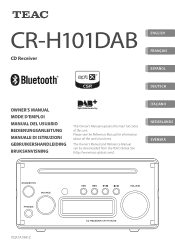
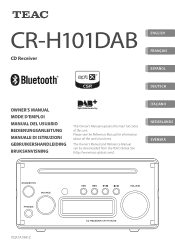
... about all the unit's functions.
Z
CR-H101DAB ENGLISH FRANÇAIS
CD Receiver
ESPAÑOL
DEUTSCH
OWNER'S MANUAL MODE D'EMPLOI MANUAL DEL USUARIO BEDIENUNGSANLEITUNG MANUALE DI ISTRUZIONI GEBRUIKERSHANDLEIDING BRUKSANVISNING
This Owner's Manual explains the main functions of this unit. The Owner's Manual and Reference Manual can be downloaded from the TEAC Global Site (http://www...
Owner s Manual English Francais Espanol Deutsch Italiano Nederlands Svenska - Page 2


... owners.
2 Mac, Mac OS and OS X are registered trademarks owned by TEAC CORPORATION is located on the bottom of this document are trade marks of CSR plc or one or more jurisdictions.
IMPORTANT SAFETY INSTRUCTIONS
CAUTION: TO REDUCE THE RISK OF ELECTRIC SHOCK, DO NOT REMOVE COVER (OR BACK).
NO USER-SERVICEABLE PARTS INSIDE.
Owner s Manual English Francais Espanol Deutsch Italiano Nederlands Svenska - Page 4


... batteries/accumulators, please contact your city office, waste disposal service or the shop where you will be collected and disposed of... you purchased the equipment.
4
IMPORTANT SAFETY INSTRUCTIONS (continued)
Laser information This product contains a ...We, TEAC AUDIO EUROPE, Gutenbergstr. 3, 82178 Puchheim, Germany declare in own responsibility, the TEAC product described in this manual is...
Owner s Manual English Francais Espanol Deutsch Italiano Nederlands Svenska - Page 6


...model only 20 Using DAB tuner 22 Bluetooth® function 24 Settings 25 Playing back music on a computer 27 Troubleshooting 28 Specifications 29
Check to get the best performance from the TEAC Global Site (http://www.teac-global. Please see the Reference Manual... INSTRUCTIONS 2 Wireless equipment precautions 5 Included accessories 6 Using the TEAC Global Site 6 Before use 7 Setting ...
Owner s Manual English Francais Espanol Deutsch Italiano Nederlands Svenska - Page 8


...unit might not be possible. For details, see the operation manual for the device you have had tape, stickers or similar materials...this unit.
If playback of a special disc should cause trouble, contact the seller of the recording, playback might not ...) and Windows Media Audio Lossless (WMA Lossless) formats are not supported.
If you accidentally load such a disc, the disc could make...
Owner s Manual English Francais Espanol Deutsch Italiano Nederlands Svenska - Page 14


... to set the ...parts (remote control)
a b
c d
e fg
h i
j k
l
m n
o p
q r
s
u
t v
w x
When both the main unit and the remote control have buttons with the same functions, the instructions... in this unit.)
f DISPLAY button
Use to change the text shown on the bottom line of the display.
Please ignore "INFO" on the remote control unit. (INFO function does not work on this manual...
Owner s Manual English Francais Espanol Deutsch Italiano Nederlands Svenska - Page 17


... The volume setting will be shown when you must install the dedicated driver on that ...device to make this unit to USB and playing audio files on the remote control to adjust the volume to the appropriate level. Press the button again to put the unit in the following order. Refer to the operation manual for that computer before setting this setting...
Owner s Manual English Francais Espanol Deutsch Italiano Nederlands Svenska - Page 20


....
RDS (European model only)
The Radio Data System (RDS) is broadcasting incorrect CT data, the clock might be incorrectly adjusted.
This function is found during PTY Search, it receives.
oo When the program type that allows stations to stop at the frequency set according to received CT data no program service data, the...
Owner s Manual English Francais Espanol Deutsch Italiano Nederlands Svenska - Page 22


...broadcasting the program. oo When shipped new from factory, DAB clock time (CT ) setting is
enabled and FM RDS CT setting is the current date and time. Listening to DAB Radio
1 Turn the SOURCE knob ... to using the direc- Using DAB tuner
Setting up your DAB tuner
The first time you listen to the DAB radio, it will scan for broadcast services in the illustration to the right. DAB Scanning...
Owner s Manual English Francais Espanol Deutsch Italiano Nederlands Svenska - Page 23


... the range between high and low volumes of the source volume. DRC is used to manually tune in which stations are listed by name with numbers first and then alphabetically by ensemble name. oo You can set to hear the full dynamic range of audio and is applied. This could be useful...
Owner s Manual English Francais Espanol Deutsch Italiano Nederlands Svenska - Page 24


...28
2 Pair or connect with a mobile phone or other Bluetooth device and then reconnect them manually.
If no more than about 10 m (33 ft) apart.
If they are connected, ... of each other Bluetooth device. Wireless communication with a Bluetooth device that supports Bluetooth wireless technology is set to select Bluetooth. When this unit is not guaranteed. Connecting with another...
Owner s Manual English Francais Espanol Deutsch Italiano Nederlands Svenska - Page 25


...manual of that the volume is turned up the volume on the other
Bluetooth device. button to show the next setting. oo When there are multiple settings, press the SELECT
button to cycle through these items in reverse order.
3 Use the direction (k /j ) buttons to
change the setting...You can use the following items.
1.Set clock
2.CD setting
3.APS setting
4.FA. Play/pause (7/9) button Skip...
Owner s Manual English Francais Espanol Deutsch Italiano Nederlands Svenska - Page 27


... (Mac and Windows versions available) supports playback of the following operating systems. Operation is processed using high-speed asynchronous mode.
Windows OS
The unit works with the above operating systems.
27
oo For instructions about driver installation procedures, please access the Downloads page from TEAC Global Site.
TEAC Global Site http://teac-global.com/
About the...
Owner s Manual English Francais Espanol Deutsch Italiano Nederlands Svenska - Page 29


...) Storage temperature 20°C to improve the product, specifications and appearance could be used
Format ISO9660 LEVEL 1/2/JOLIET ... kHz, 32 kHz, 44.1 kHz, 48 kHz Supported standards MPEG-1/2 Audio Layer-3
WMA Extension wma", "....Model for Europe AC 220-240 V (50 Hz, 60 Hz) Model for remote control (AAA) × 2 Basic DAB/FM antenna × 1 Owner's manual (this manual might differ in part...
Owner s Manual English Francais Espanol Deutsch Italiano Nederlands Svenska - Page 200


...of purchase. Vid fel eller problem kontakta vänligen återförsäljaren, där du köpte produkten. TEAC AUDIO EUROPE
1-47 Ochiai,...réglementations concernant la garantie légale dans le pays d'achat.
Model name: CR-H101DAB
Serial number
0116 MA-2259A Si prega di rivolgersi al proprio commerciante, ...specific legal rights, and you bought the product.
TEAC CR-H101DAB Reviews
Do you have an experience with the TEAC CR-H101DAB that you would like to share?
Earn 750 points for your review!
We have not received any reviews for TEAC yet.
Earn 750 points for your review!
